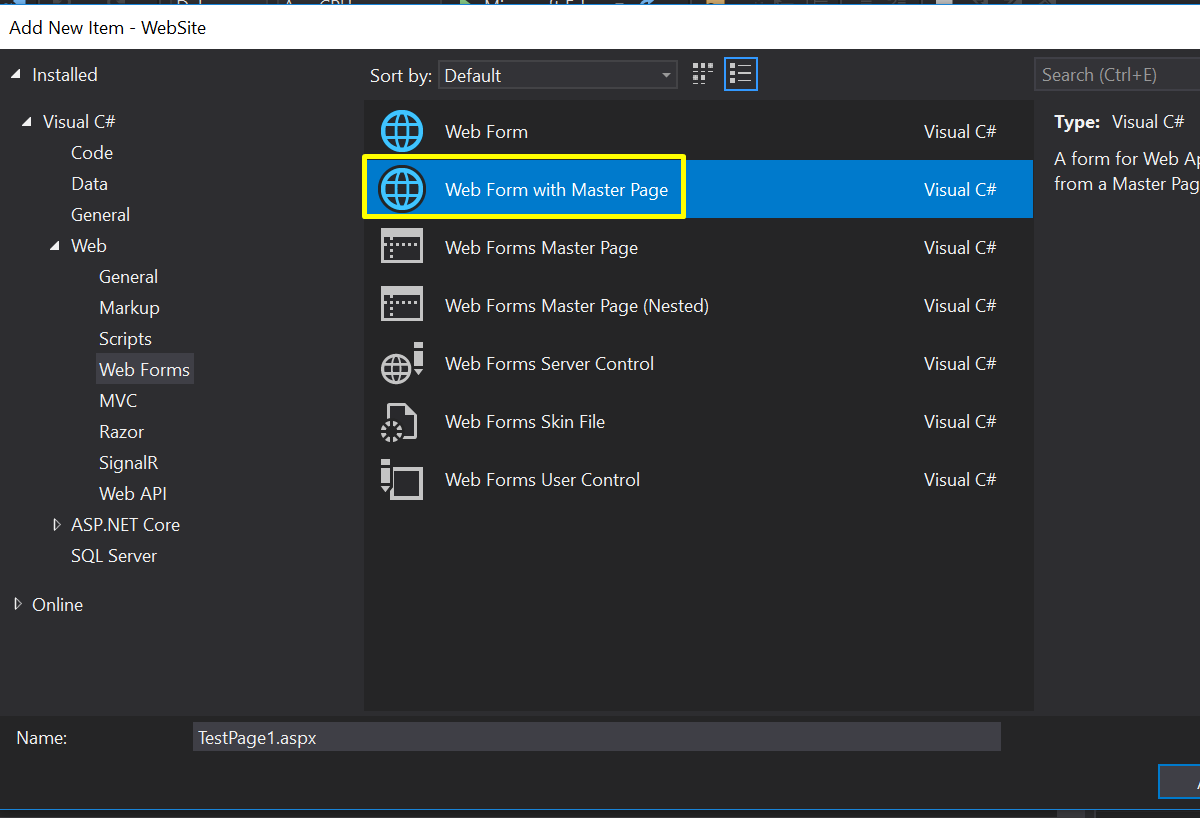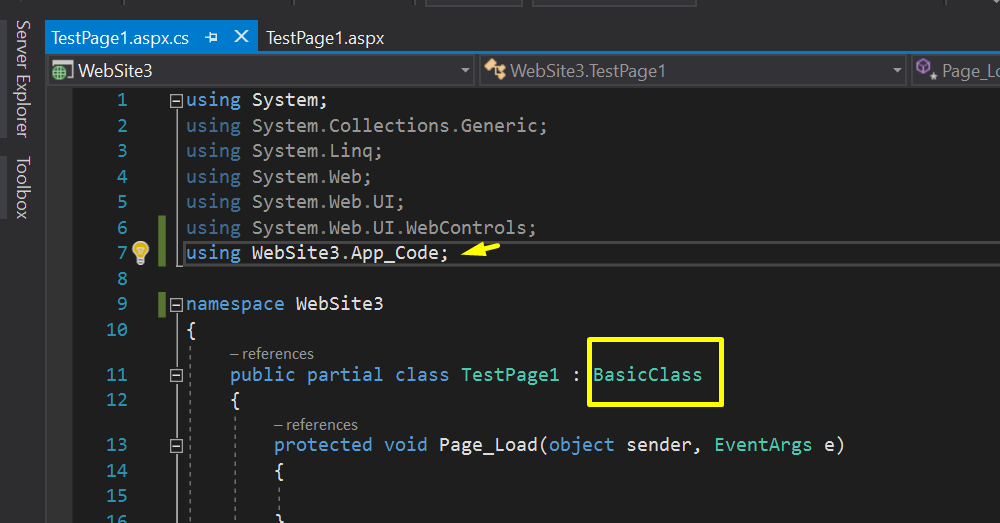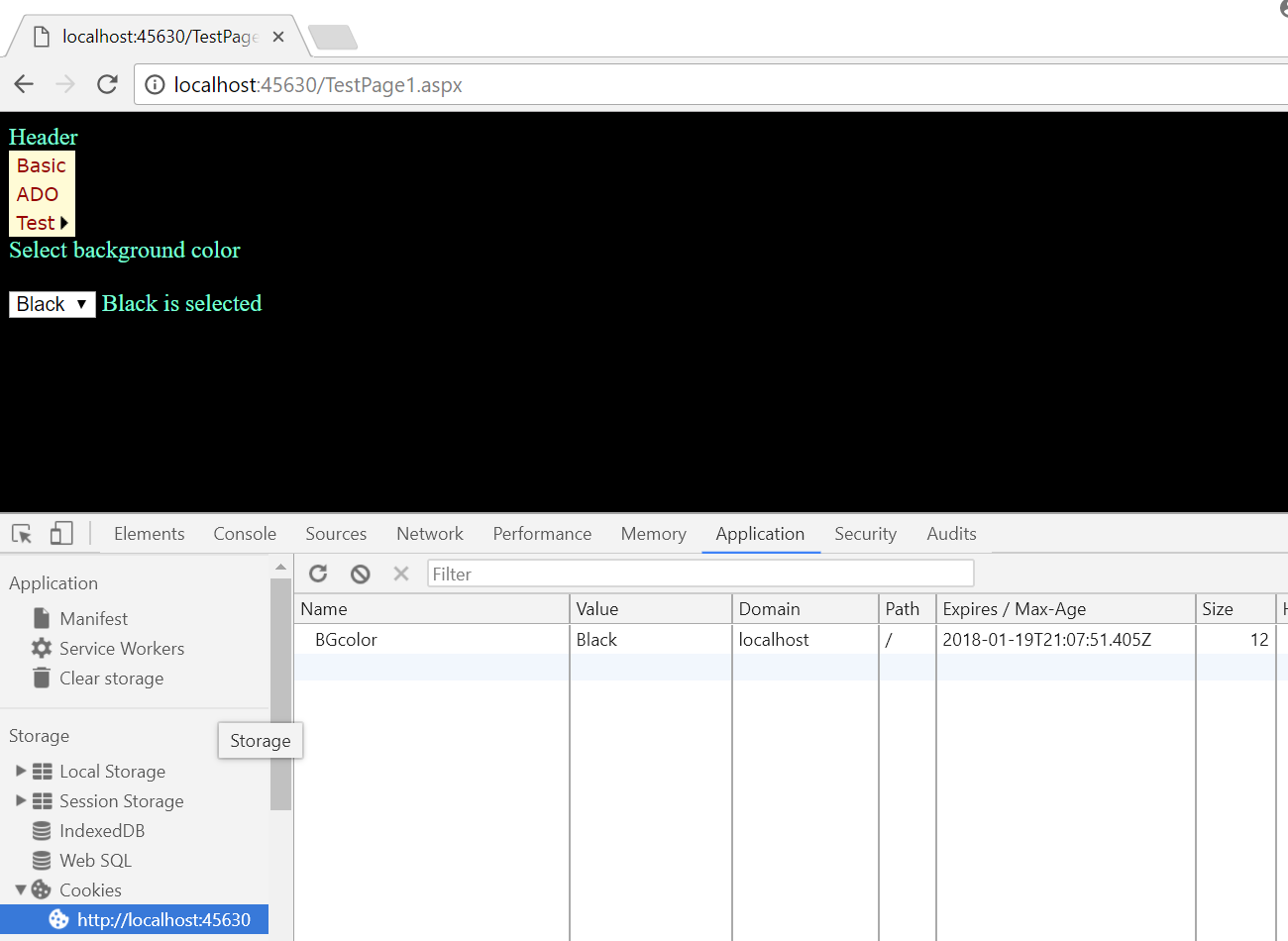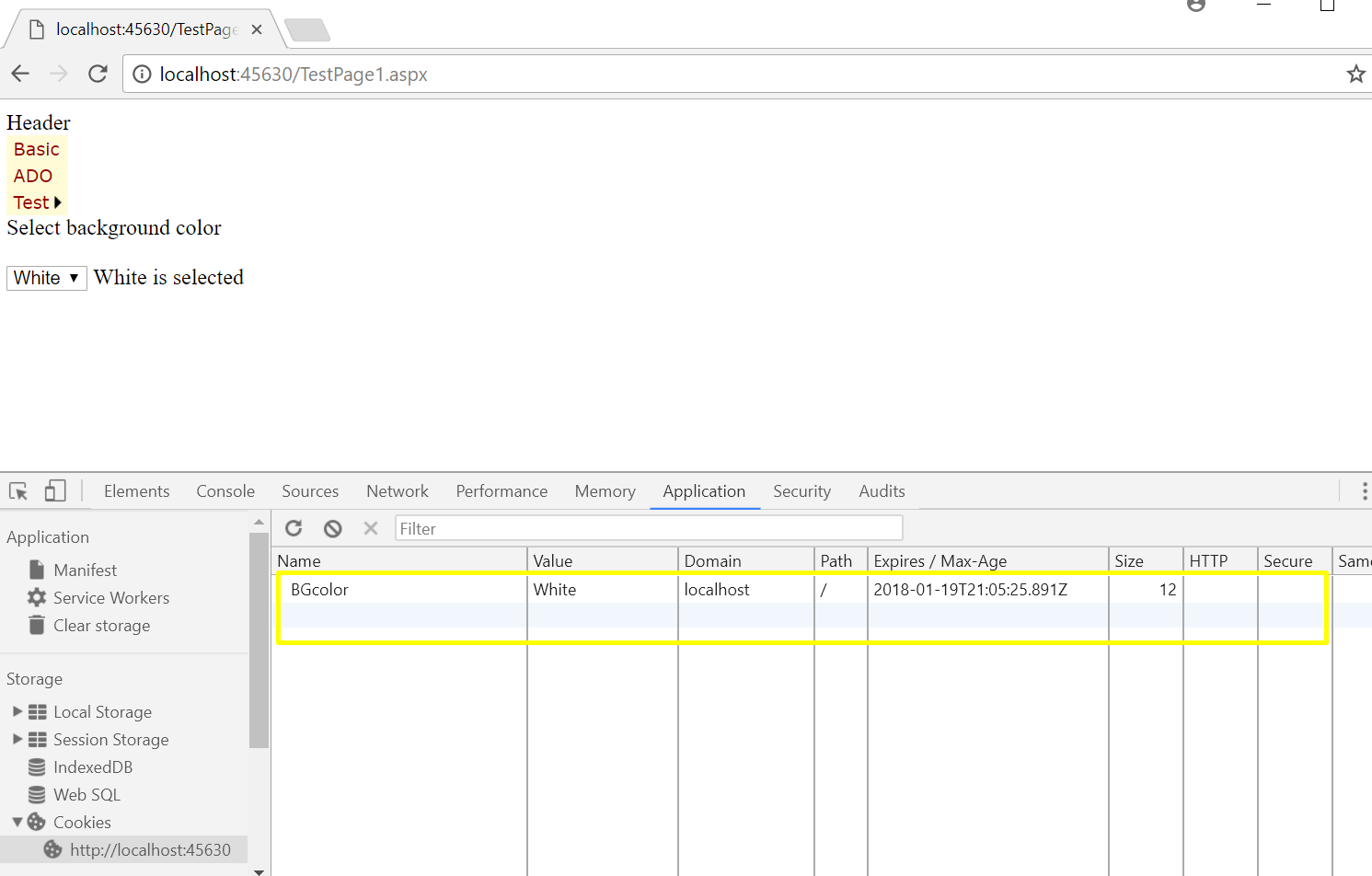ברוכים הבאים לעולם של DOTnet בנושא: ASP.NET ו-ADO.NET, SQL בעמוד הזה יש צילומי מסך עם הסברים שלי בסרטון וידאו לכל צילום וצילום.
להלן סרטון וידאו עם הסבר לכל צילומי מסך שיש בעמוד הזה:
Let's add DataGrid to Visual Studio
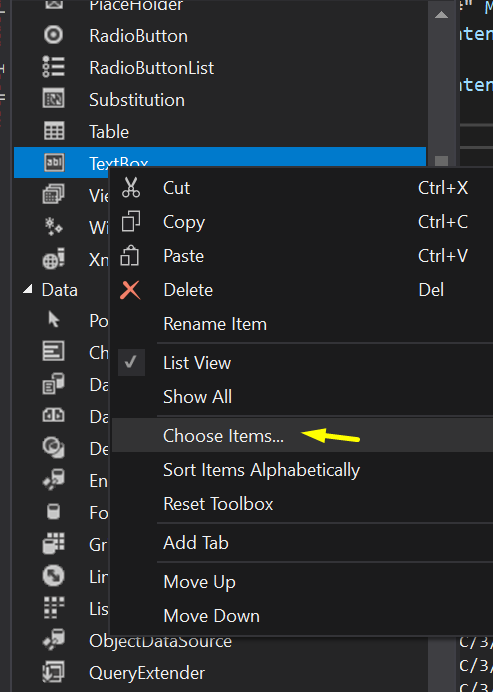
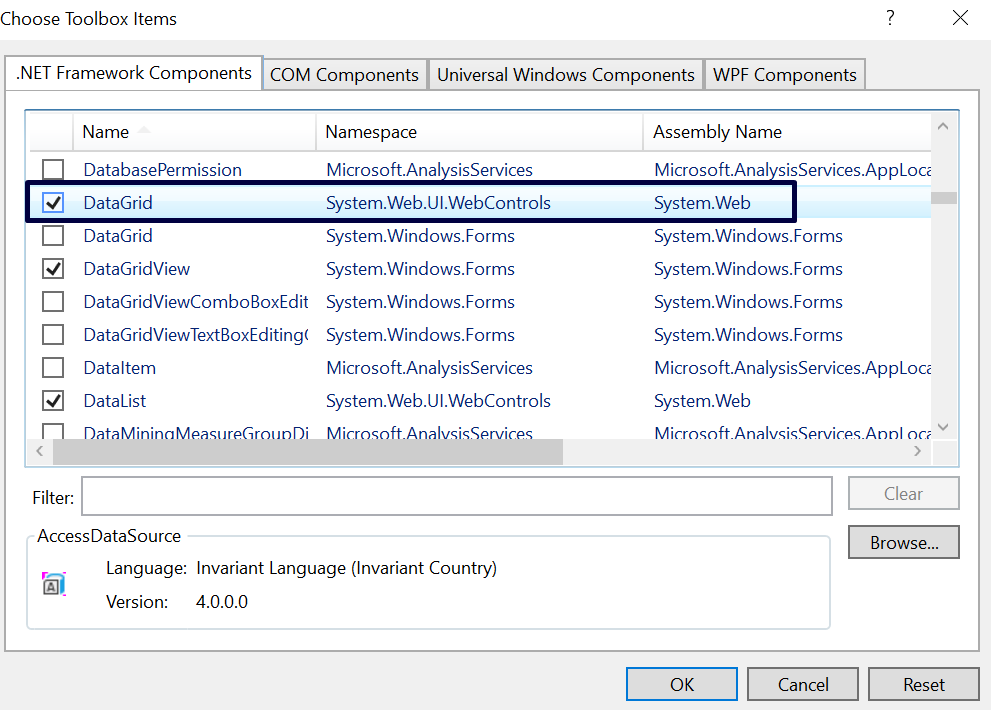
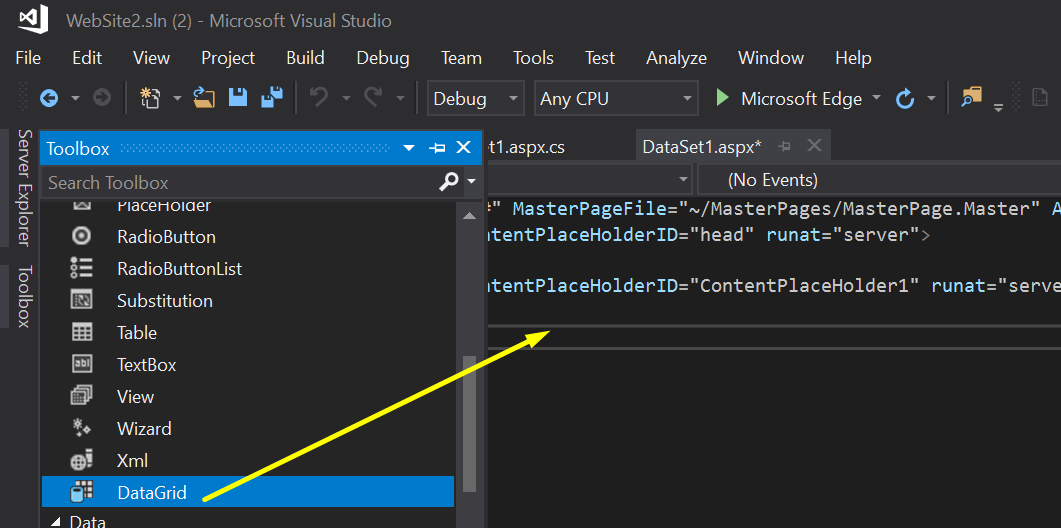
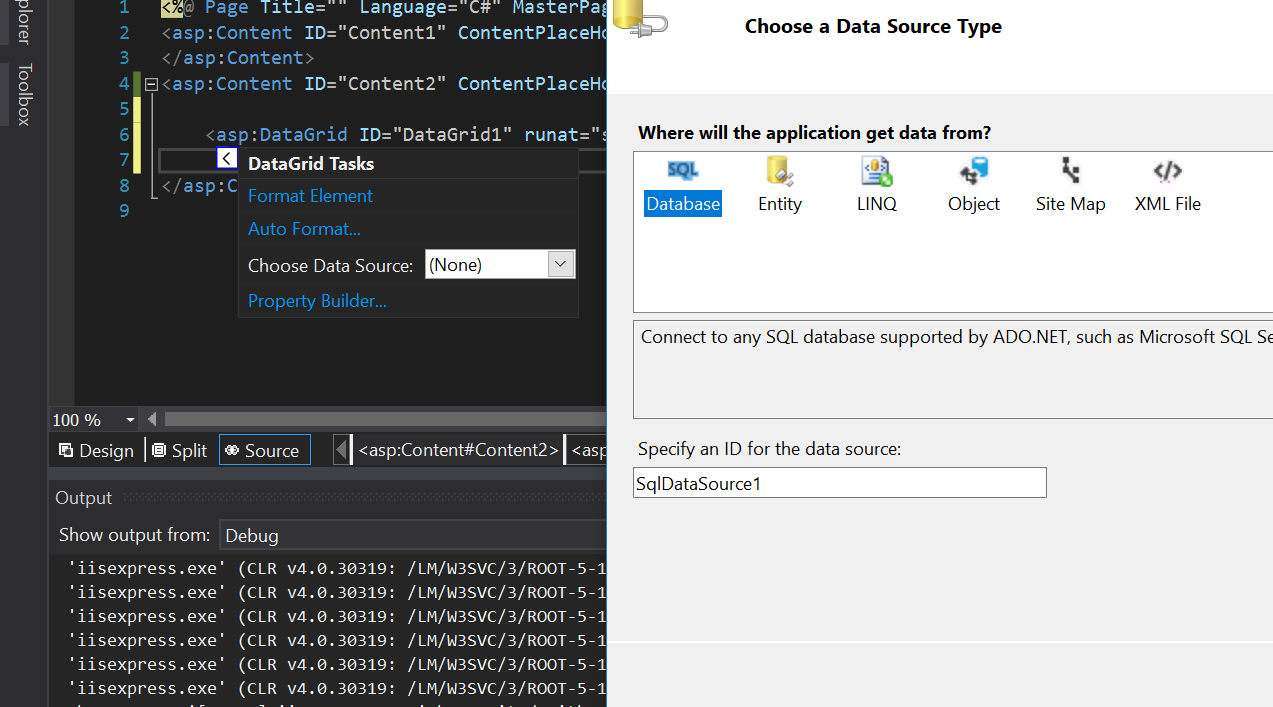
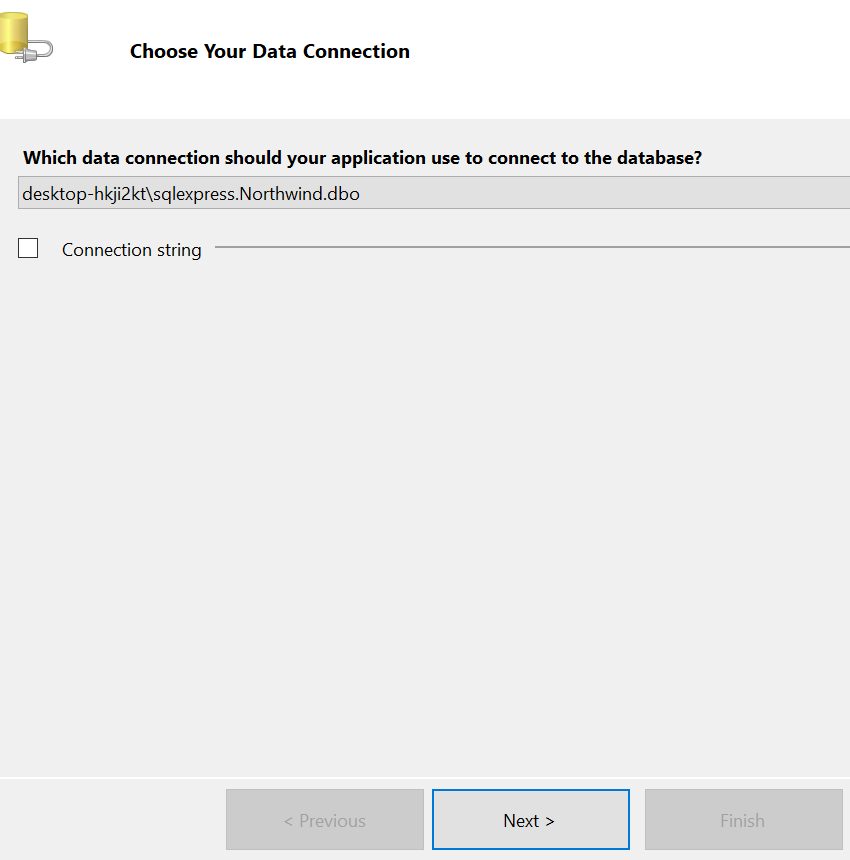
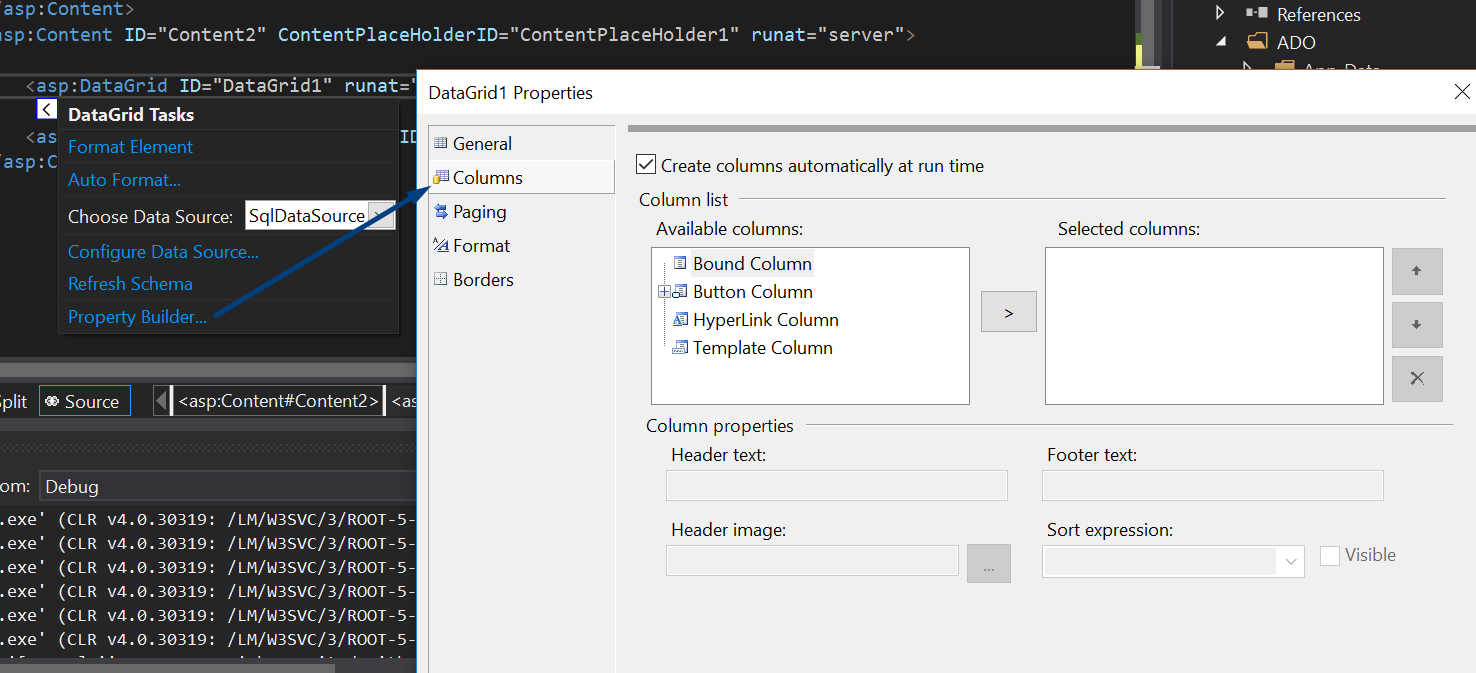
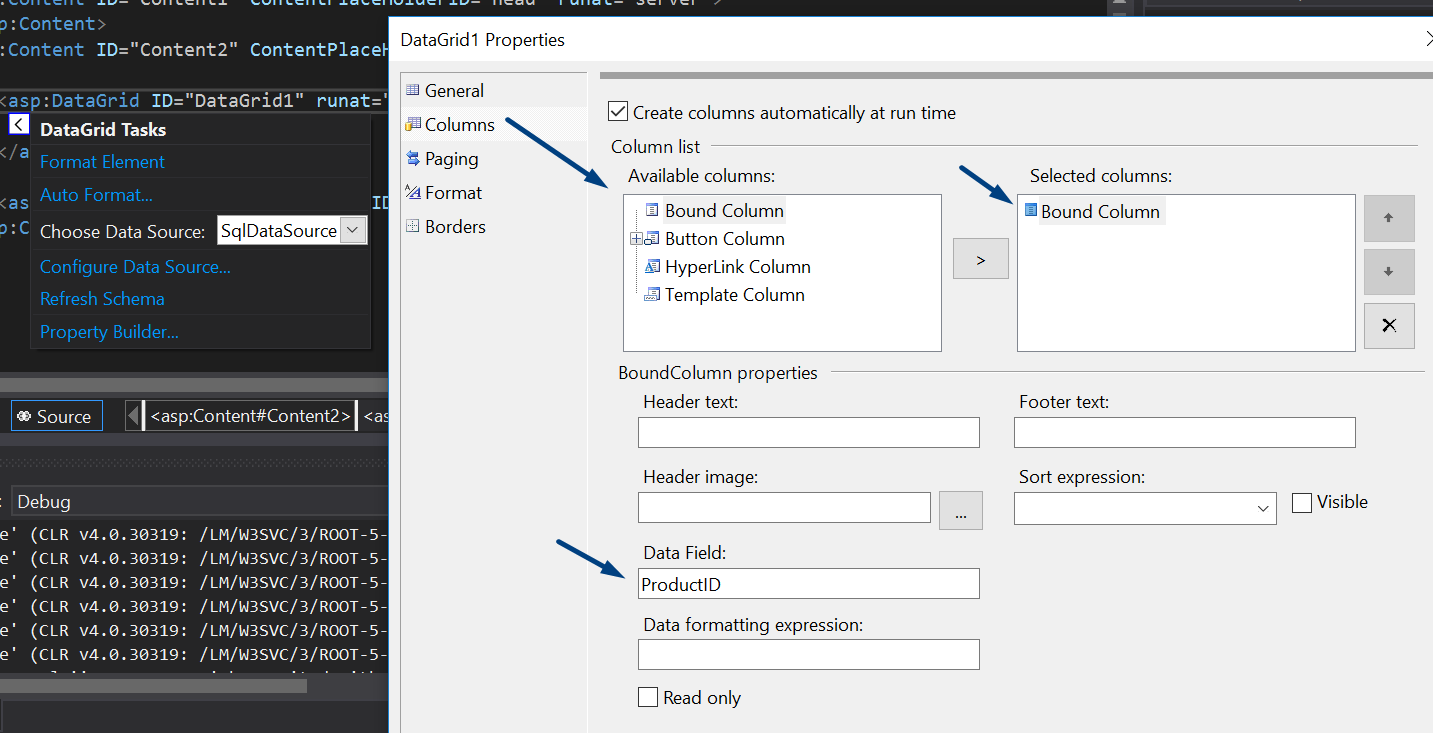
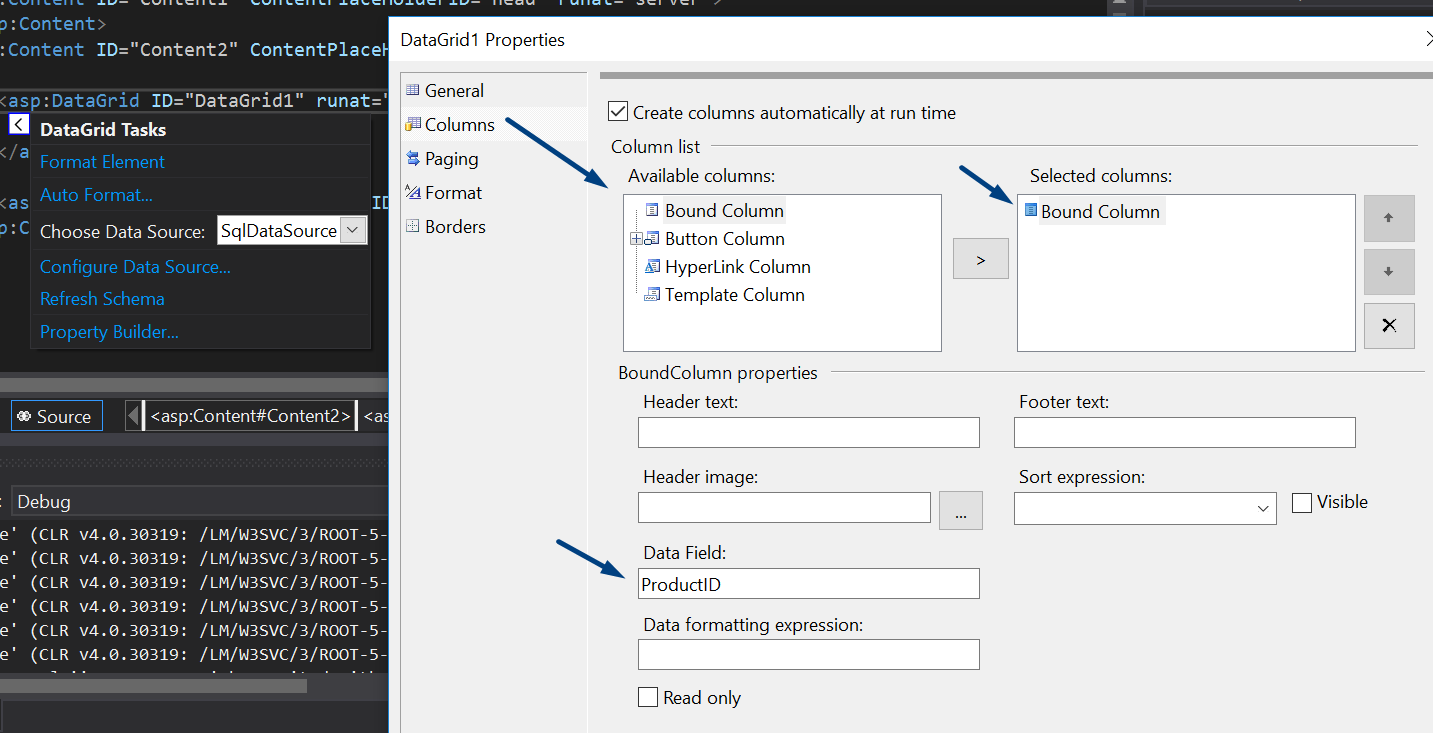
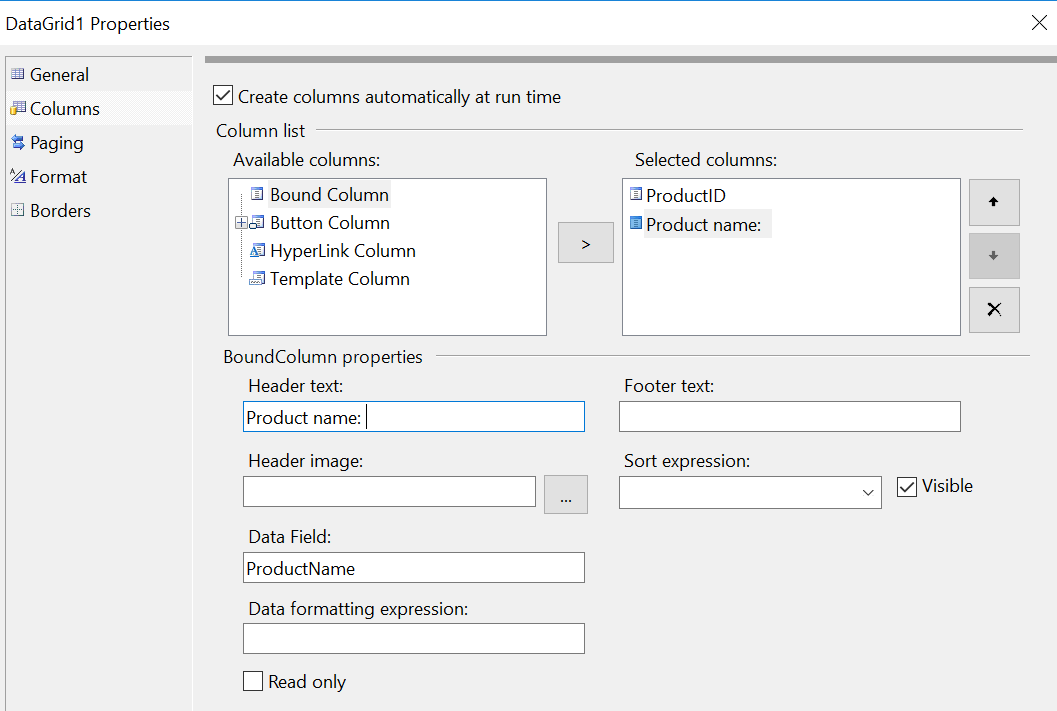
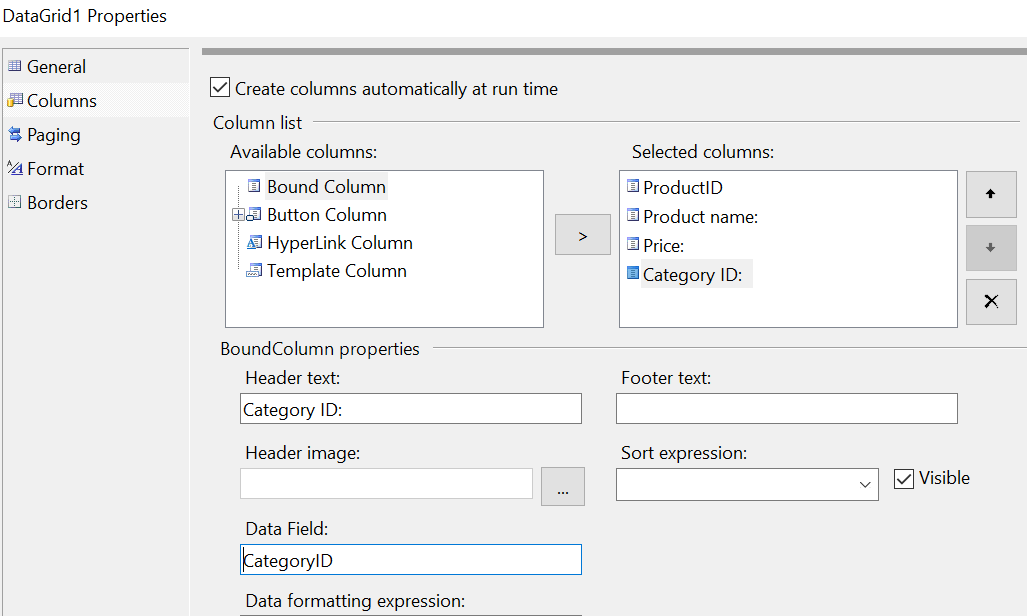
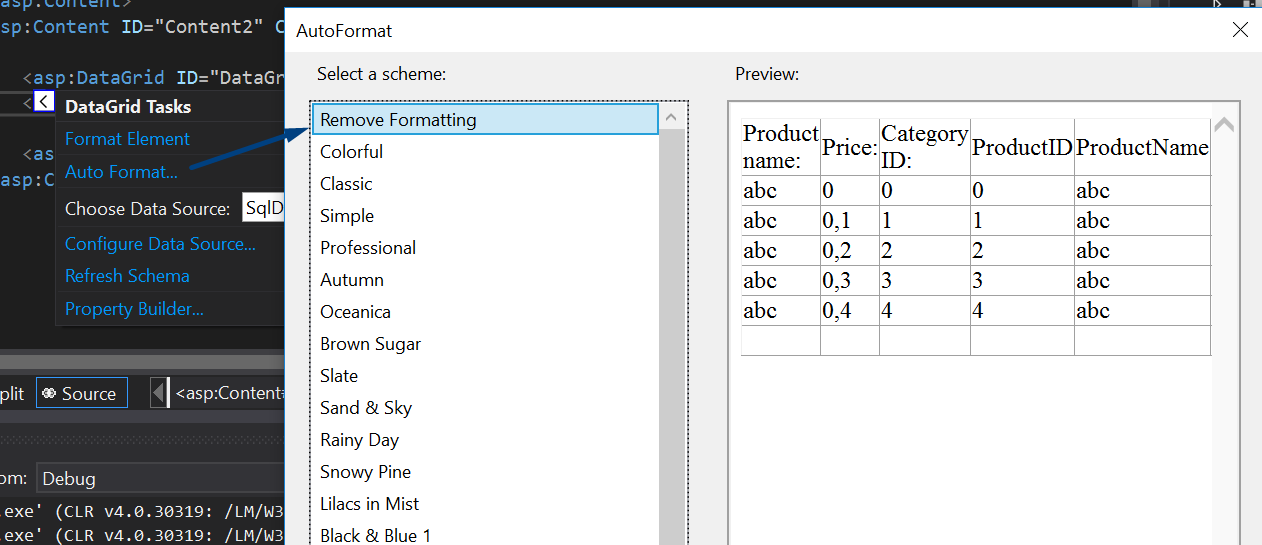
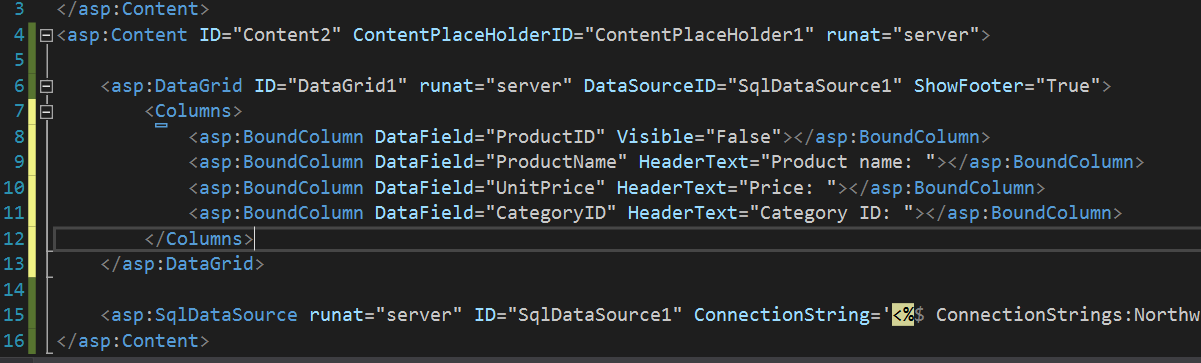
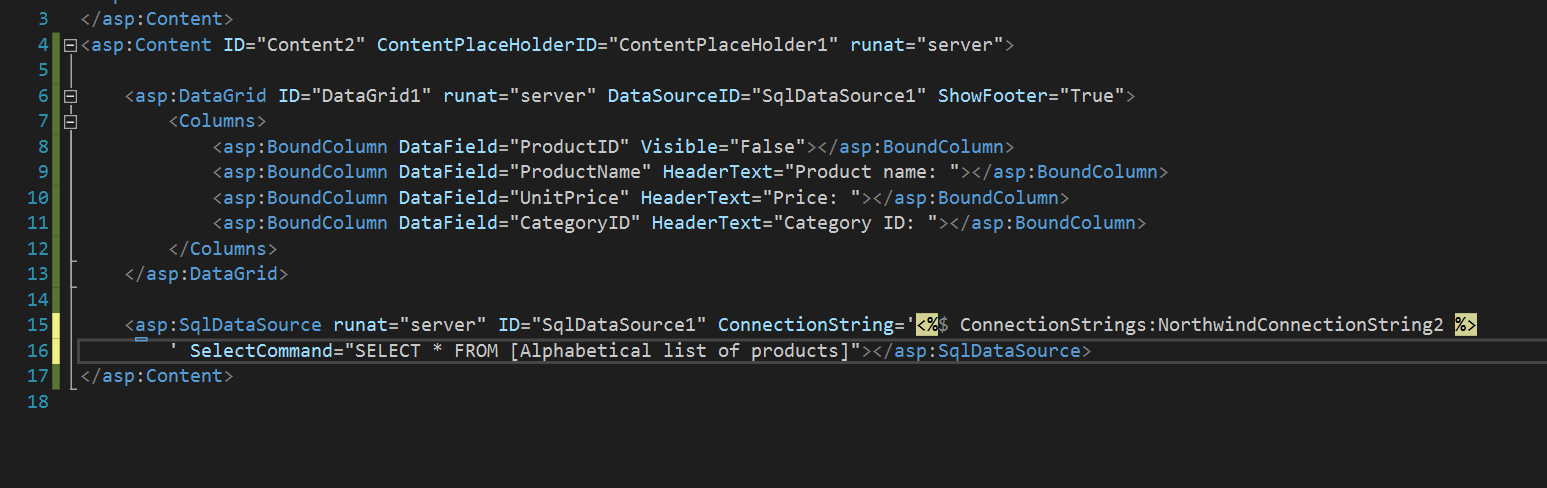
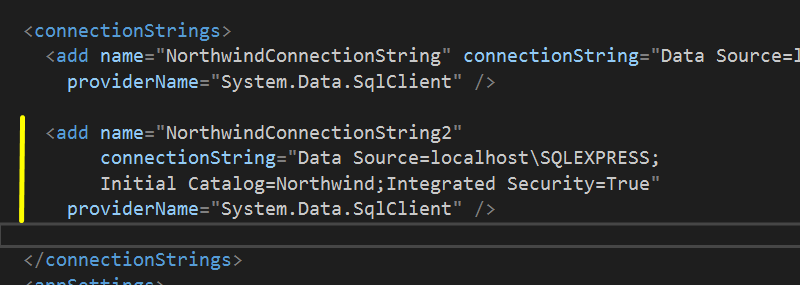
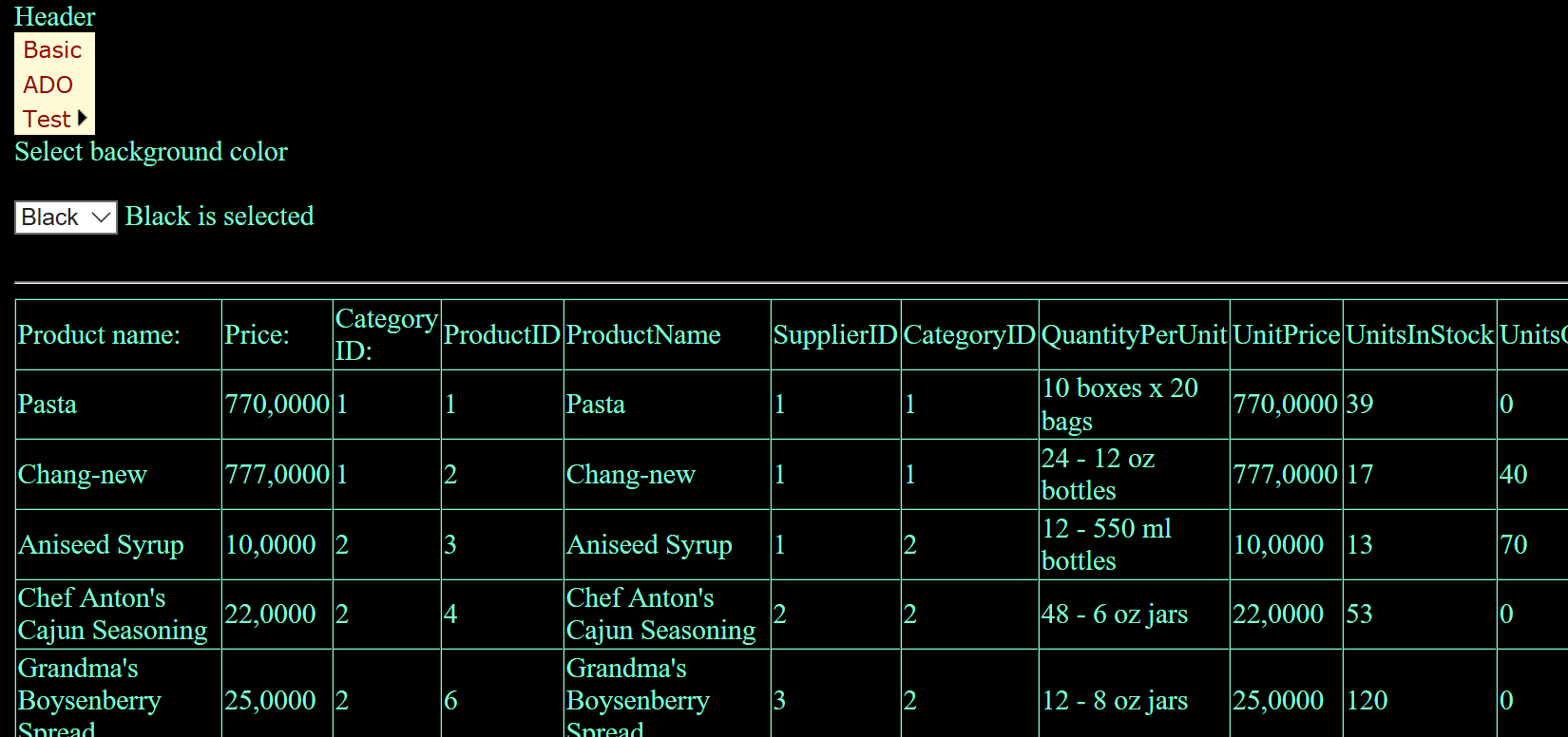
ברוכים הבאים לעולם של DOTnet בנושא: ASP.NET ו-ADO.NET, SQL בעמוד הזה יש צילומי מסך עם הסברים שלי בסרטון וידאו לכל צילום וצילום.
Let's add DataGrid to Visual Studio
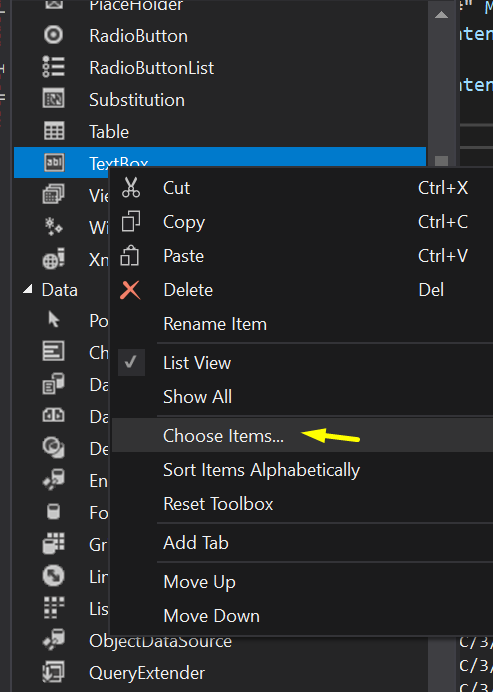
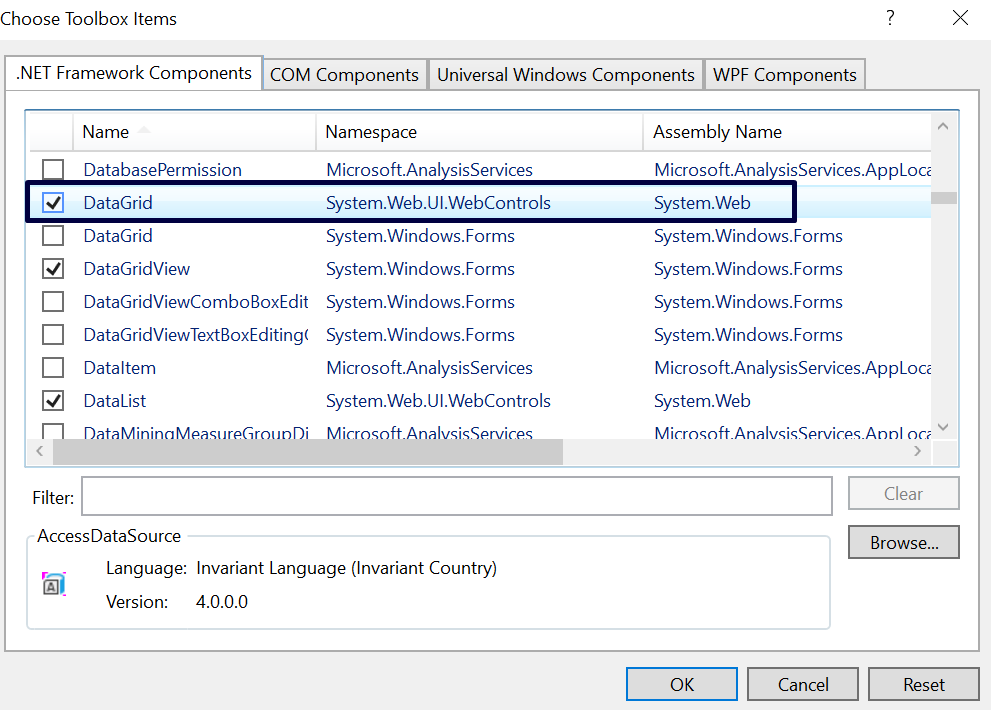
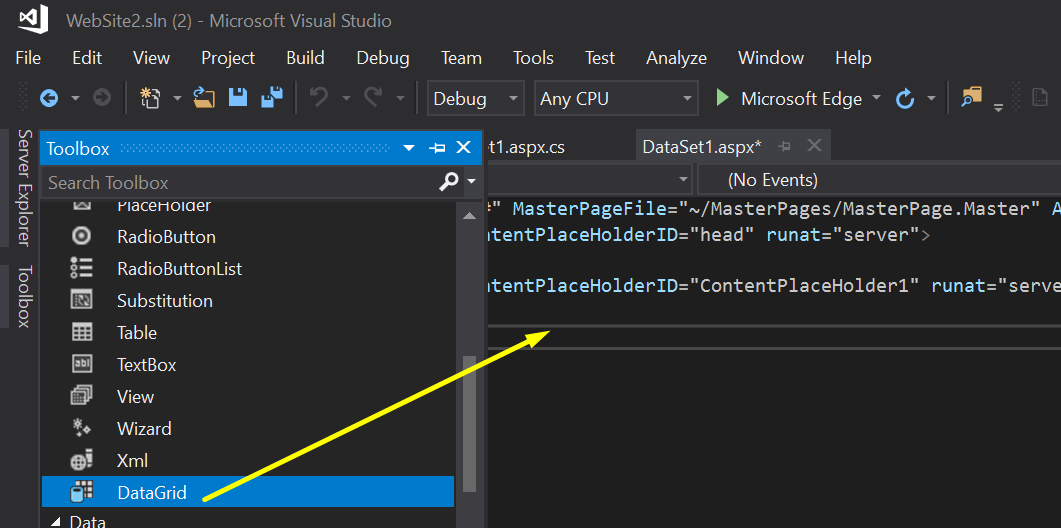
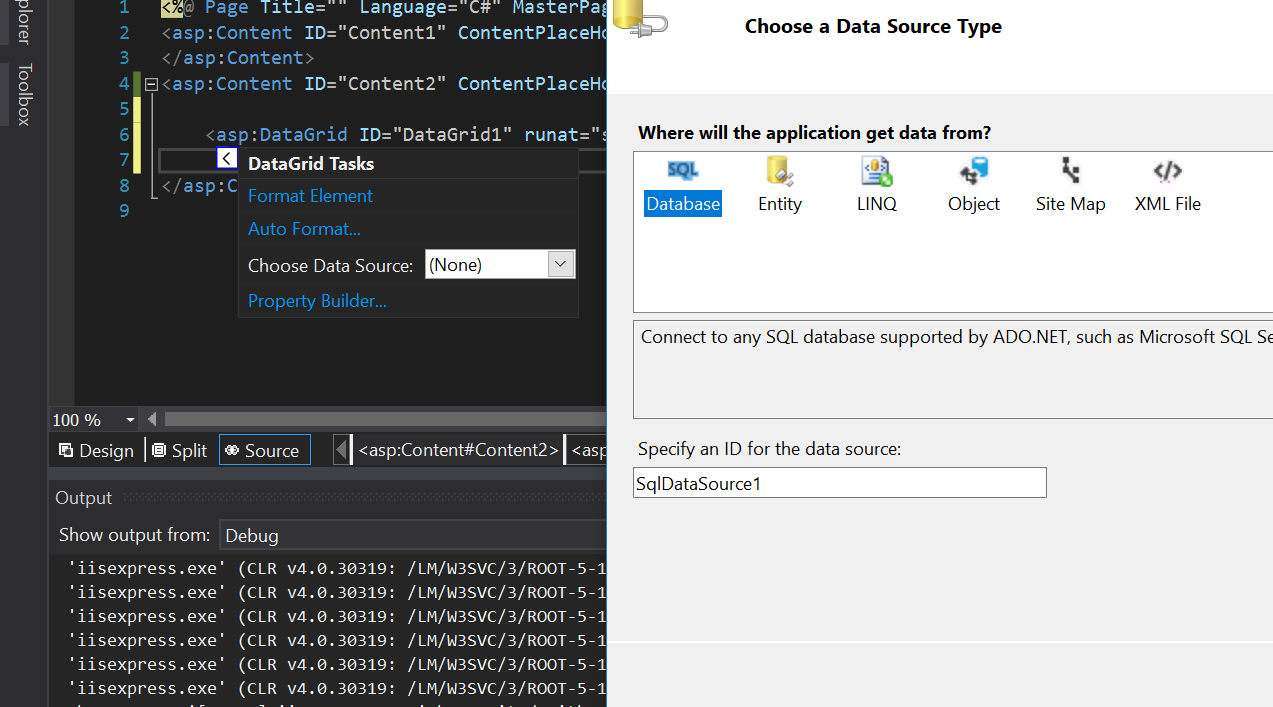
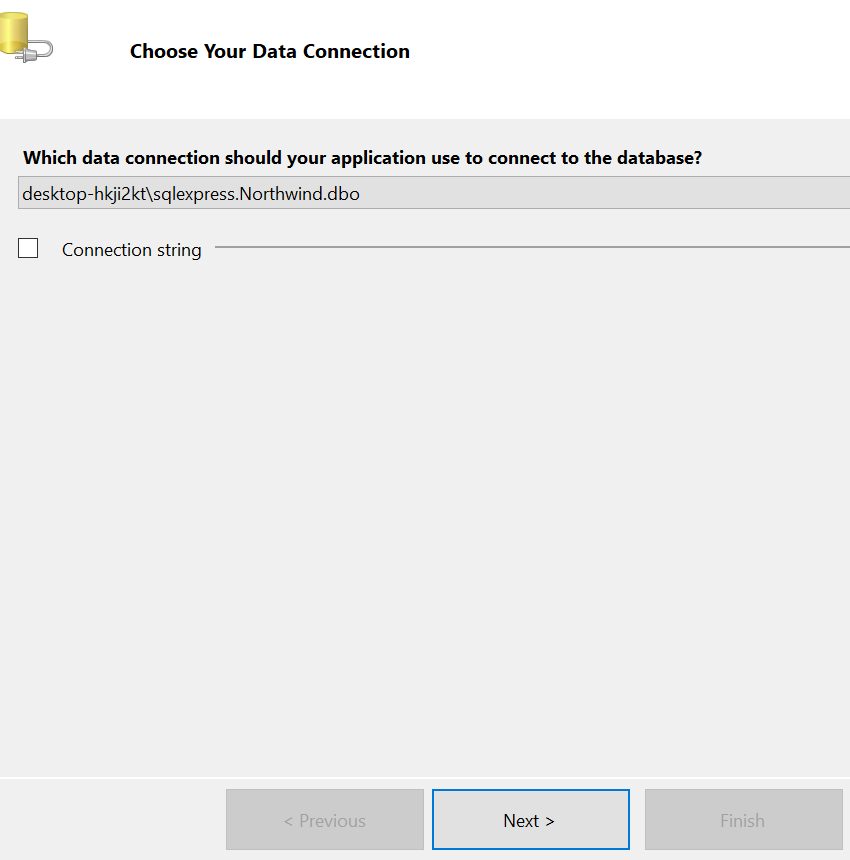
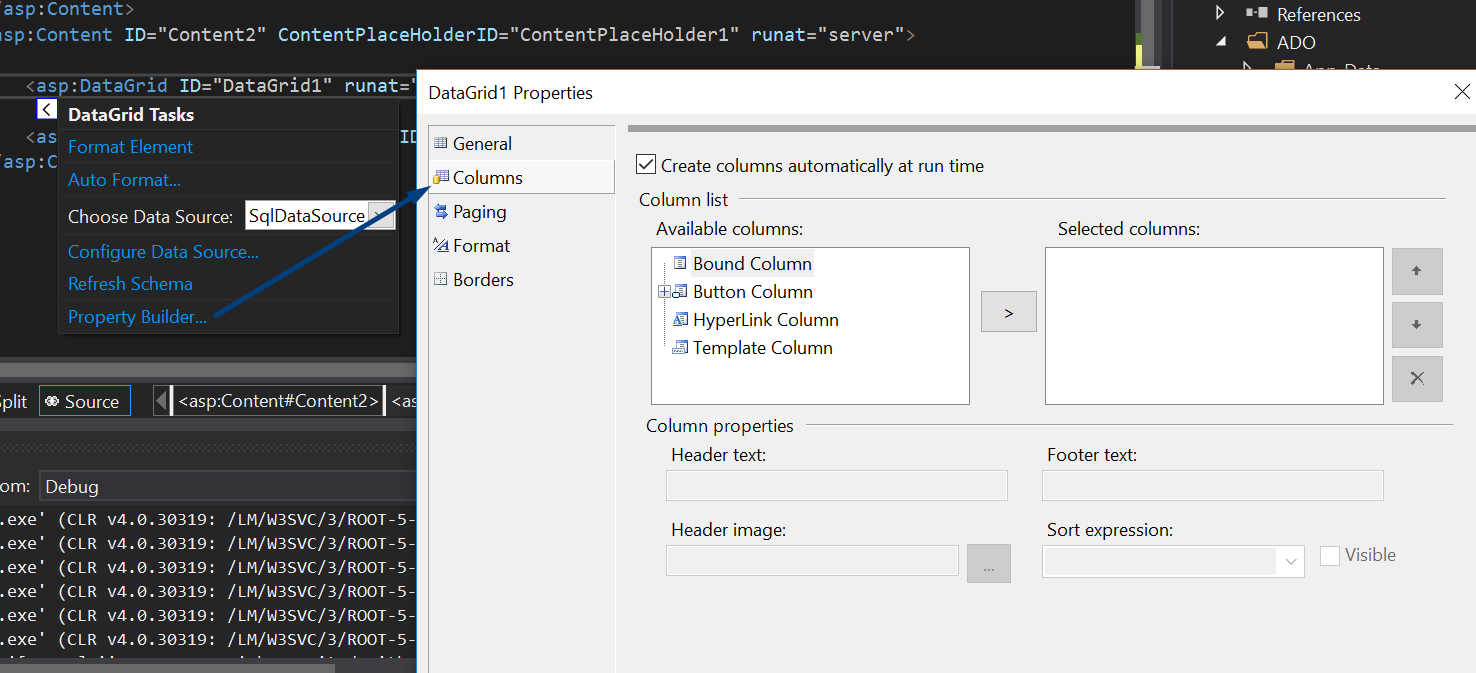
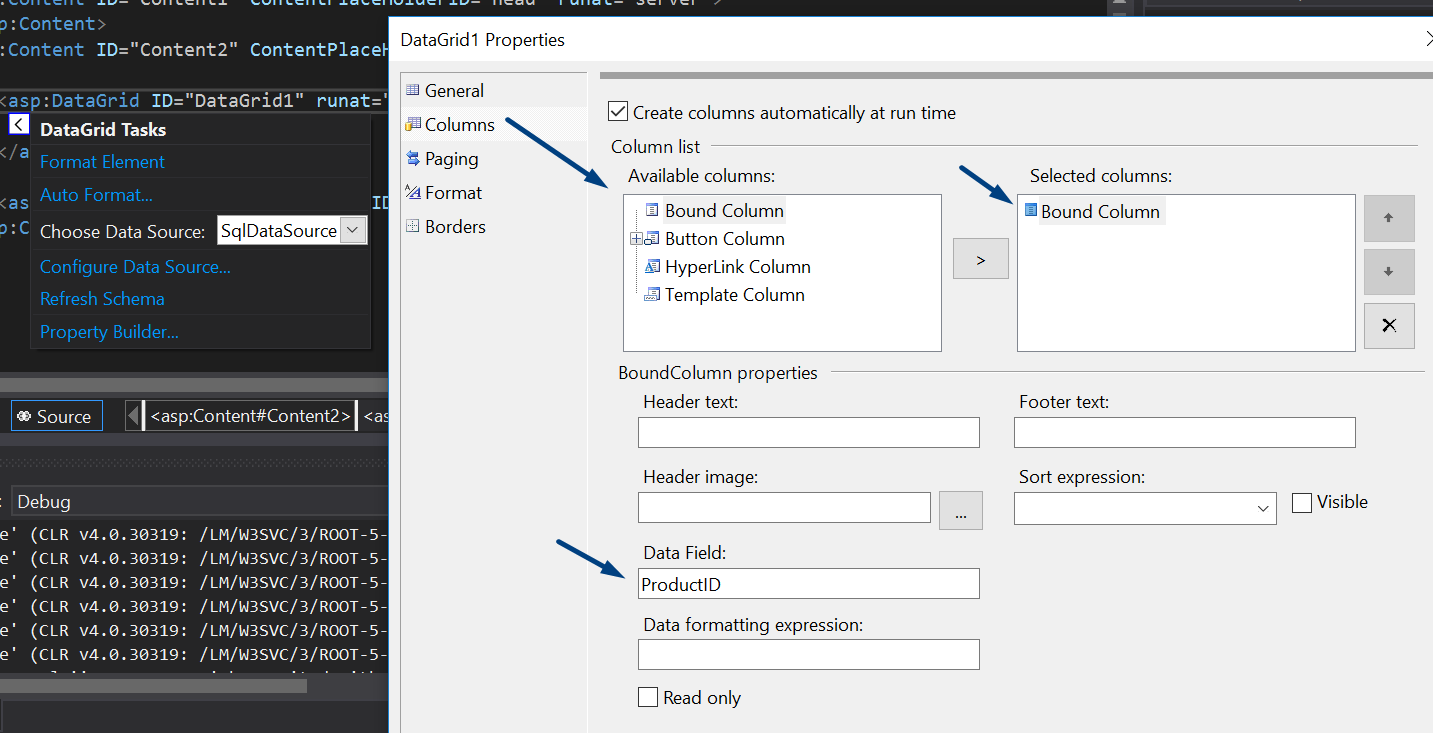
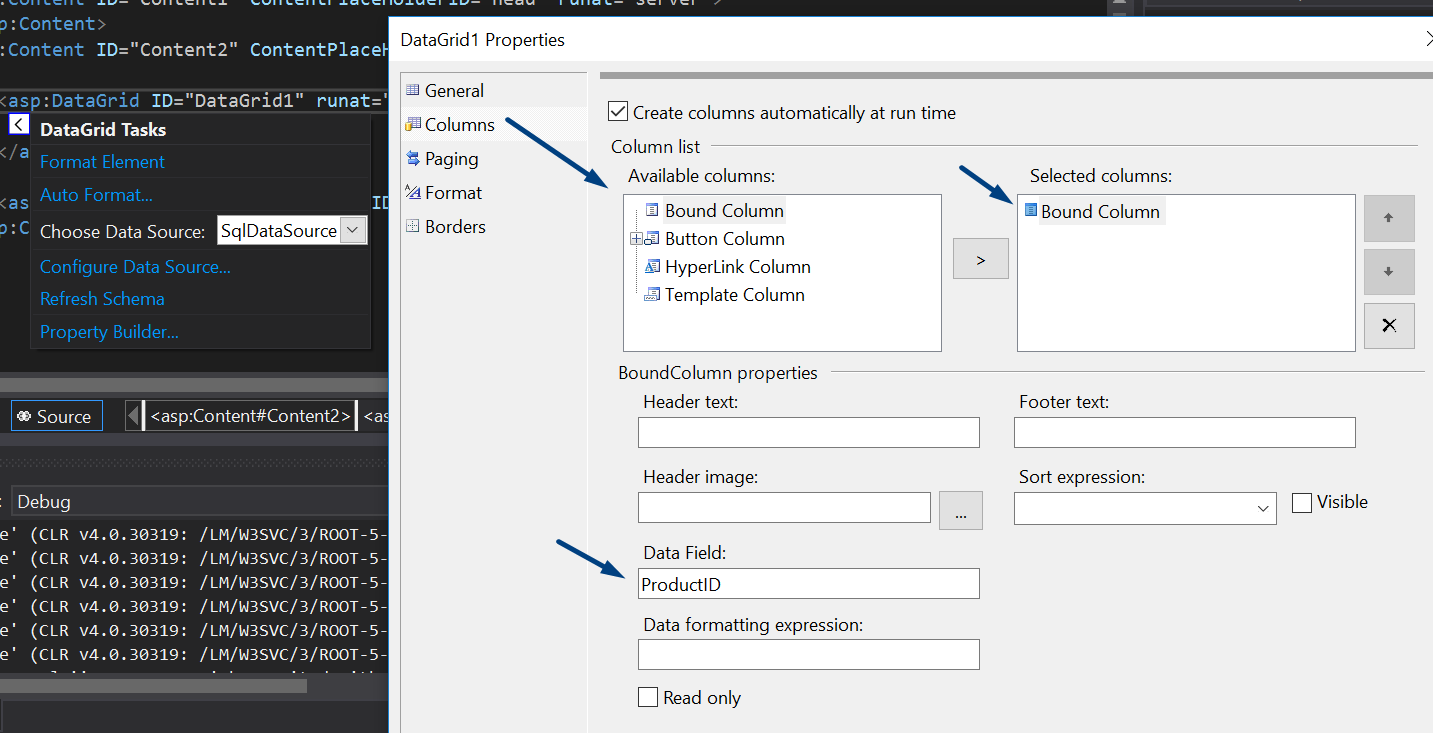
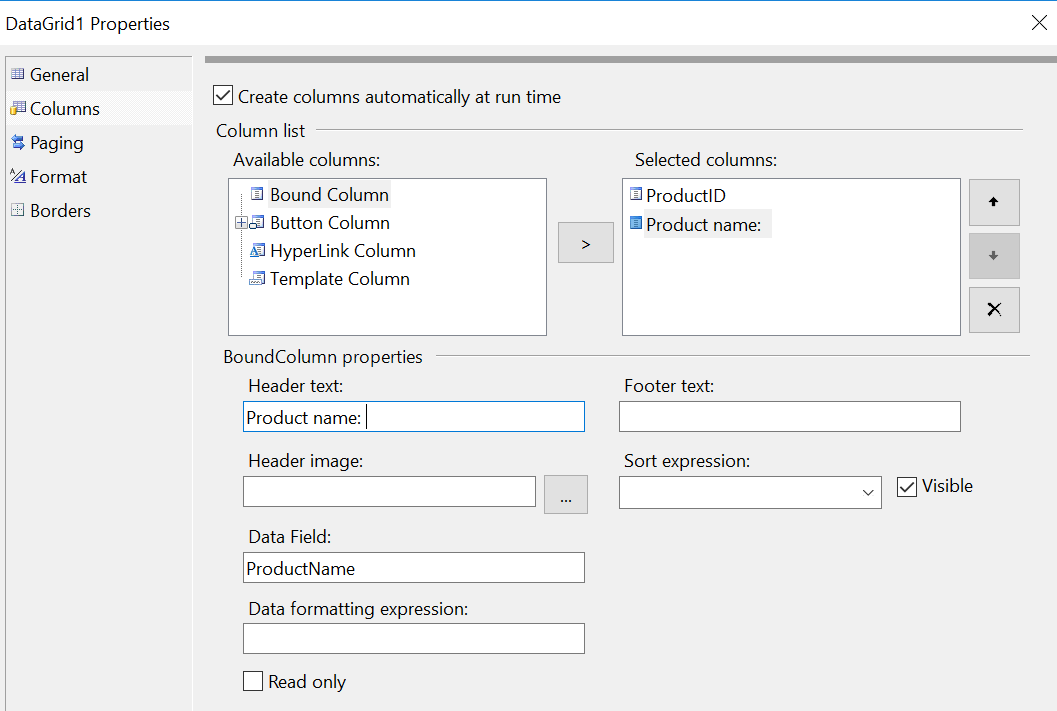
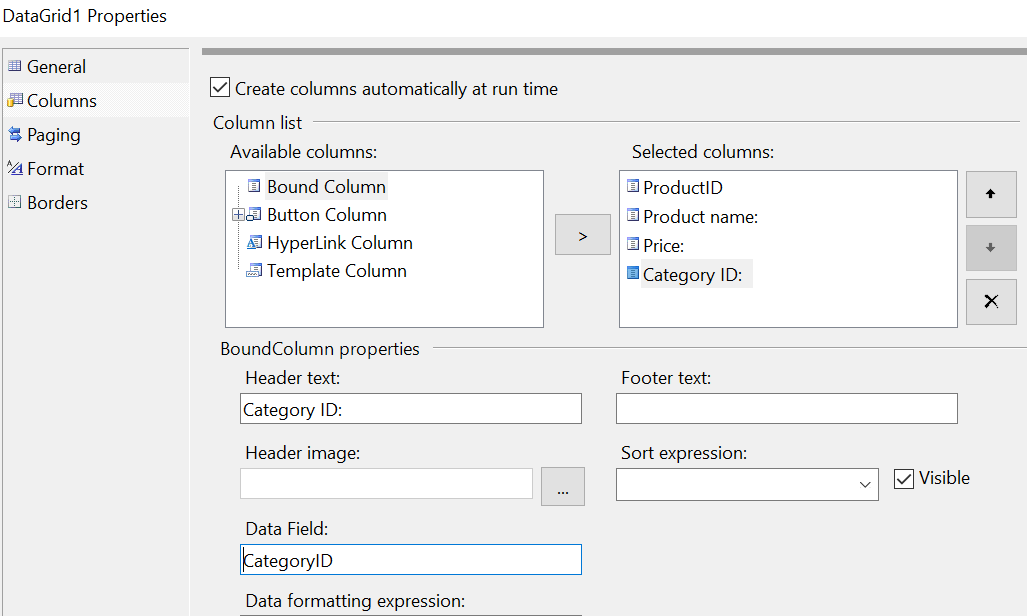
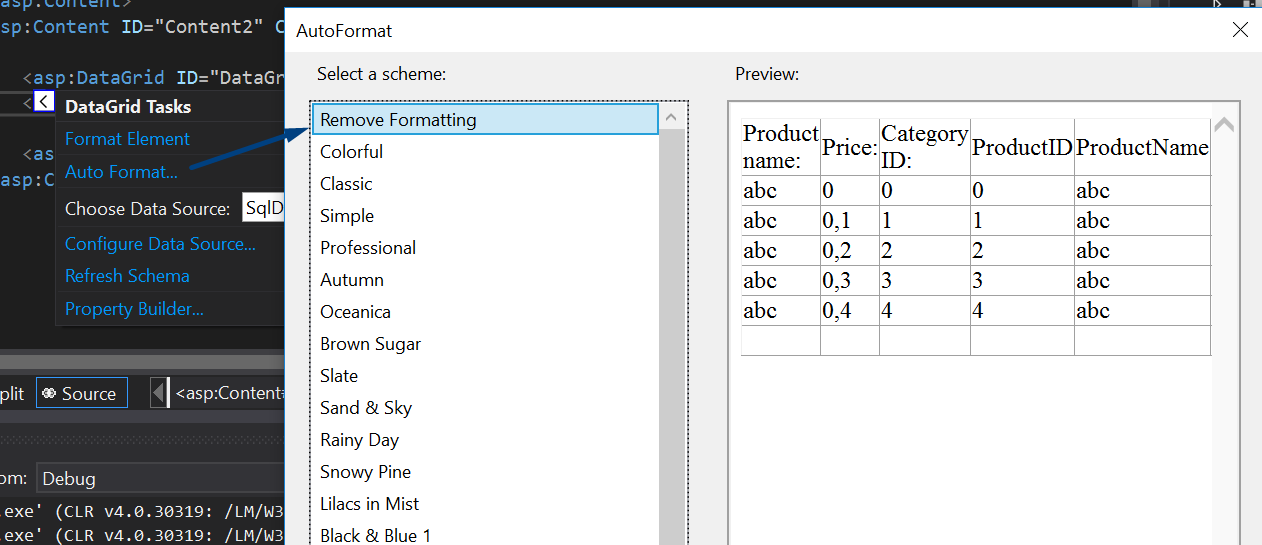
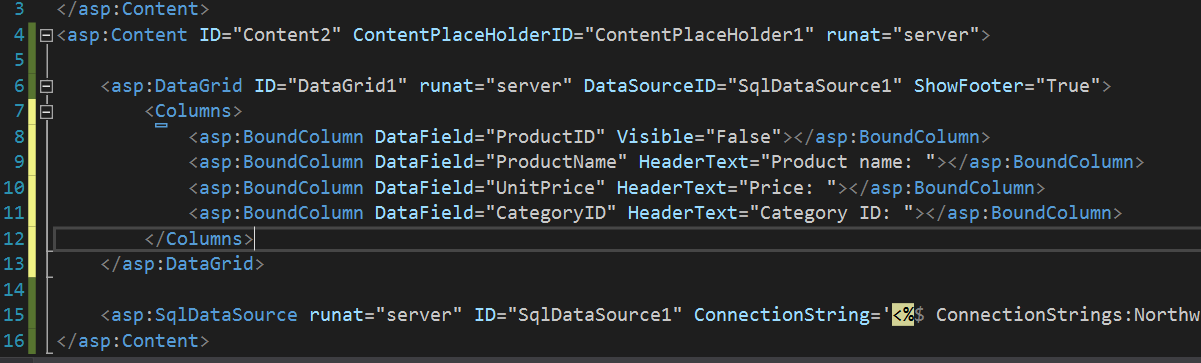
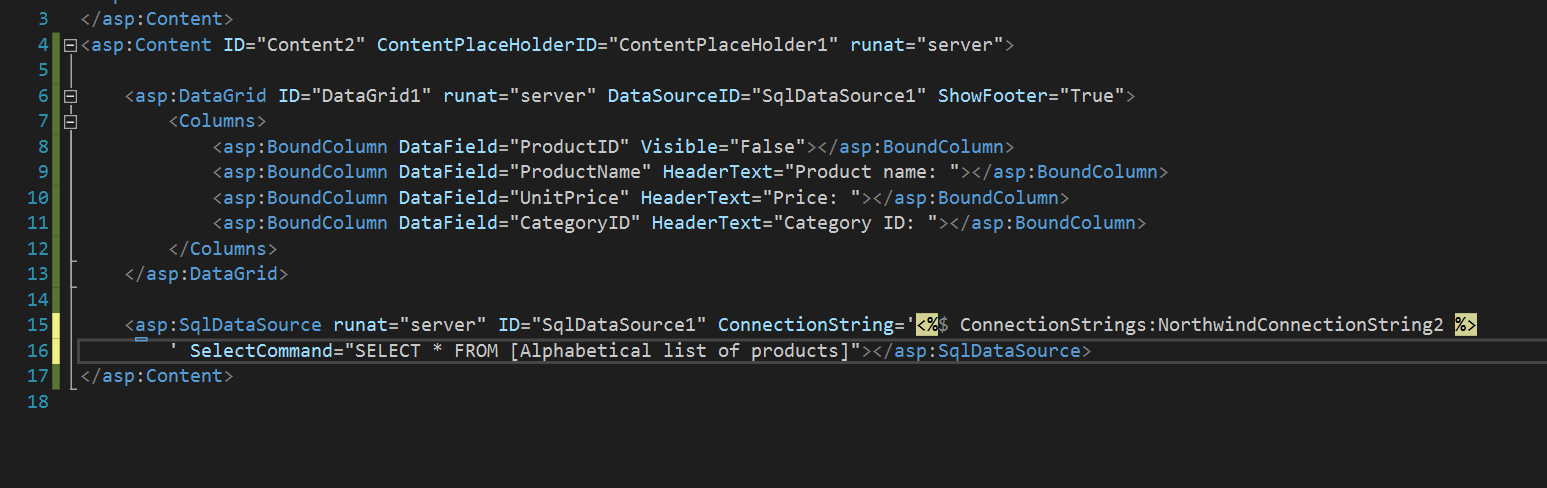
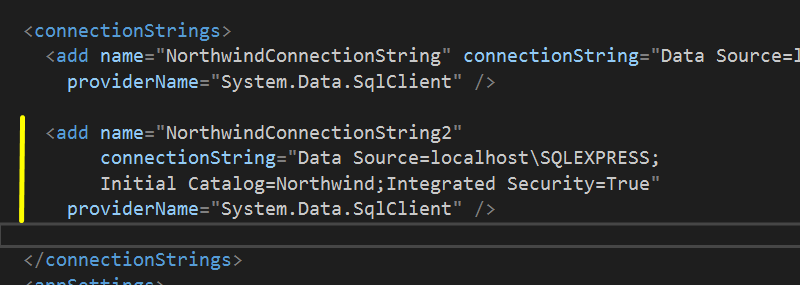
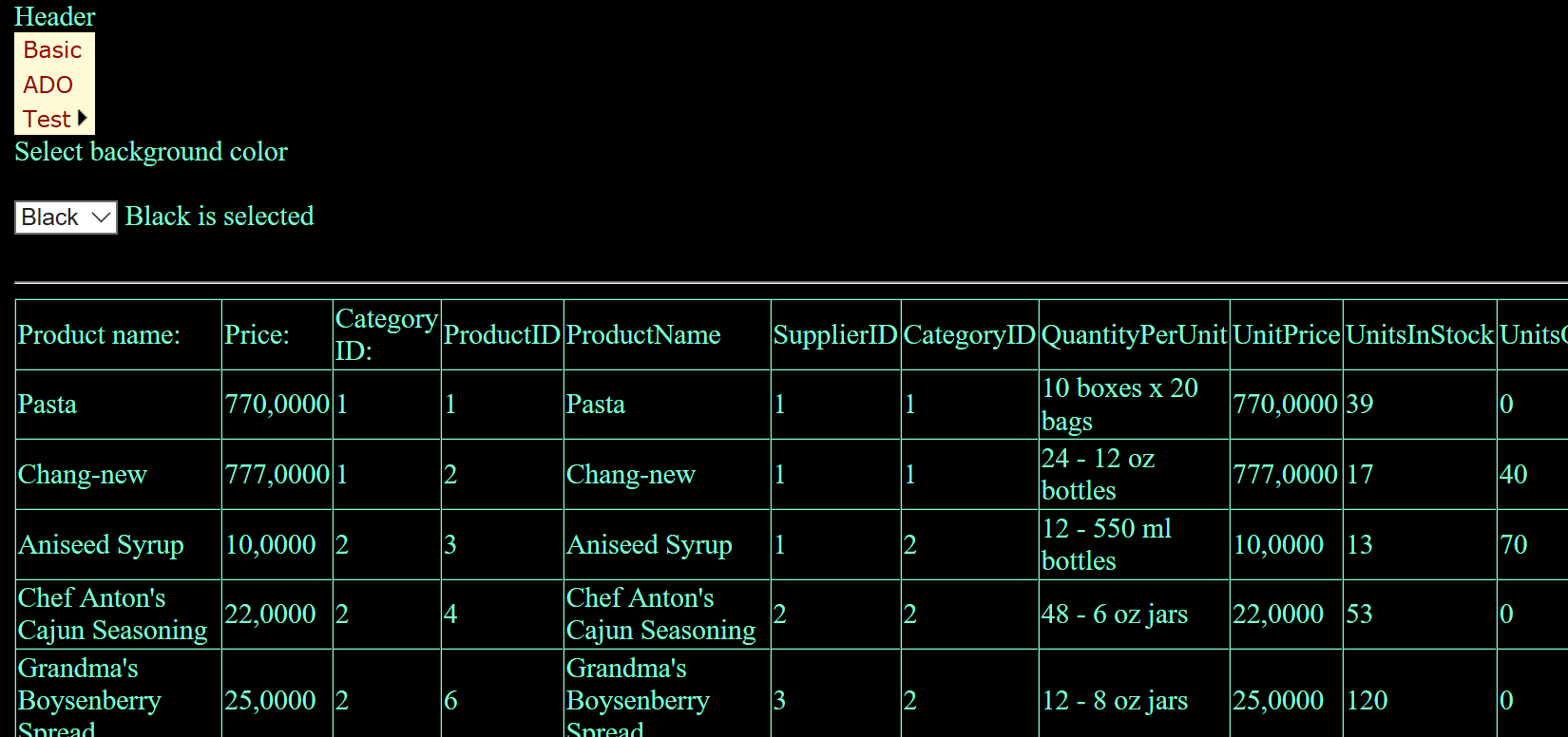
ברוכים הבאים לעולם של DOTnet בנושא: ASP.NET ו-ADO.NET, SQL בעמוד הזה יש צילומי מסך עם הסברים שלי בסרטון וידאו לכל צילום וצילום.
Let's create first XML document
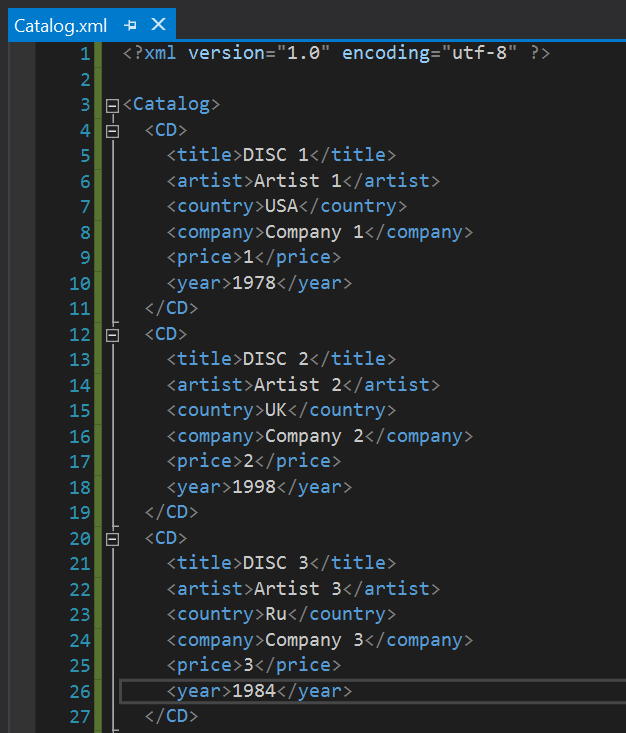
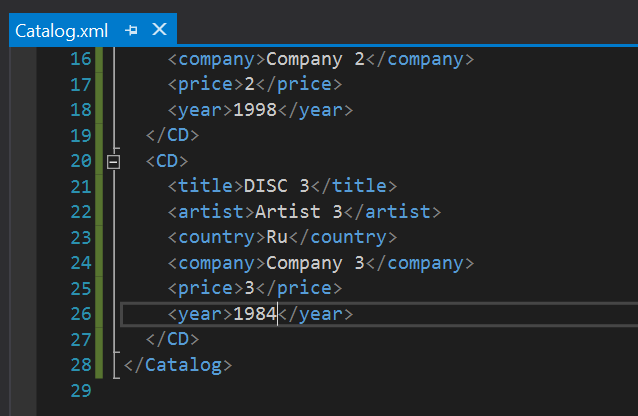
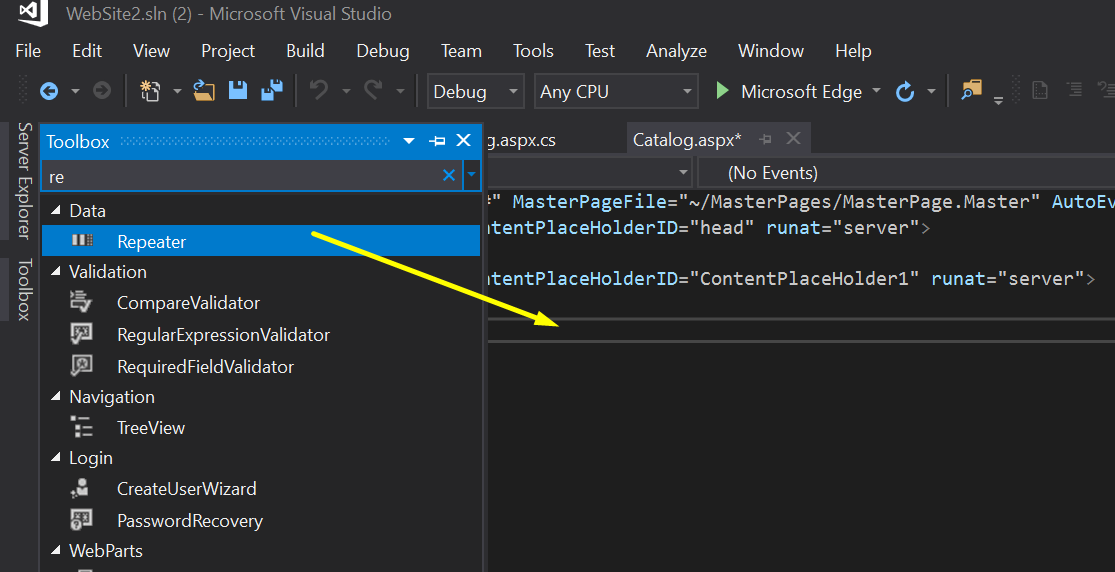
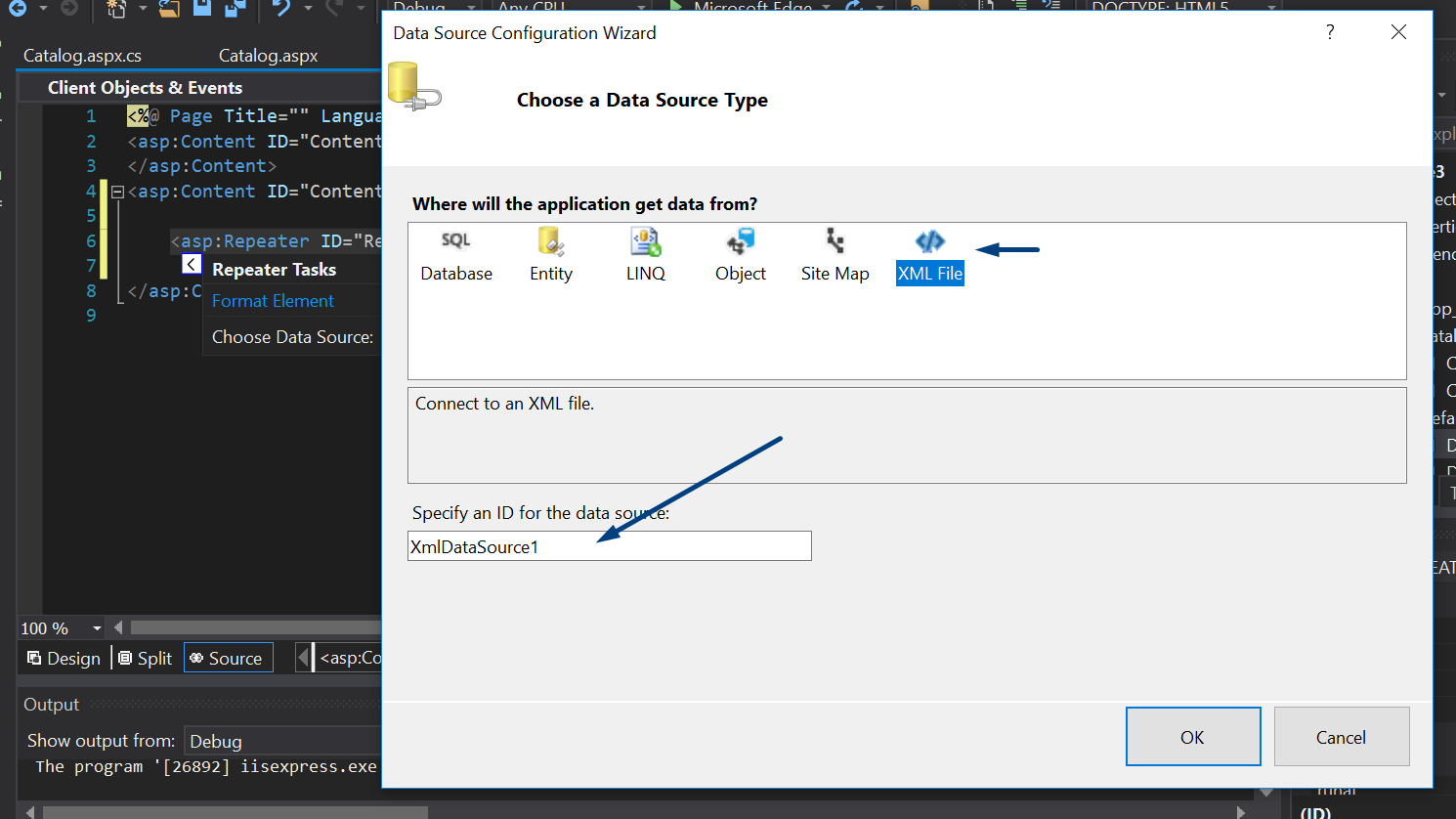
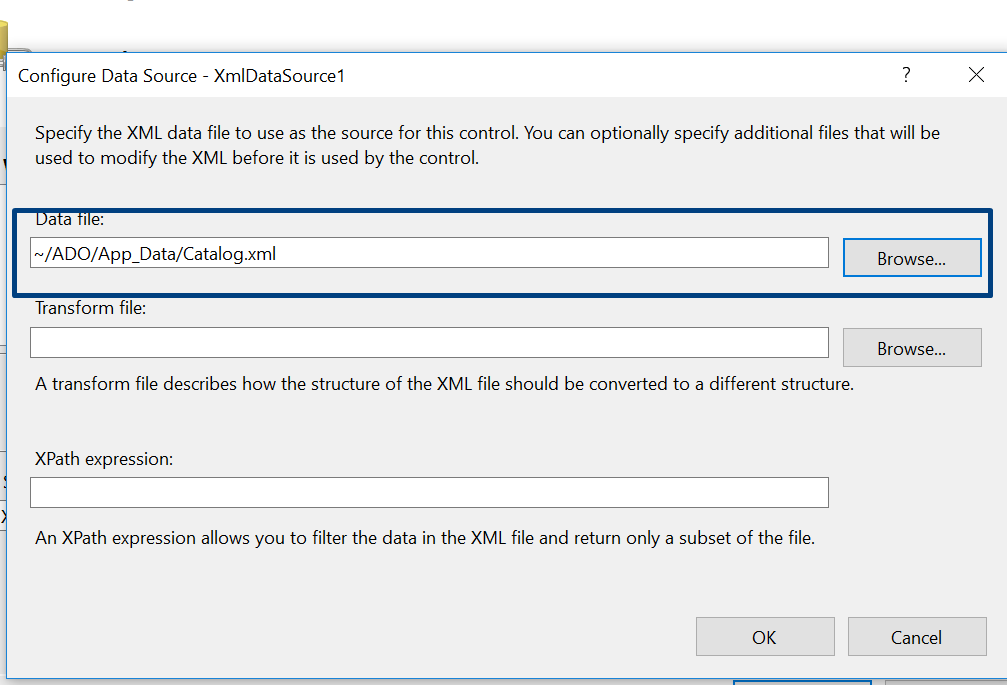
So Catalog.ASPX will be:
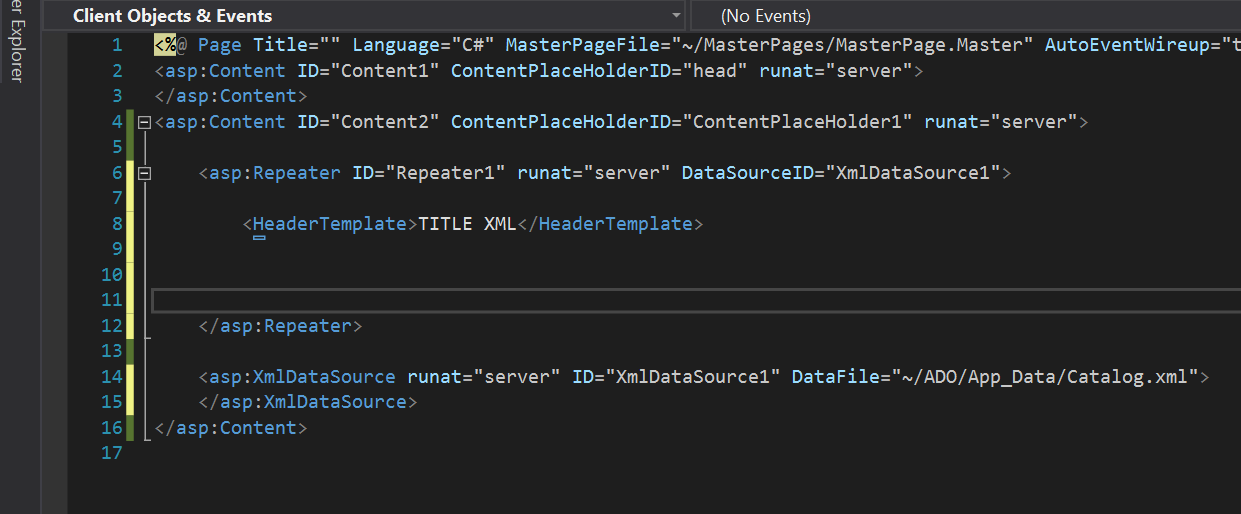
Let's add button
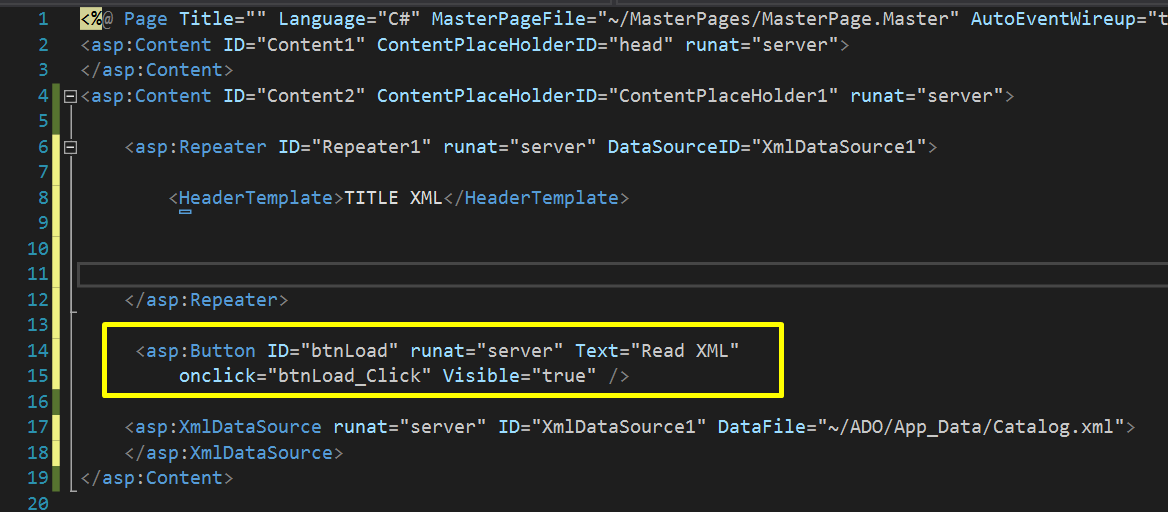
Now let's change code
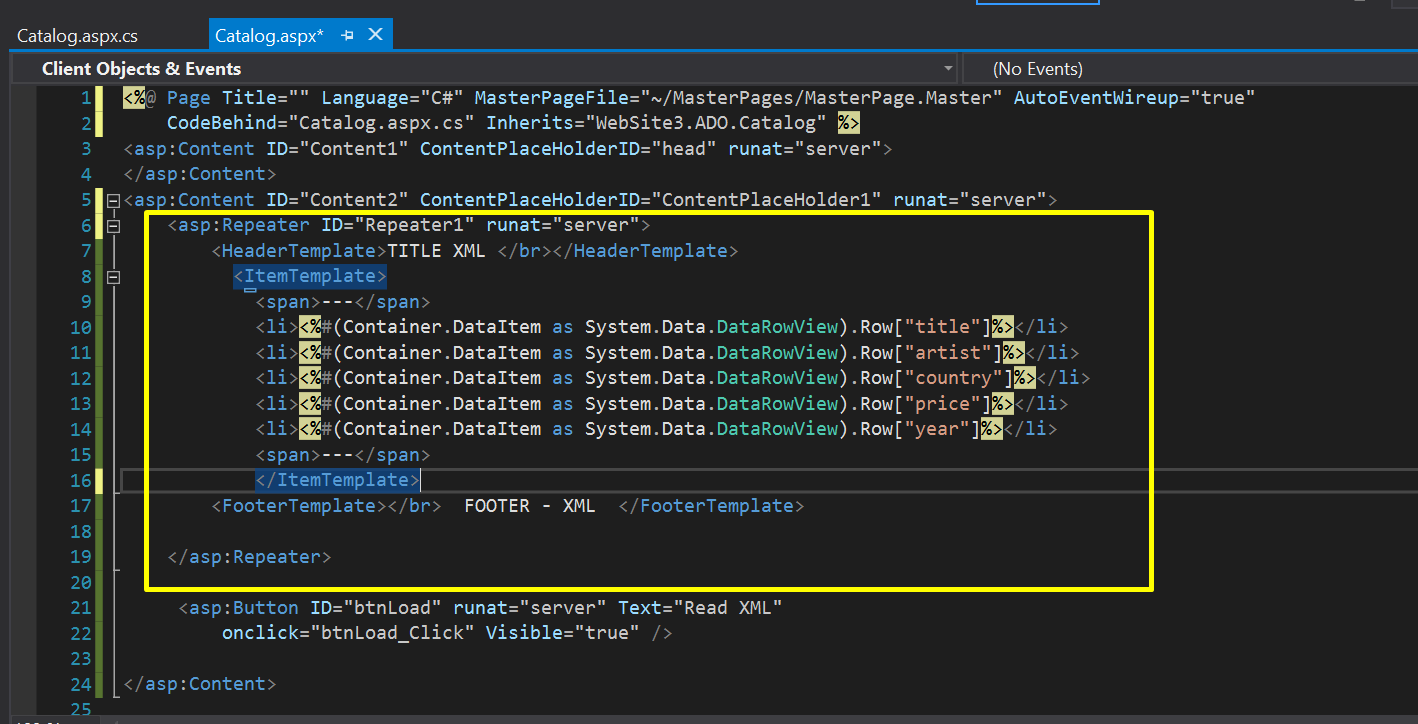
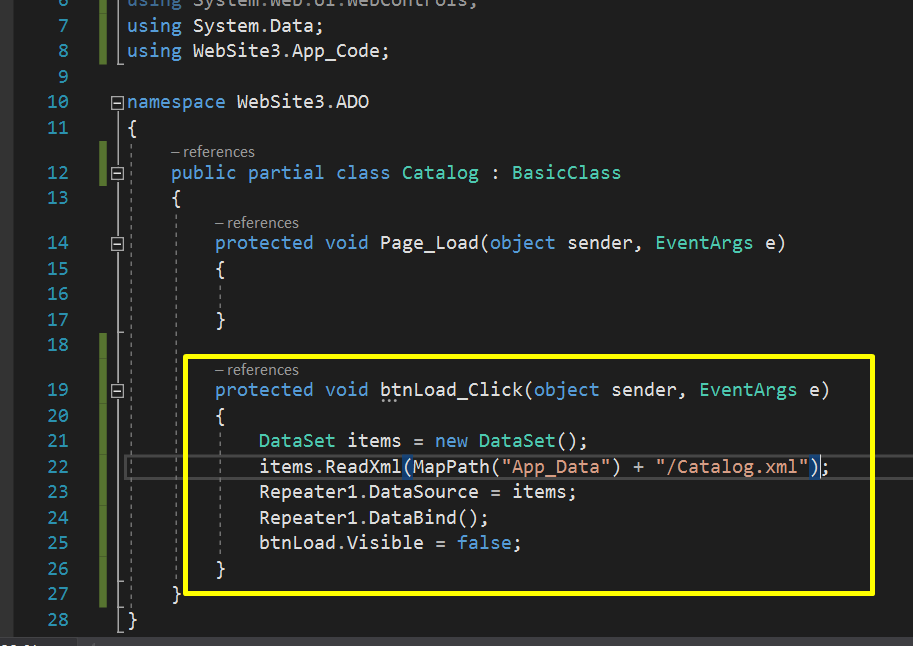
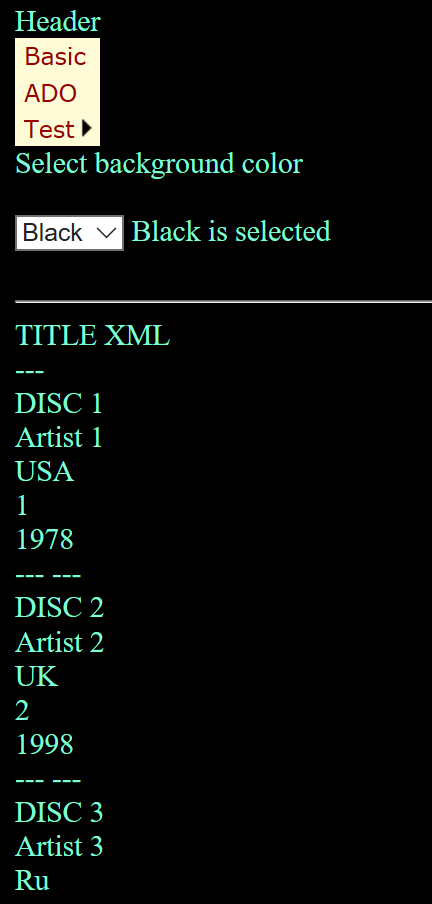

Now let's talk about SQL
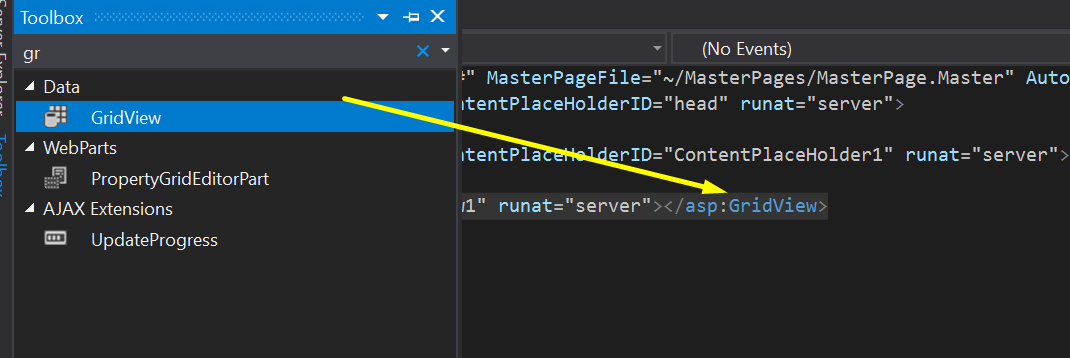
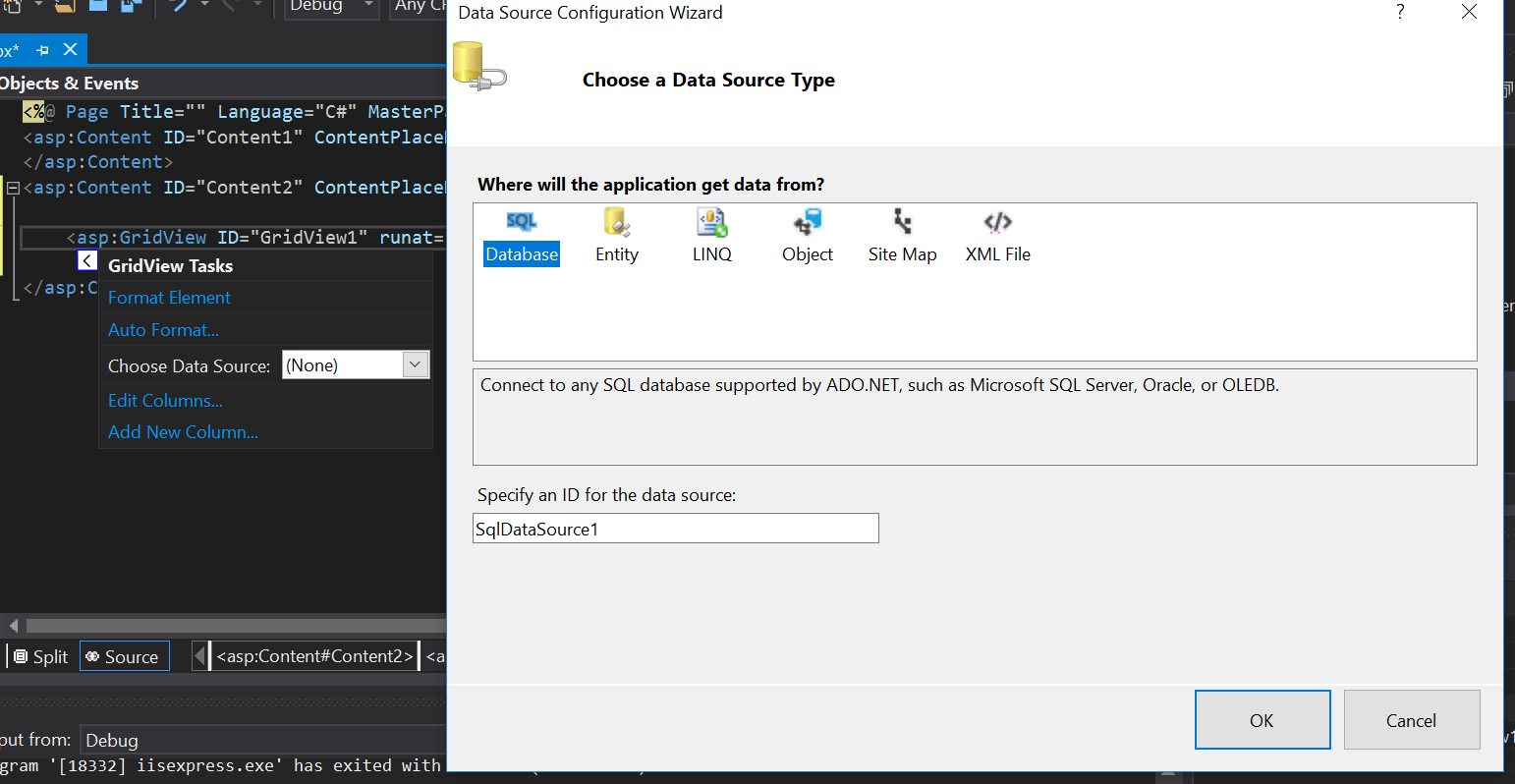
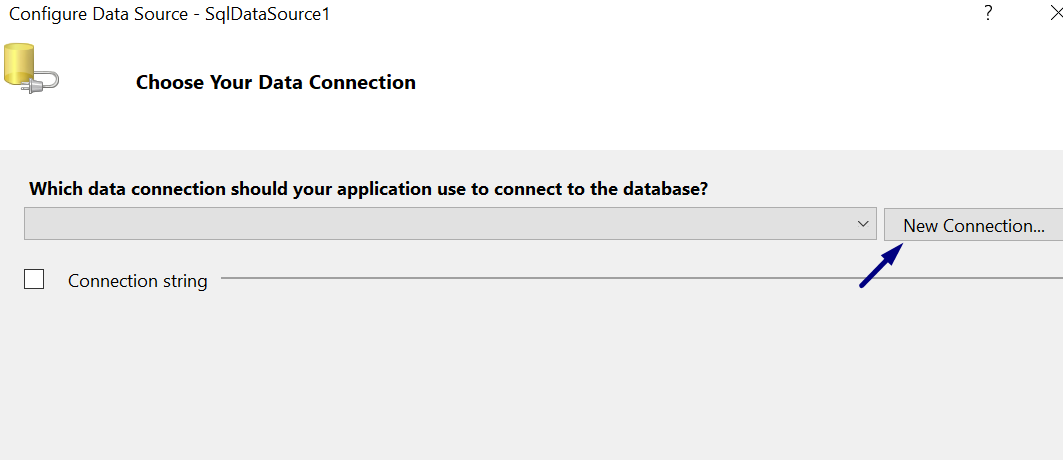
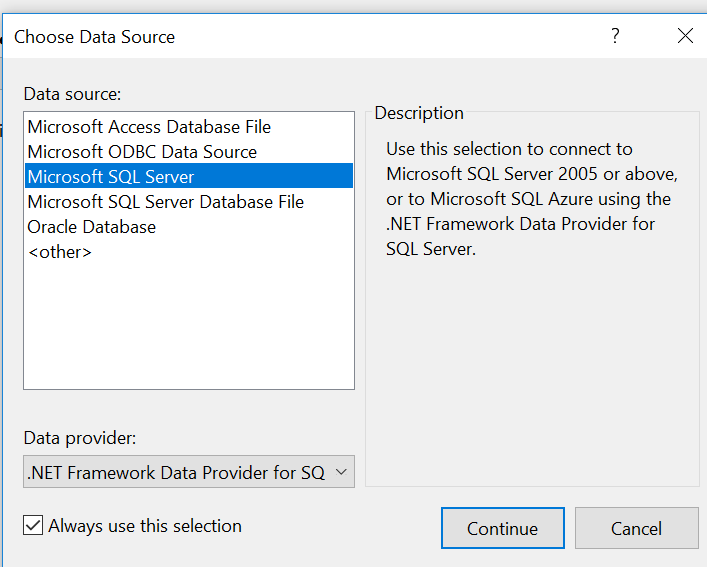
Now Let's create in SQL Server Management new User!
For it need login for first time as Windows authorization.
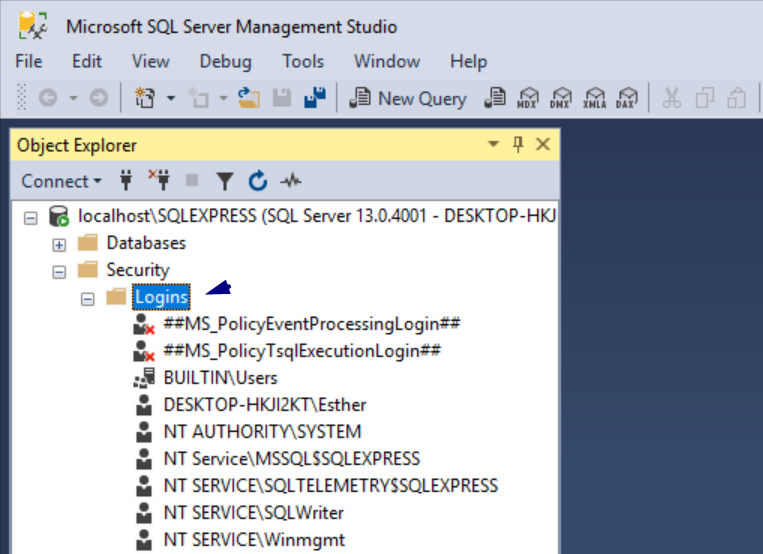
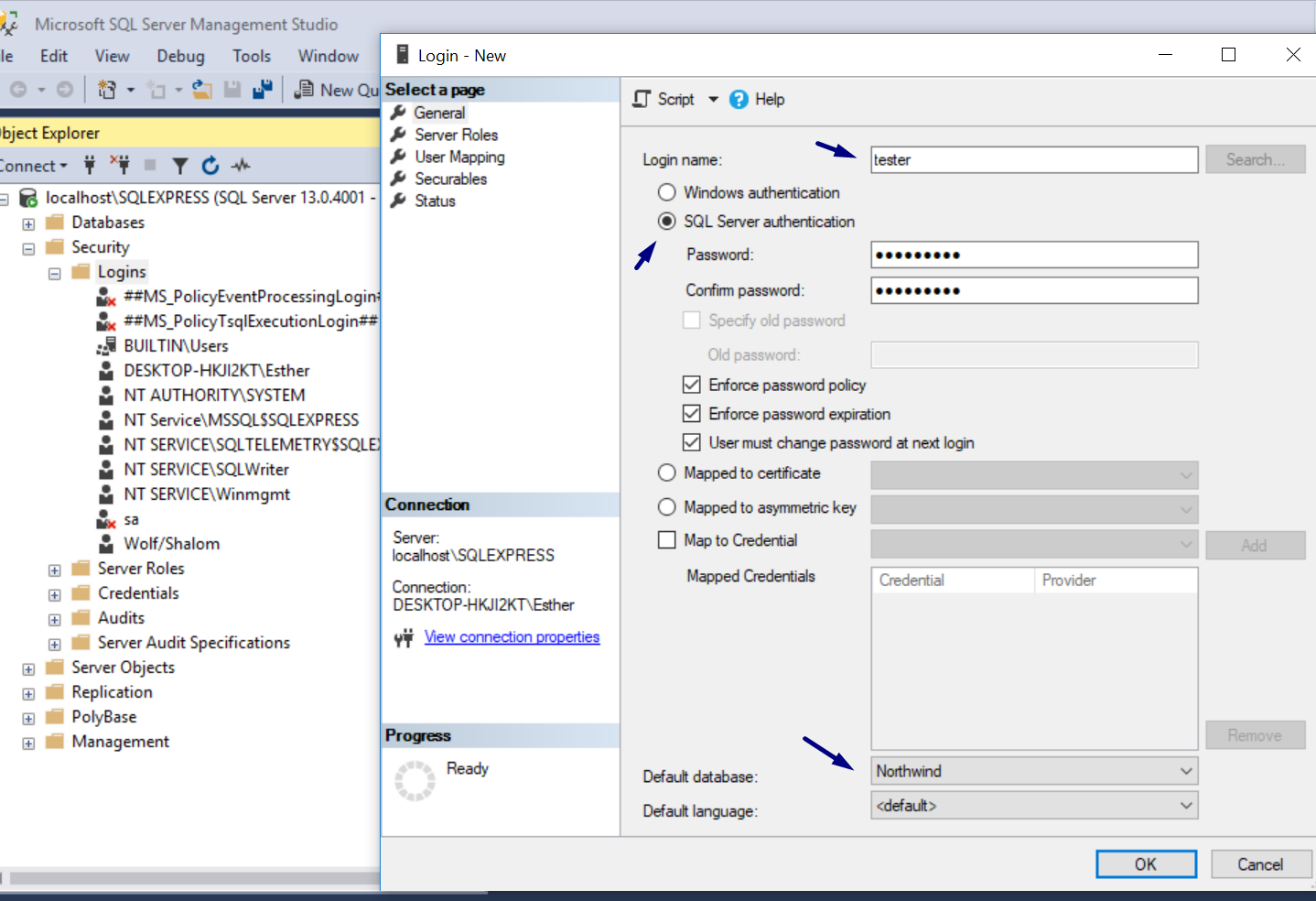
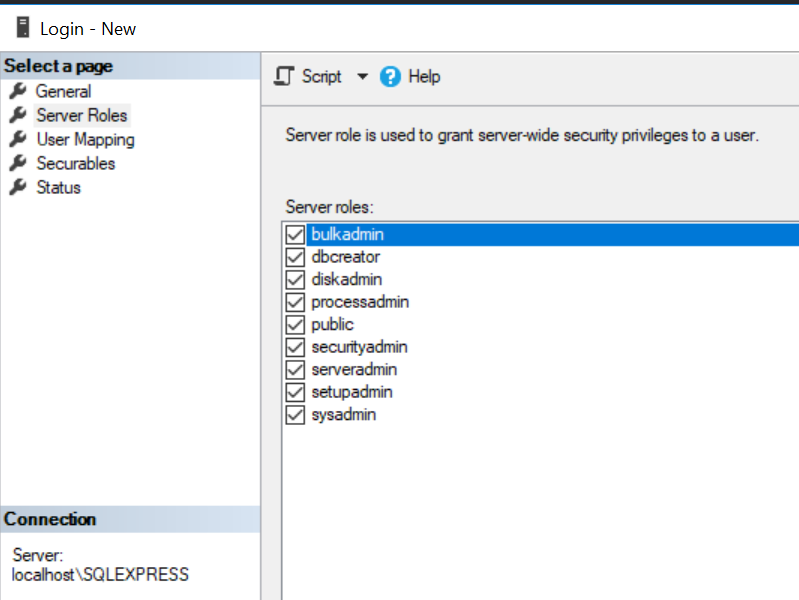
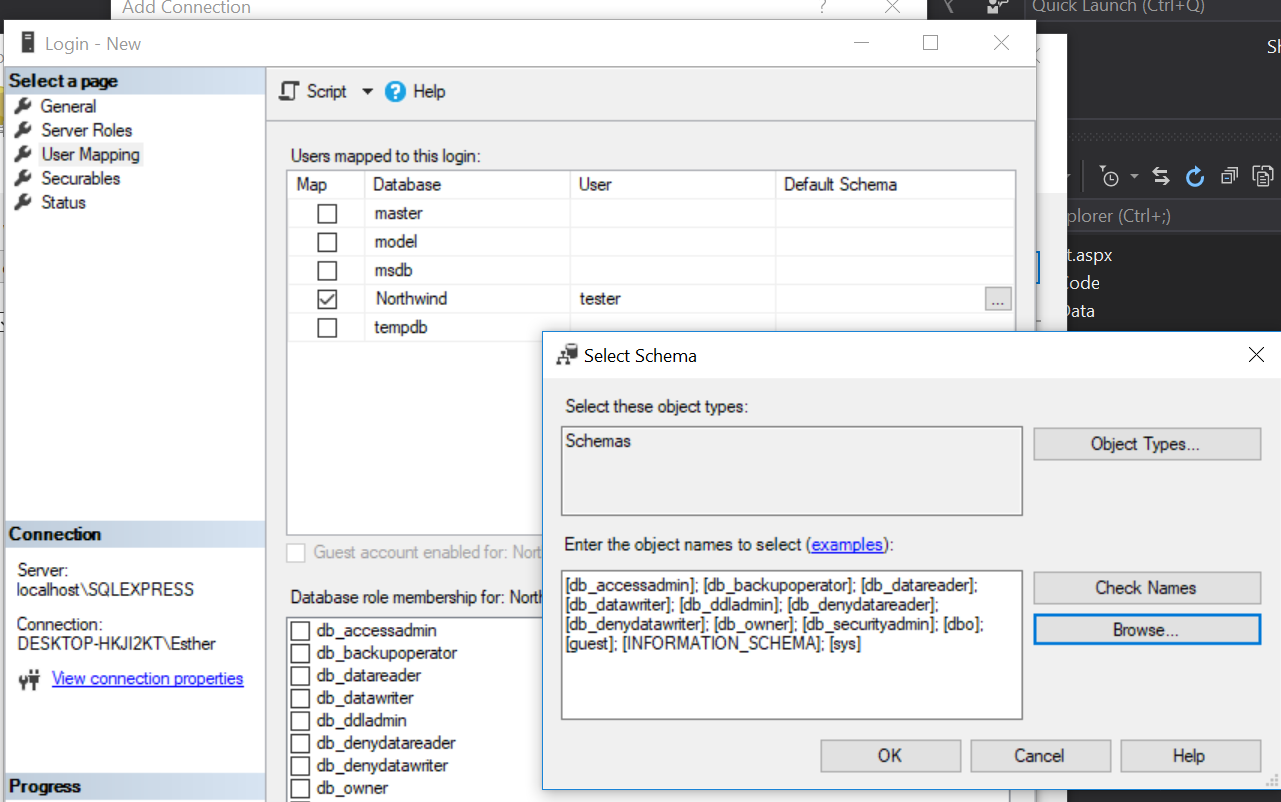
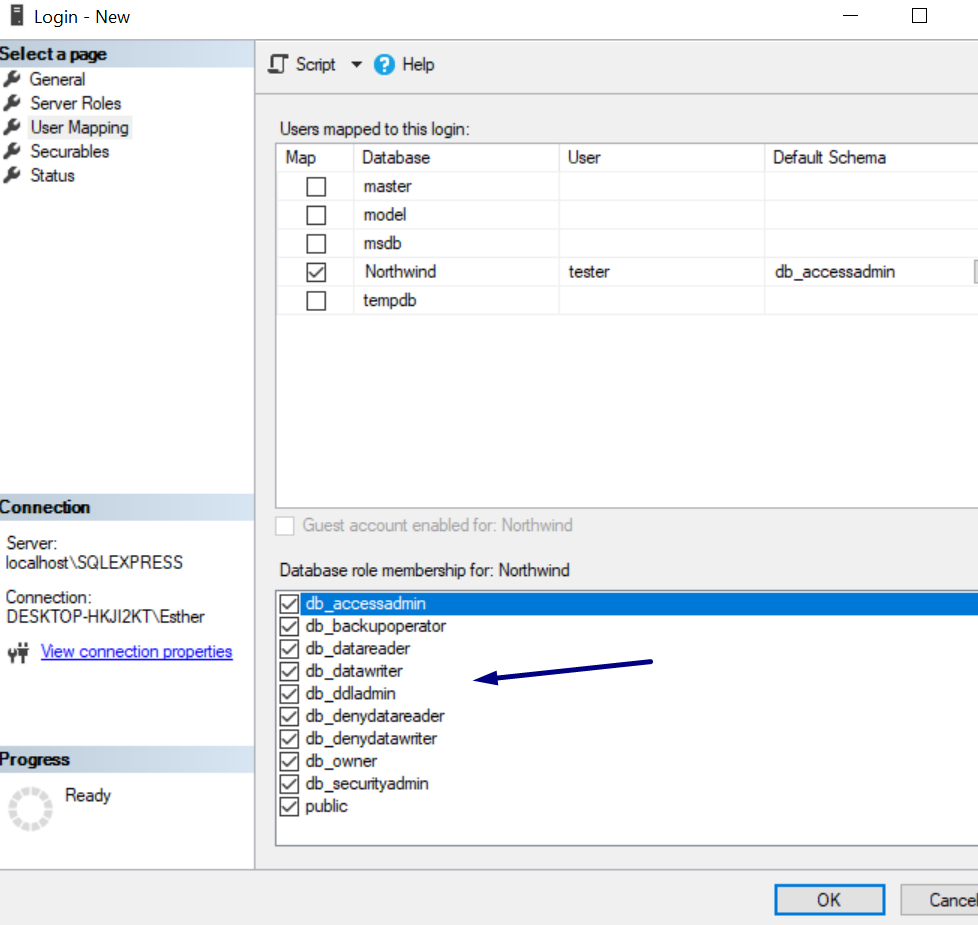
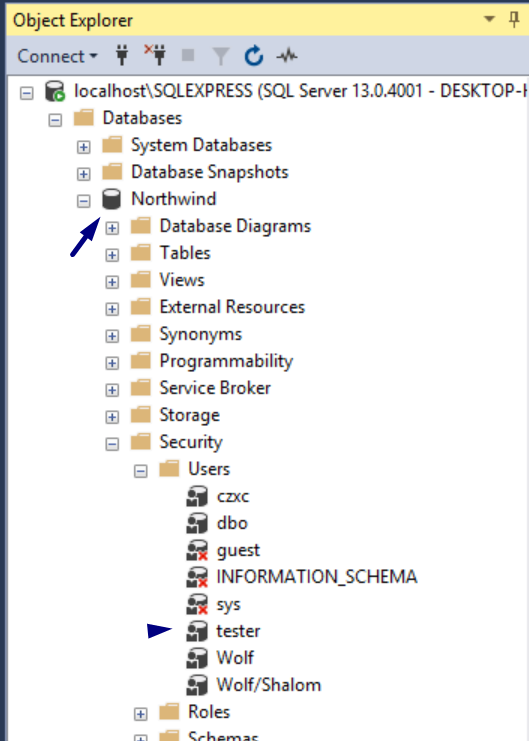
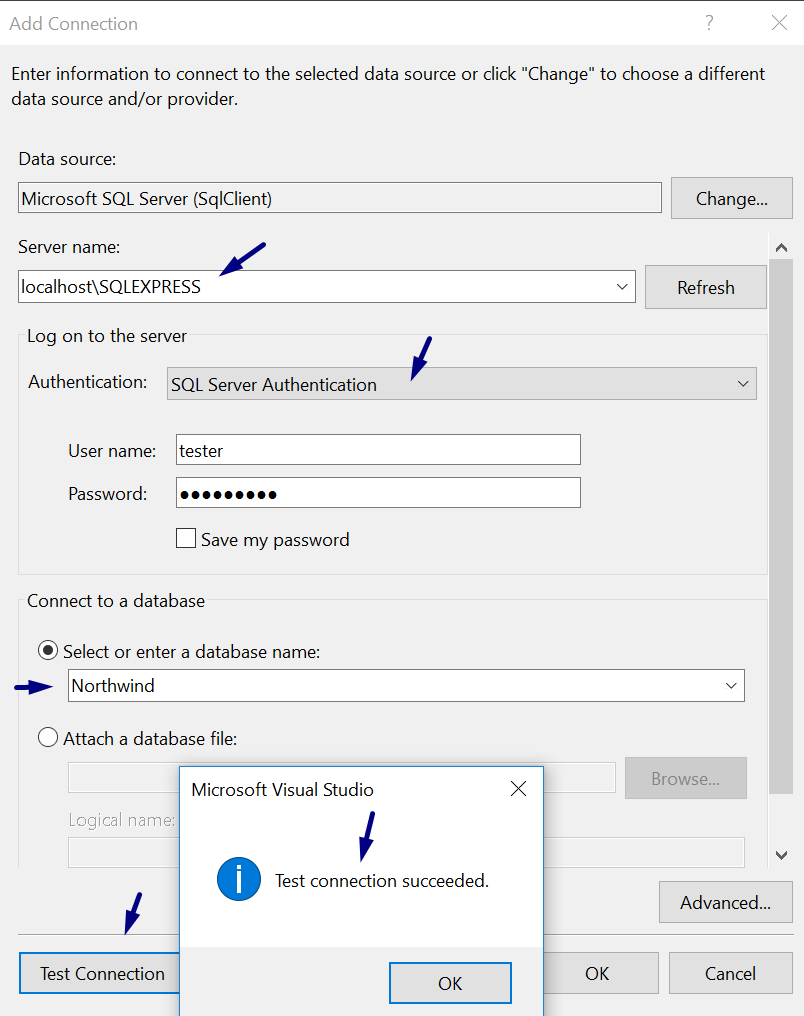
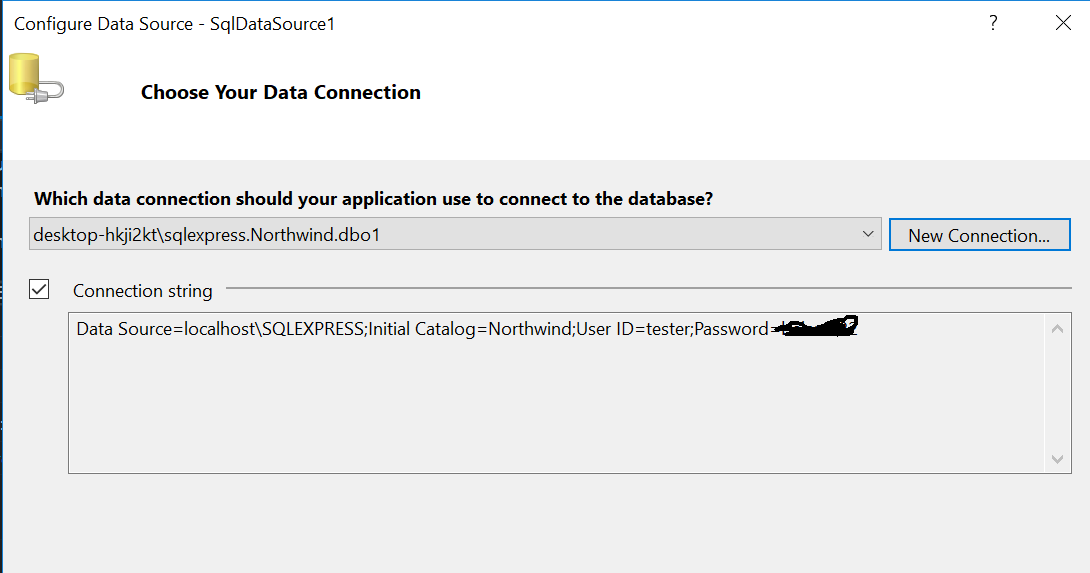
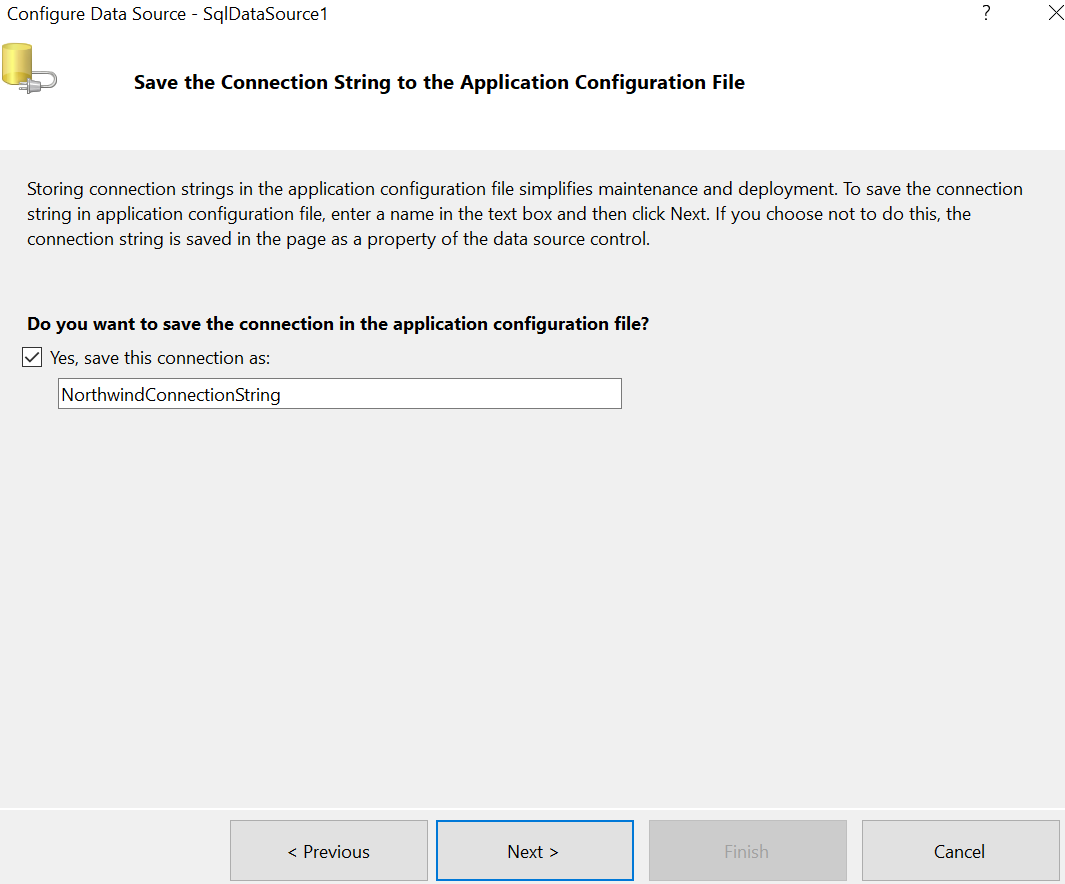
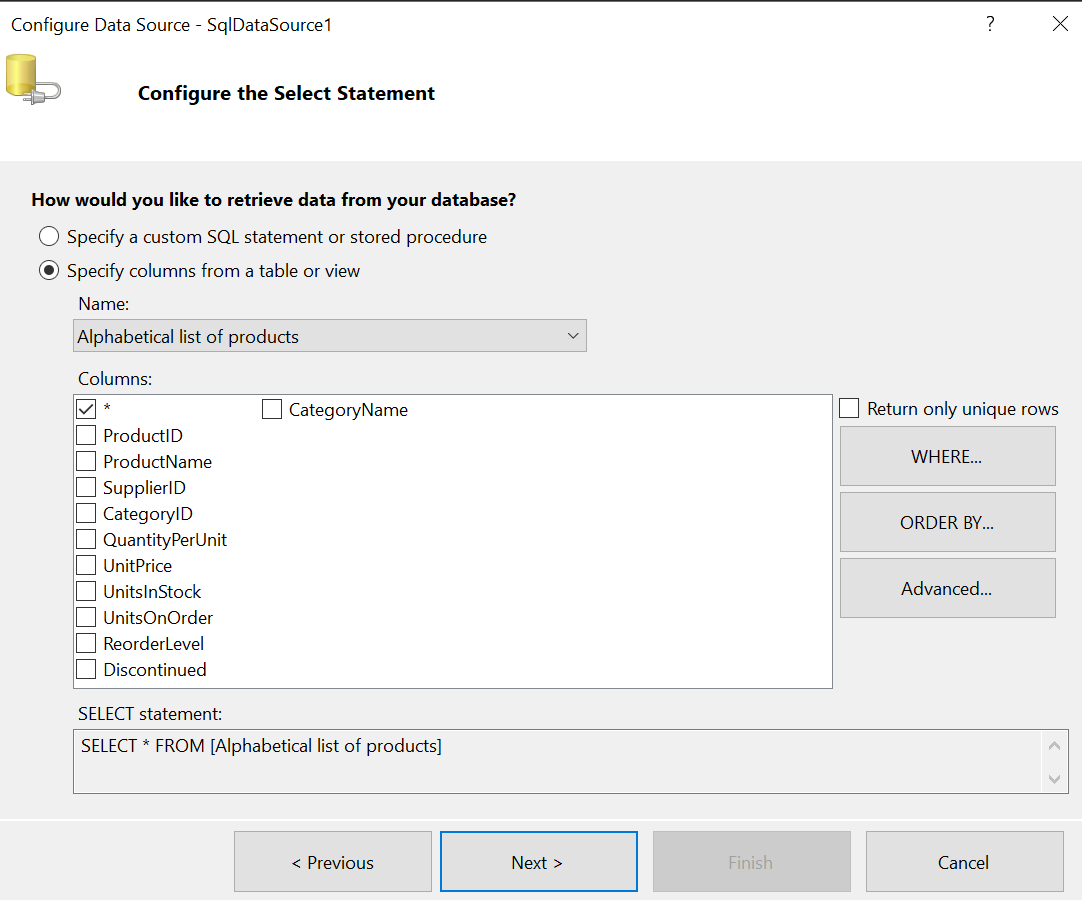
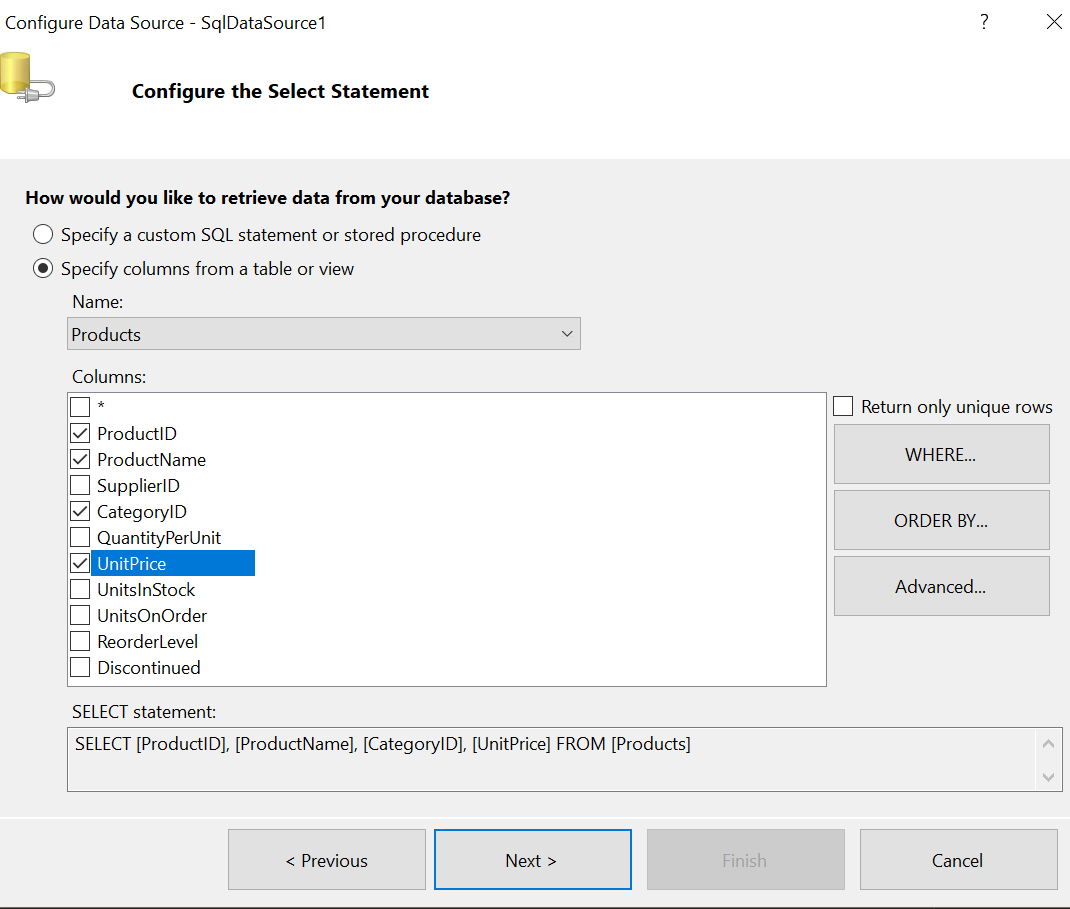
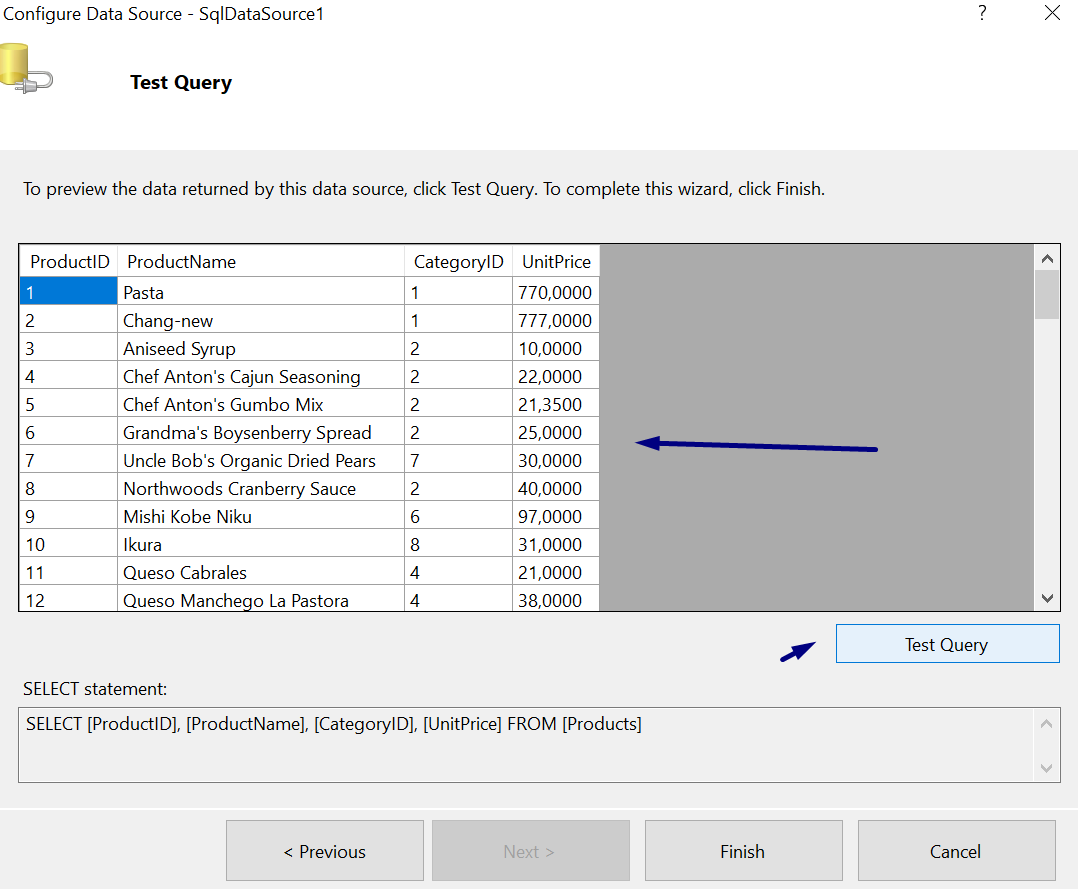
Let's change SELECT:
SELECT [ProductID], [ProductName], [CategoryID], [UnitPrice] FROM [Products]
to
SELECT TOP 10 [ProductID], [ProductName], [CategoryID], [UnitPrice] FROM [Products]
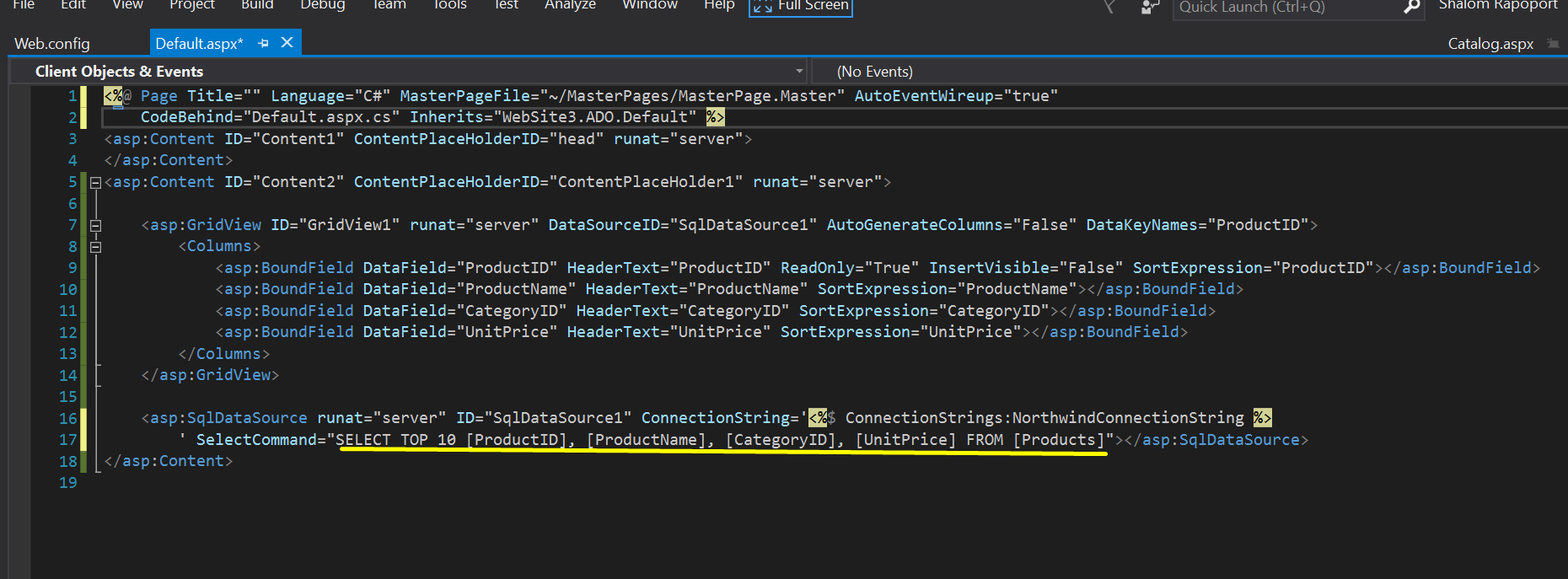
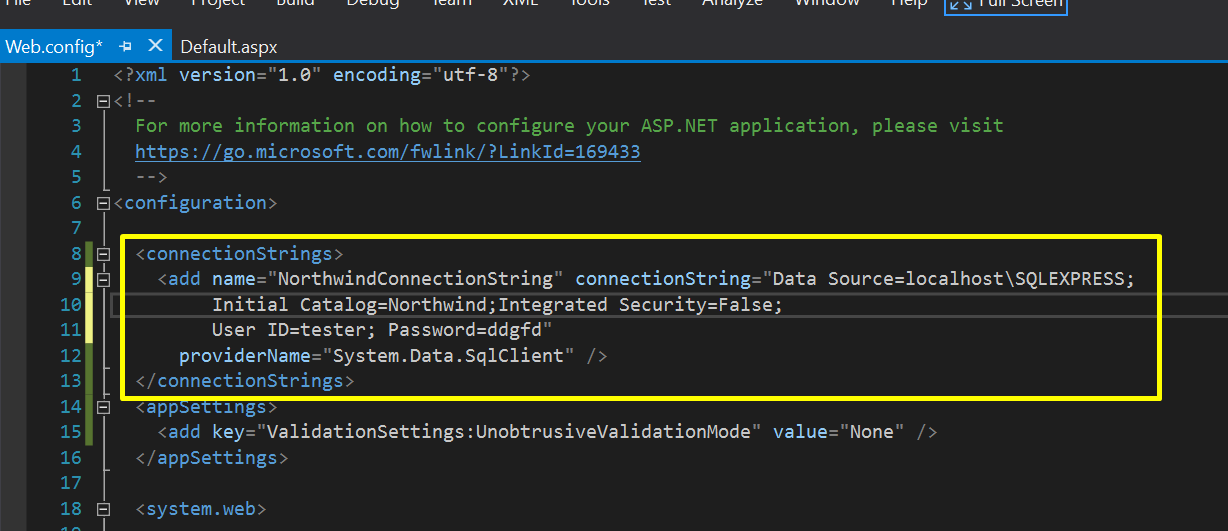
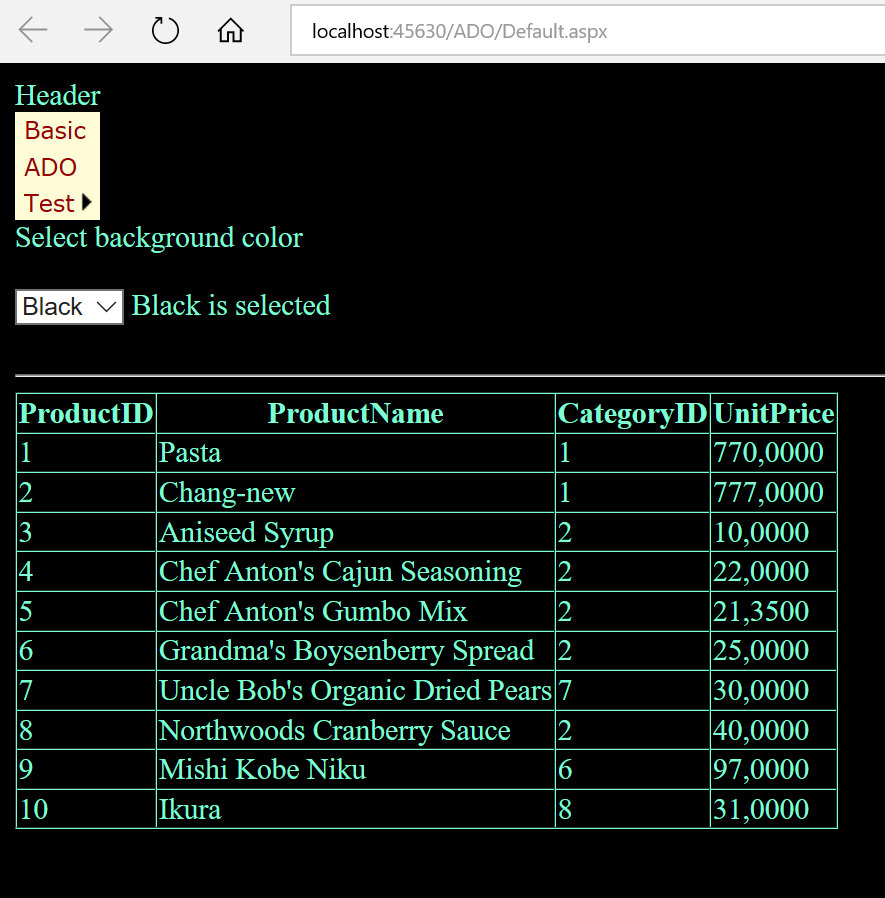
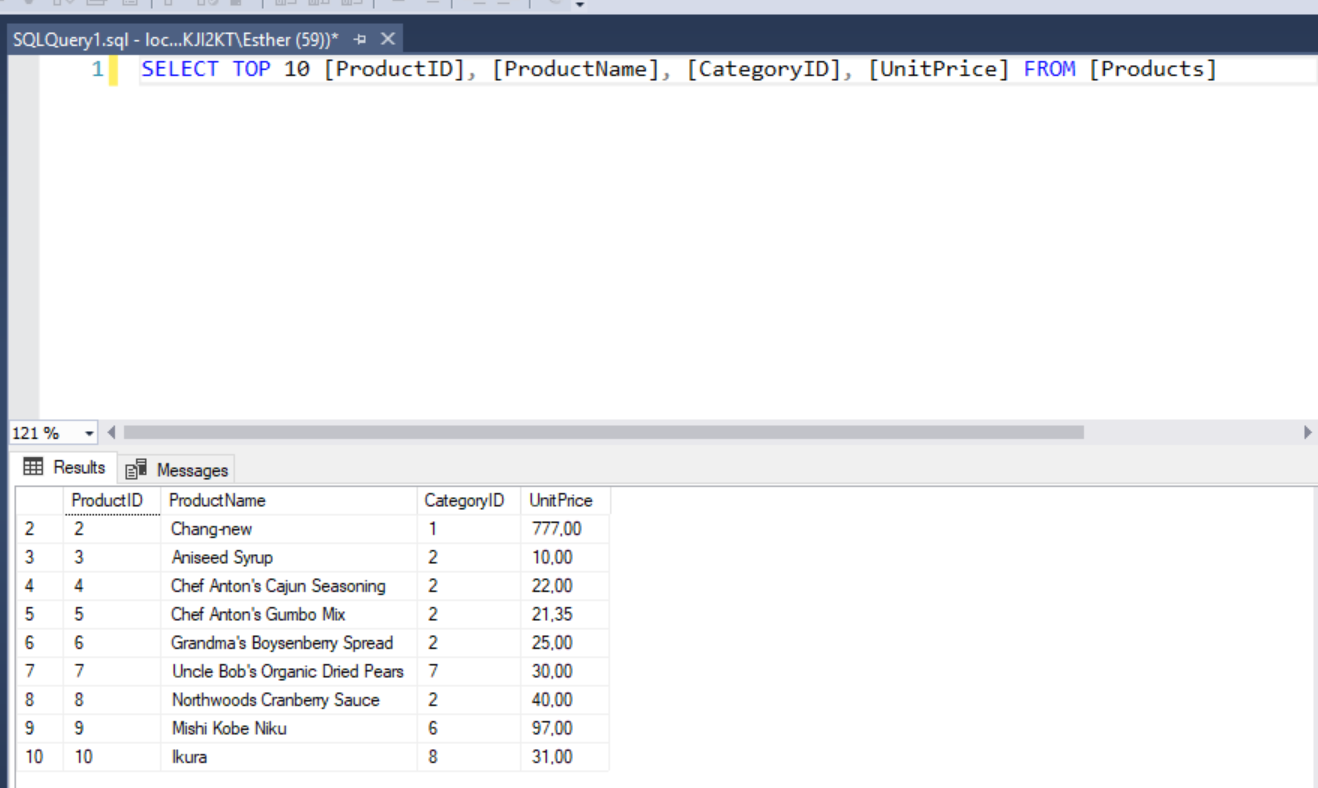
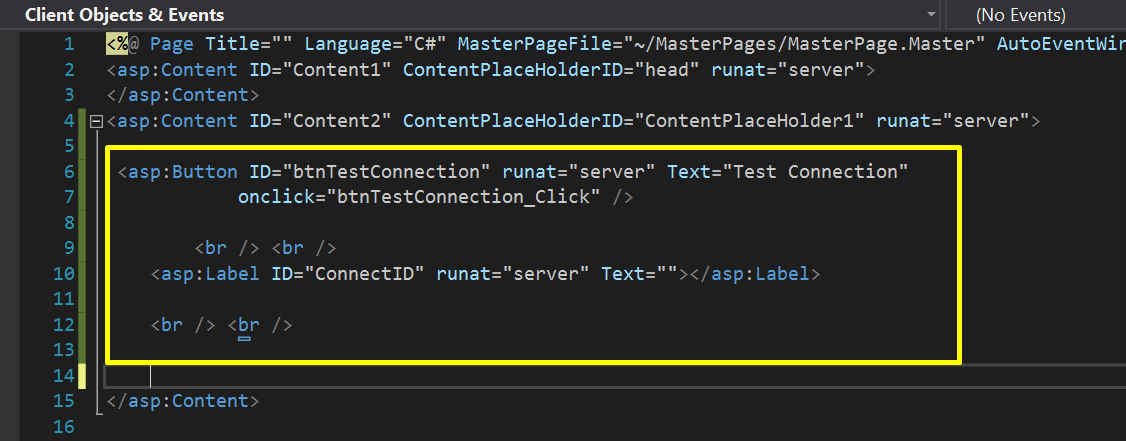
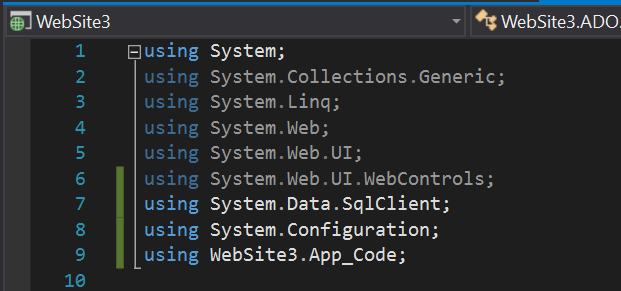
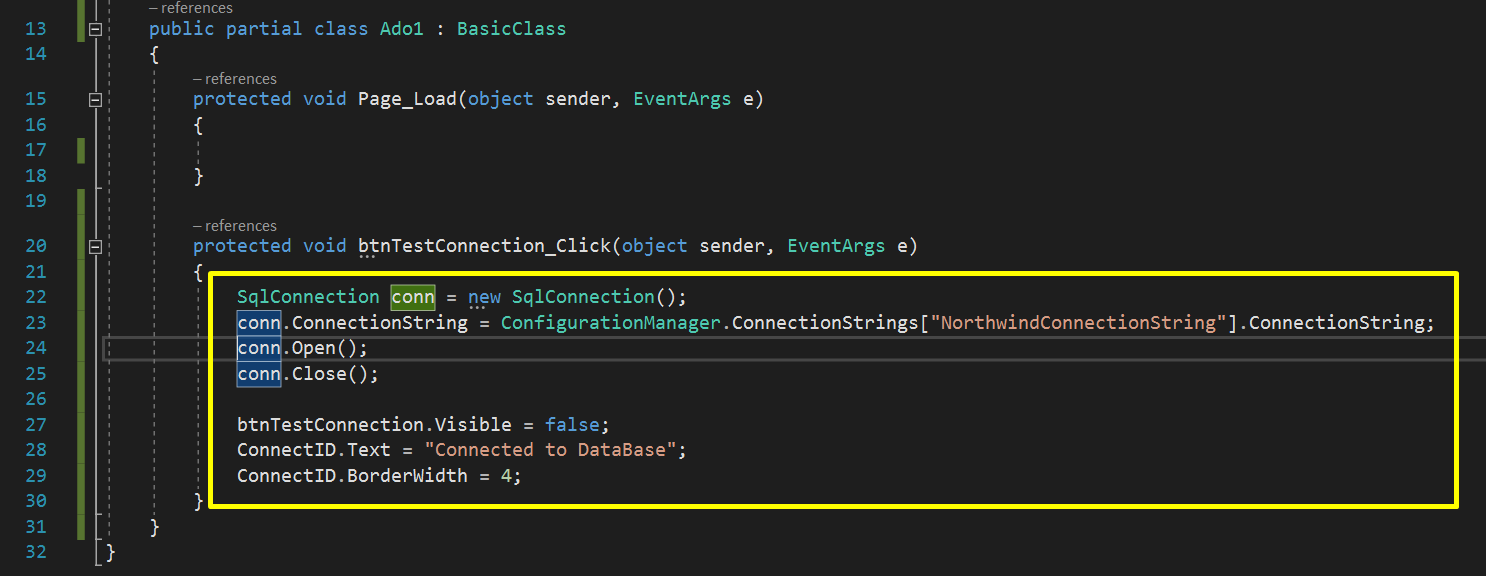
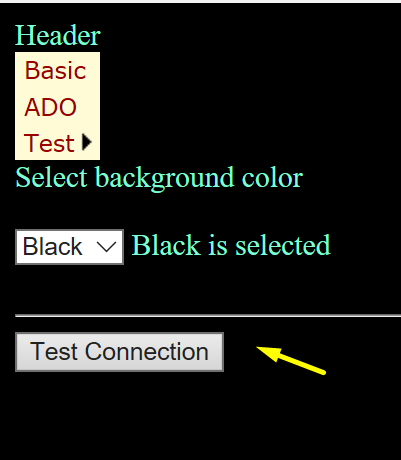
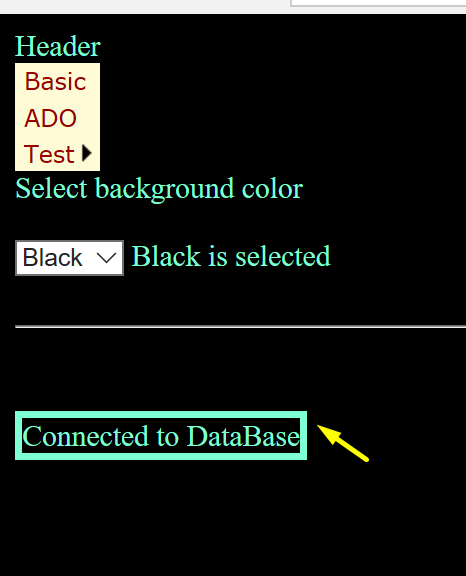
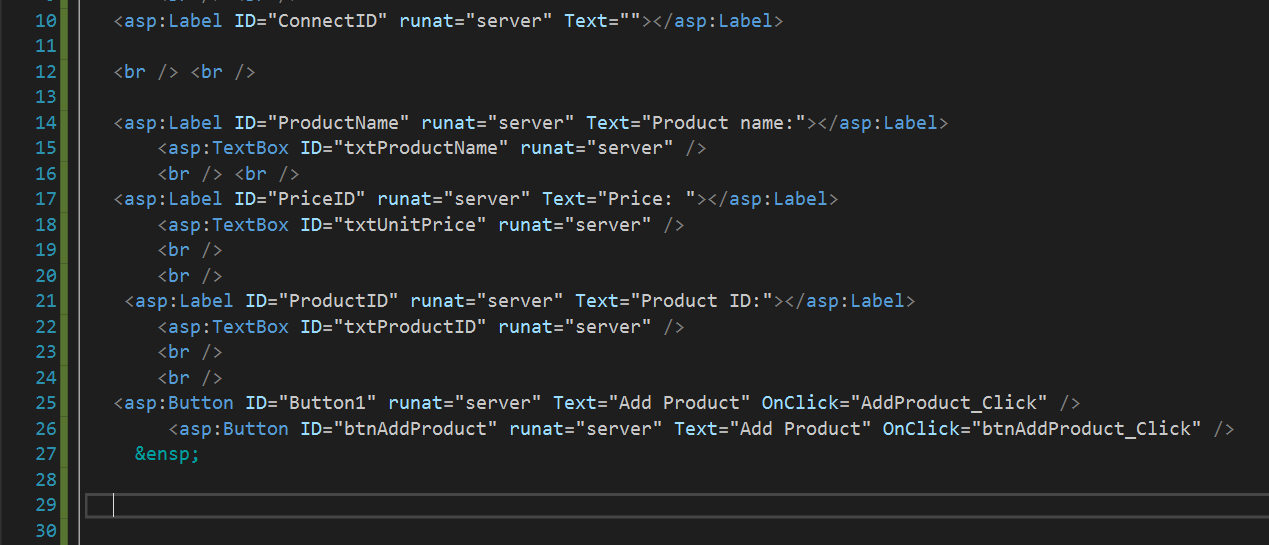
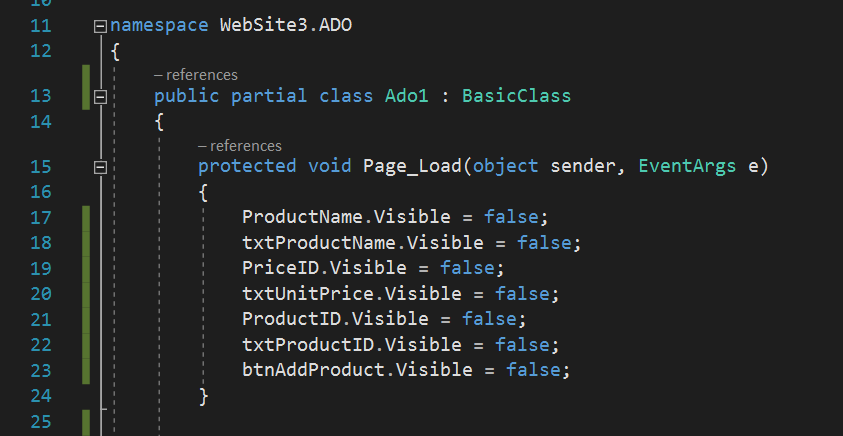
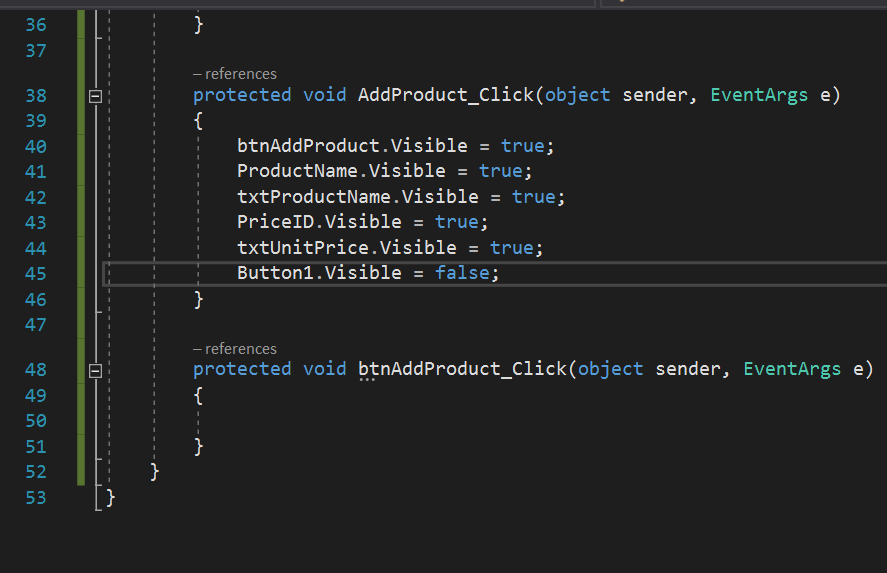
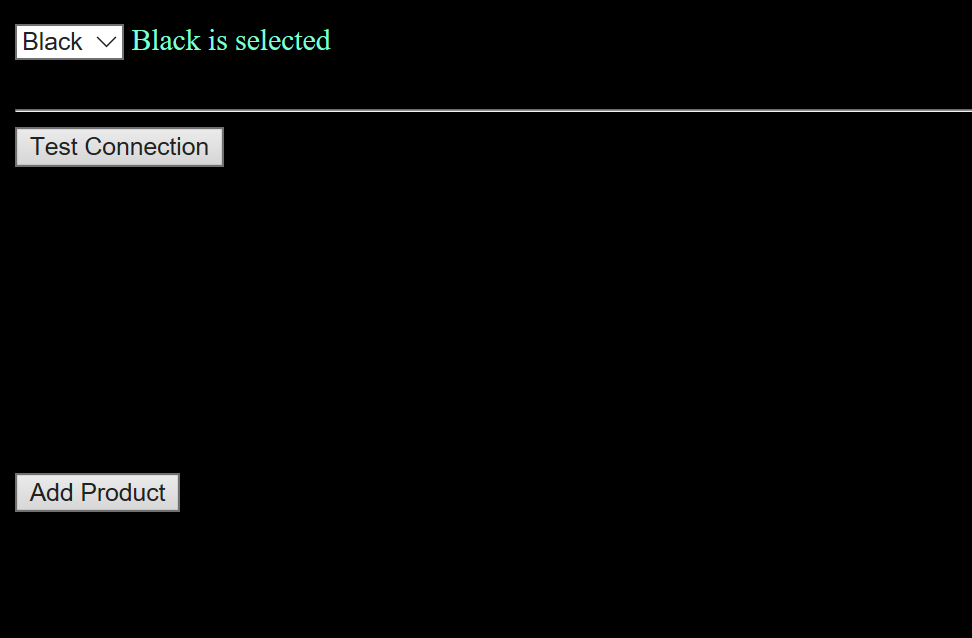
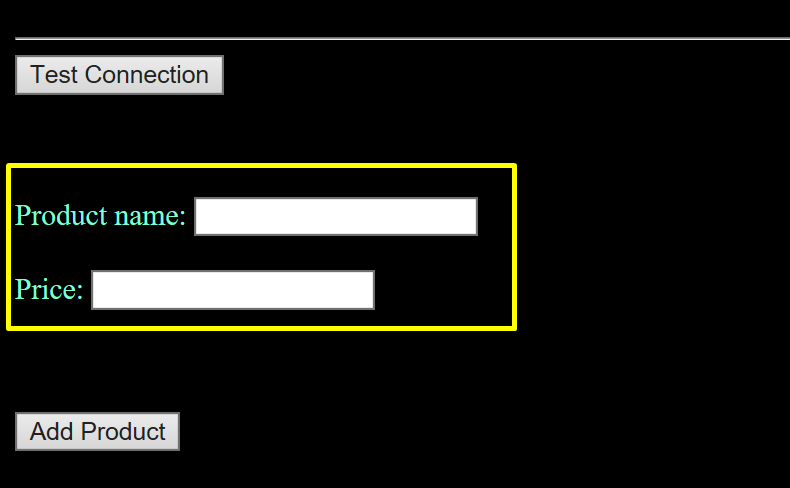
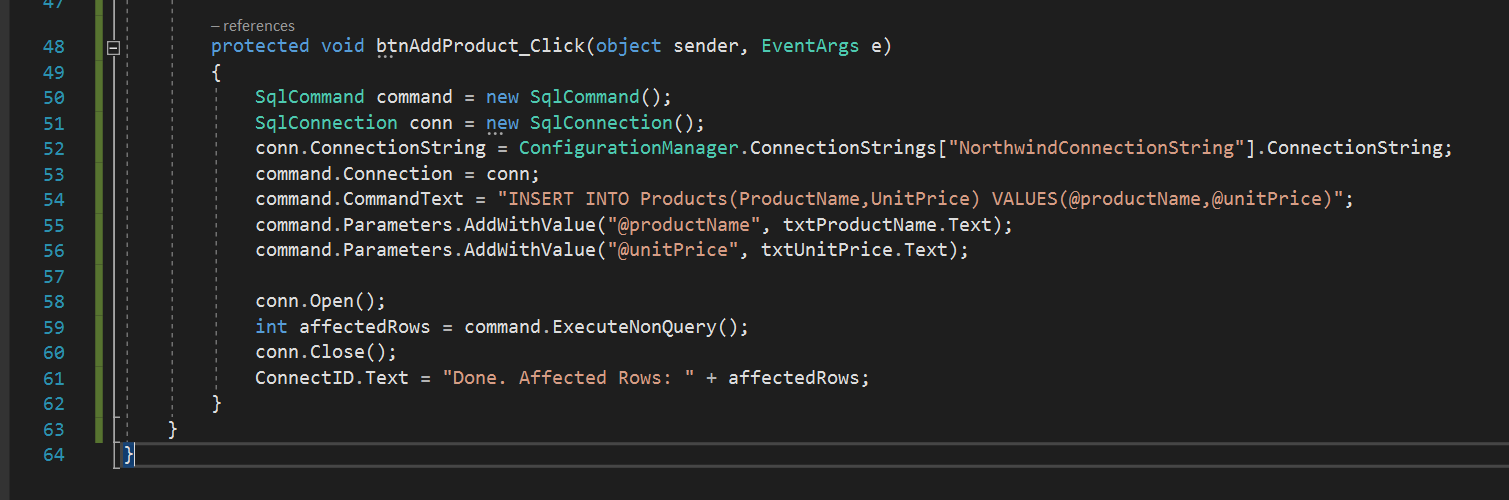
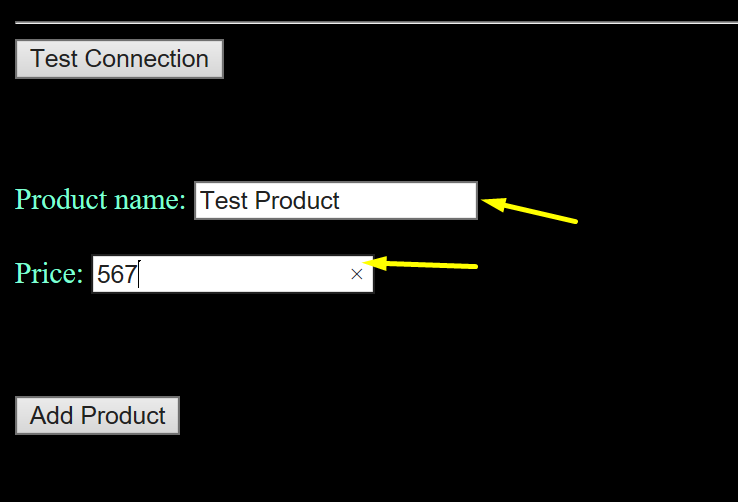
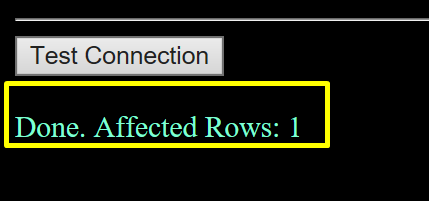
We can see new product with ID 82 was added
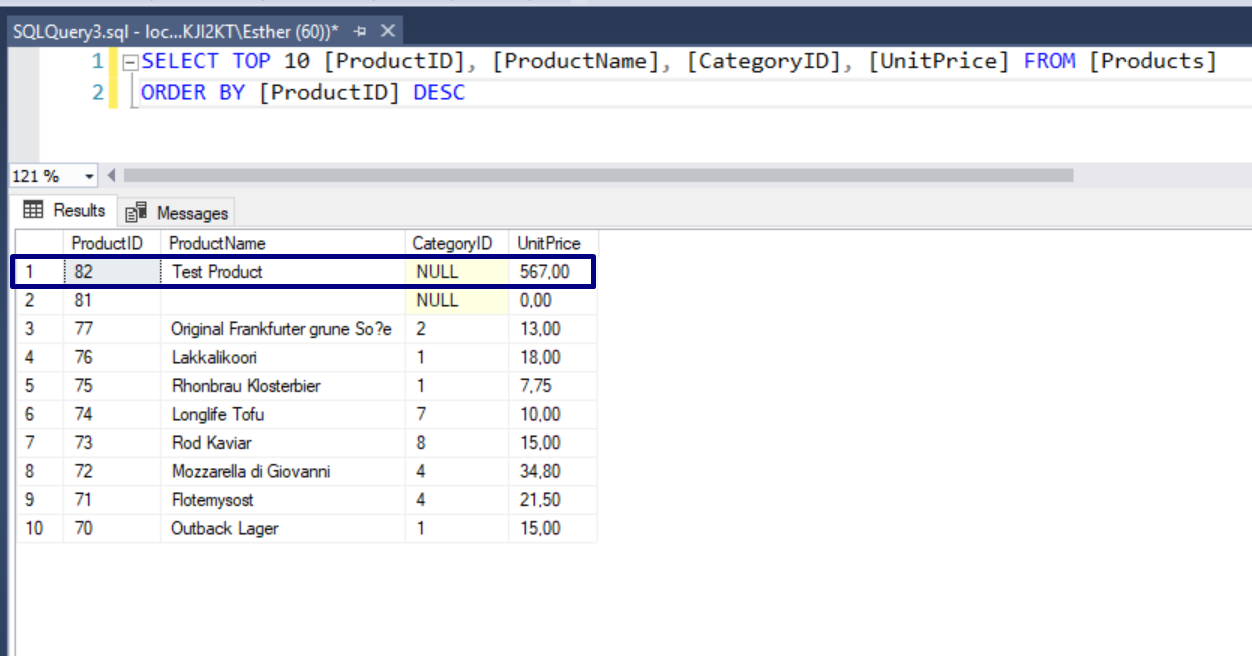
Let's add manually in SQL Server Studio
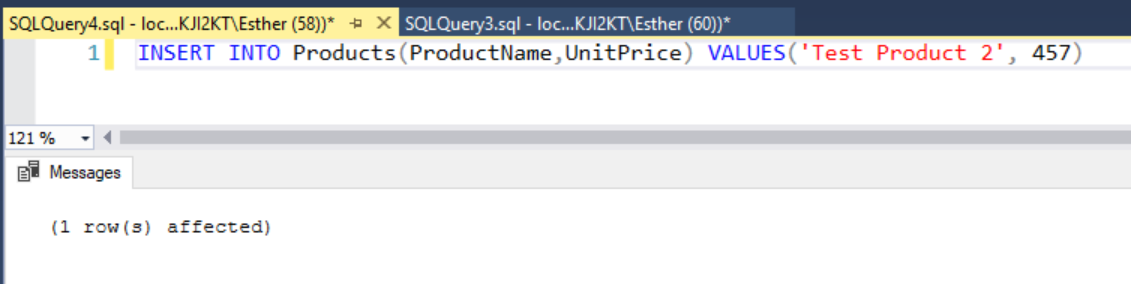
Let's check
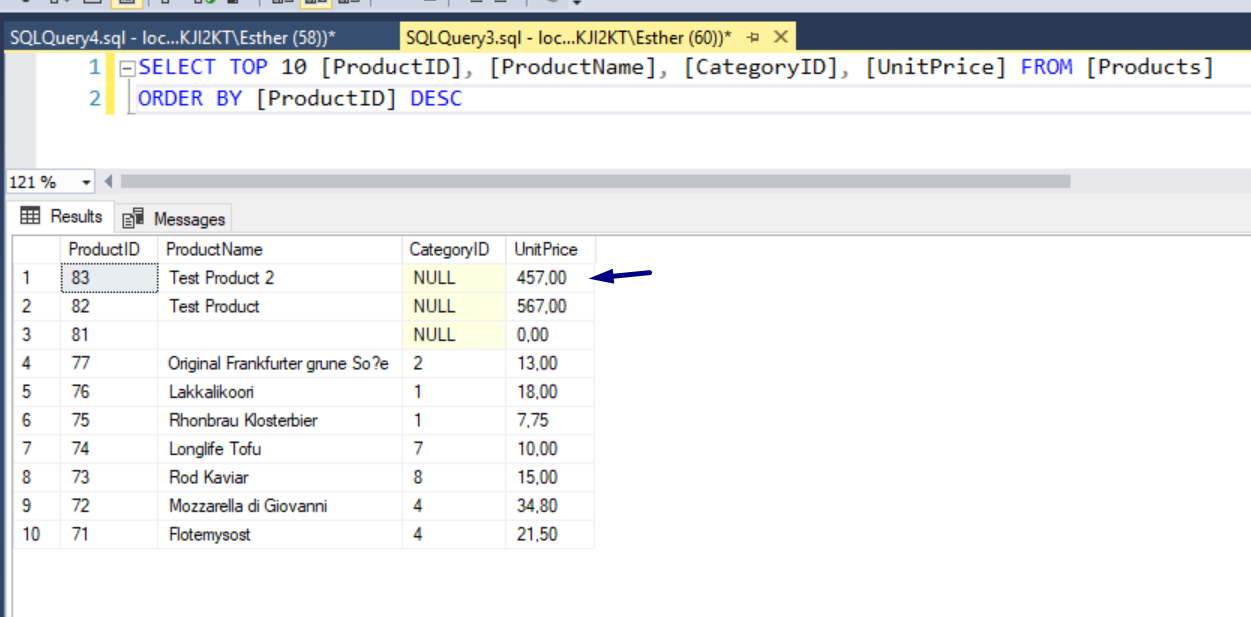
Now let's update product
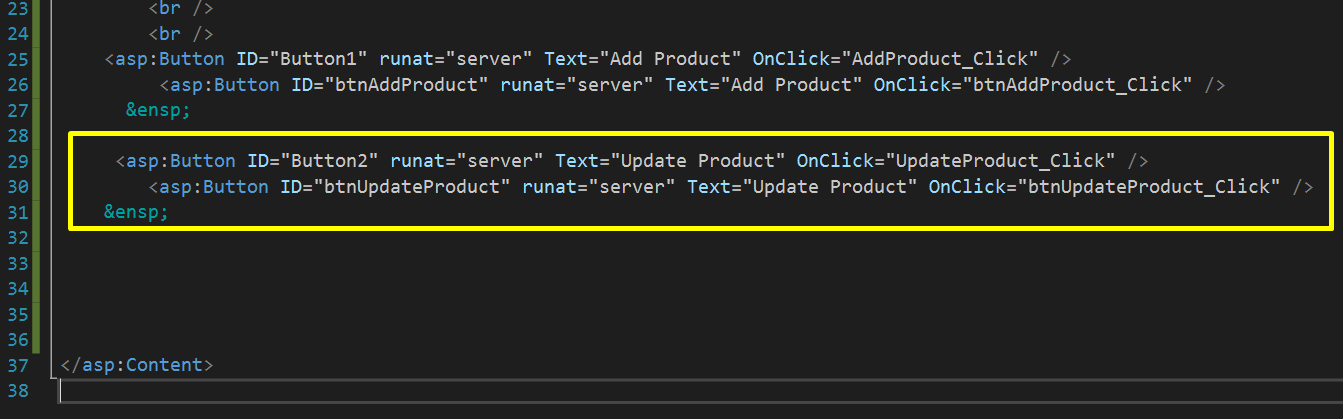
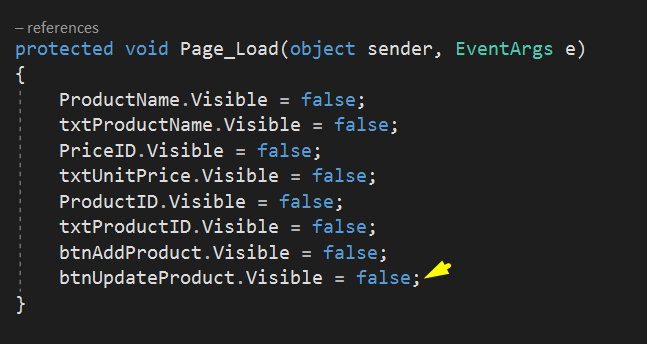
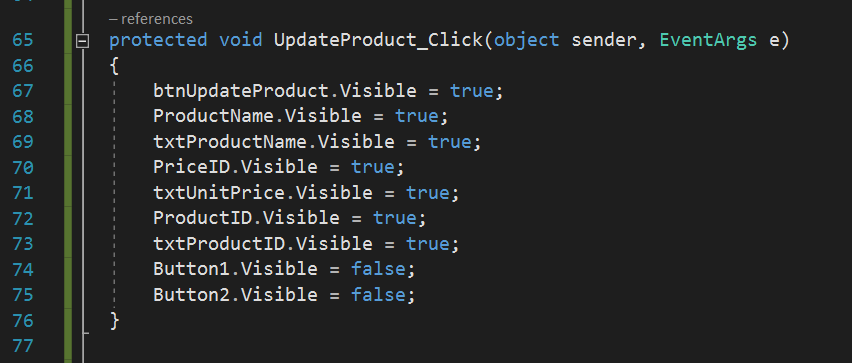
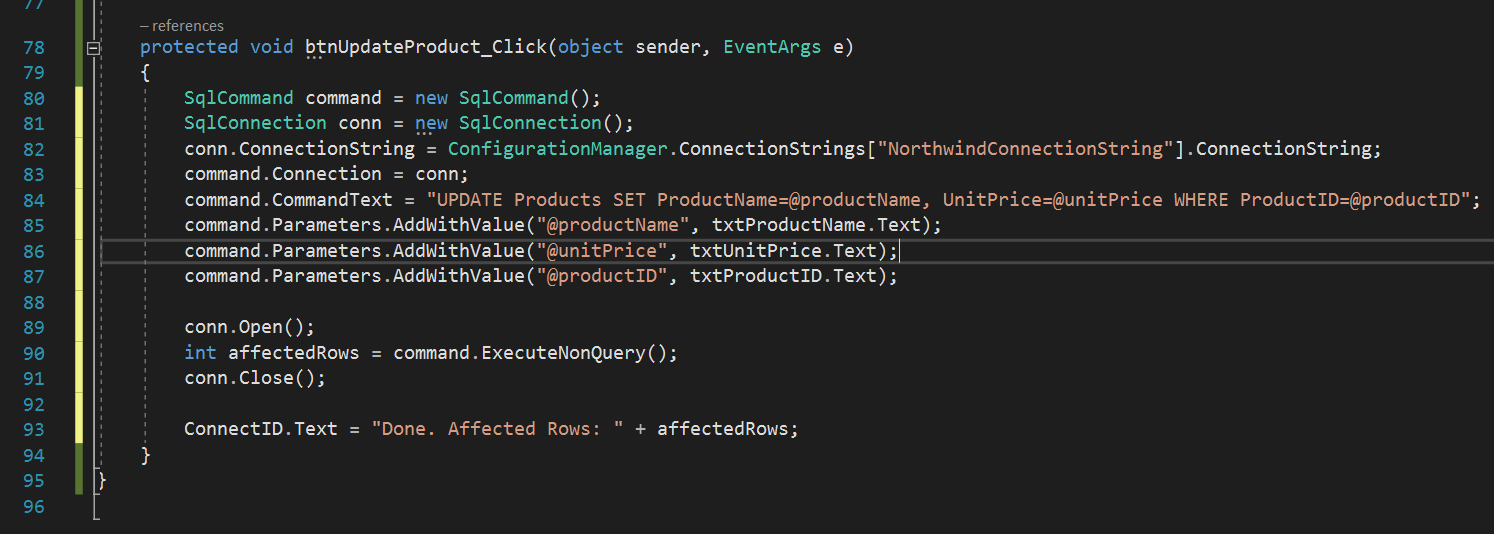
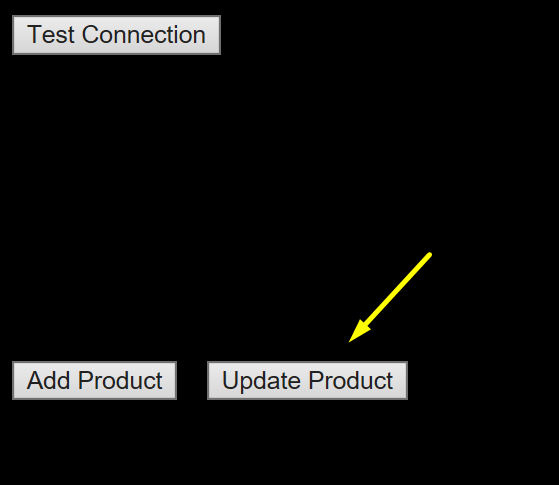
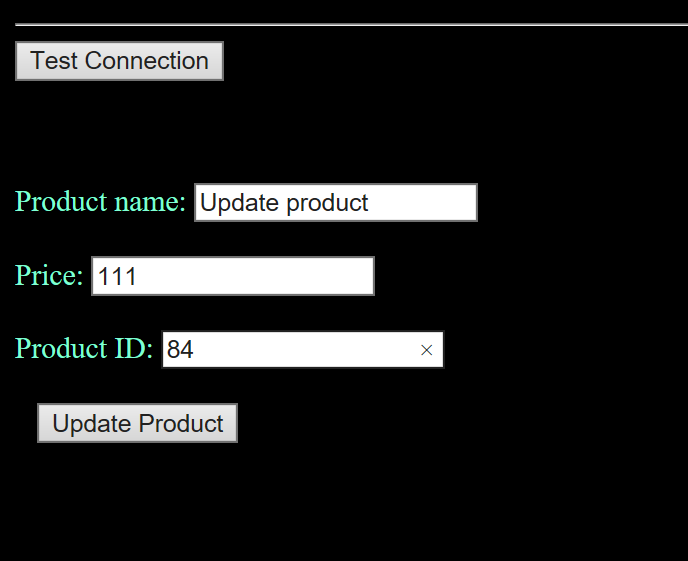
For now we have product with ProductID=84
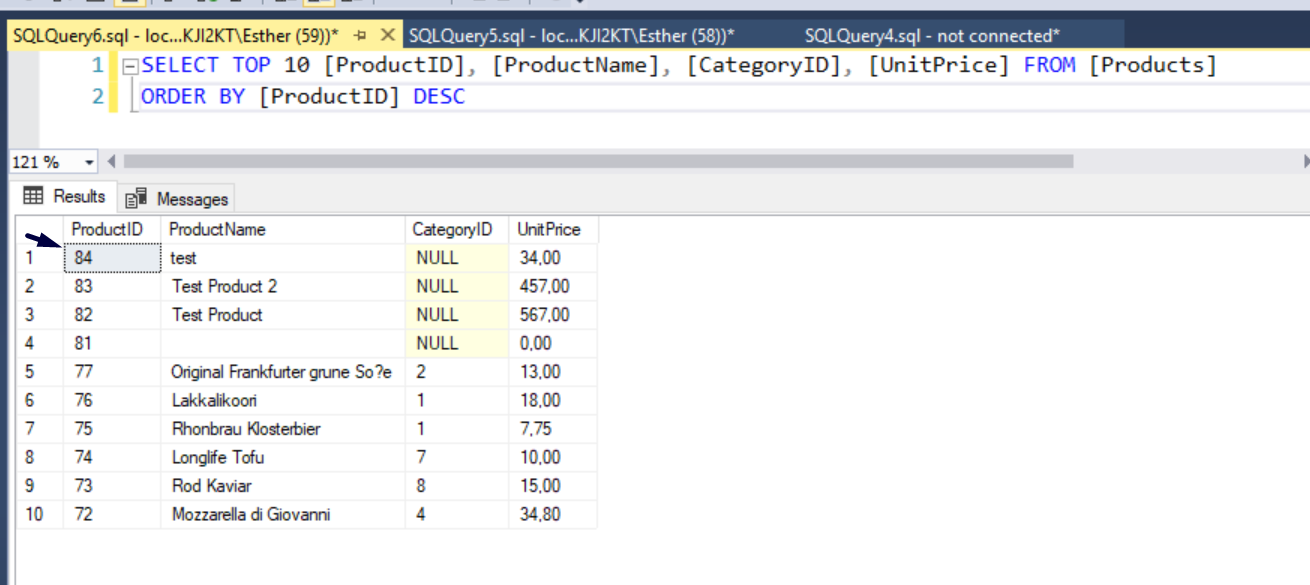
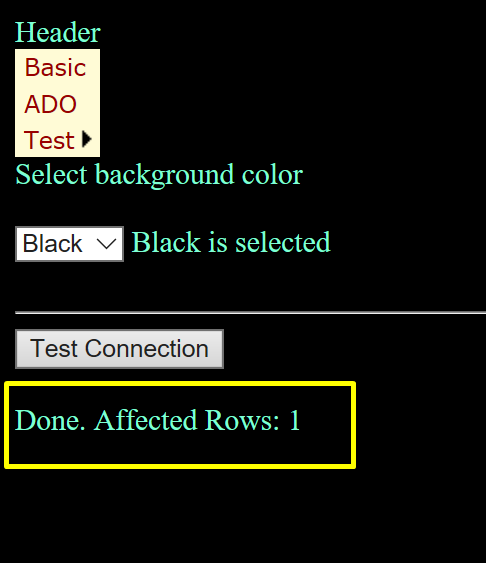
Let's check it
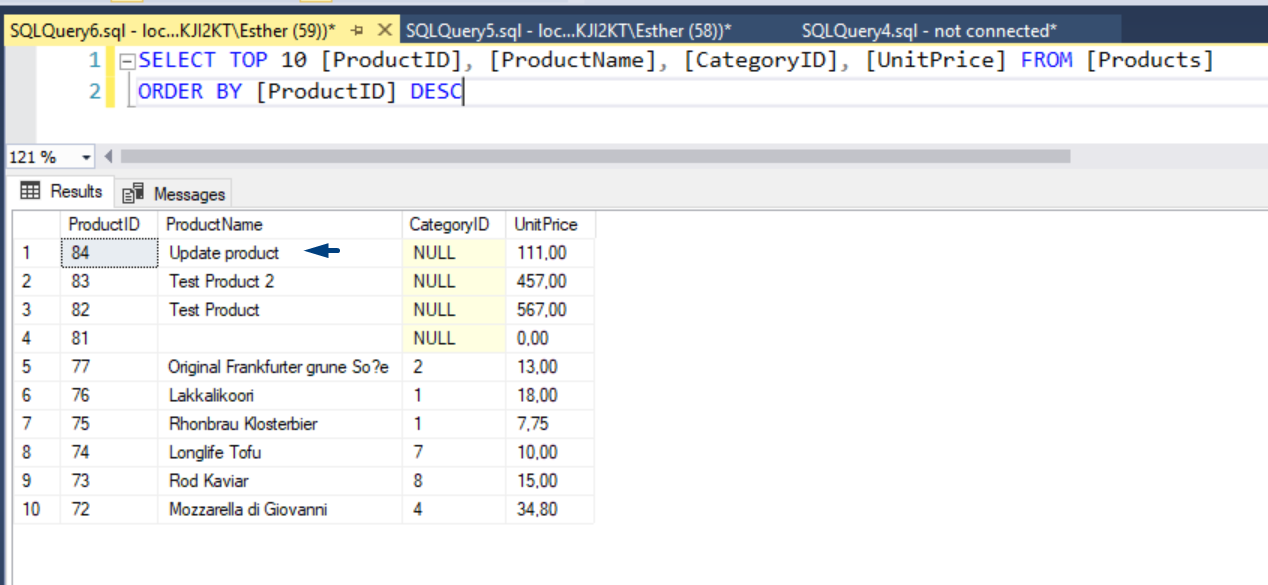
Let's do it manually in SQL Server Studio
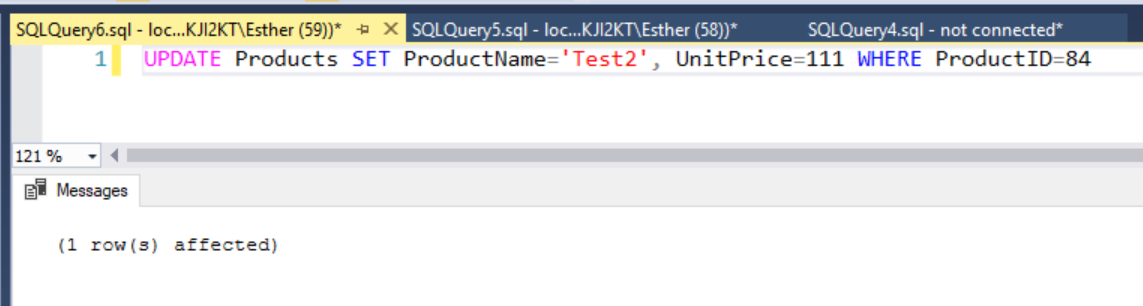
Let's check it
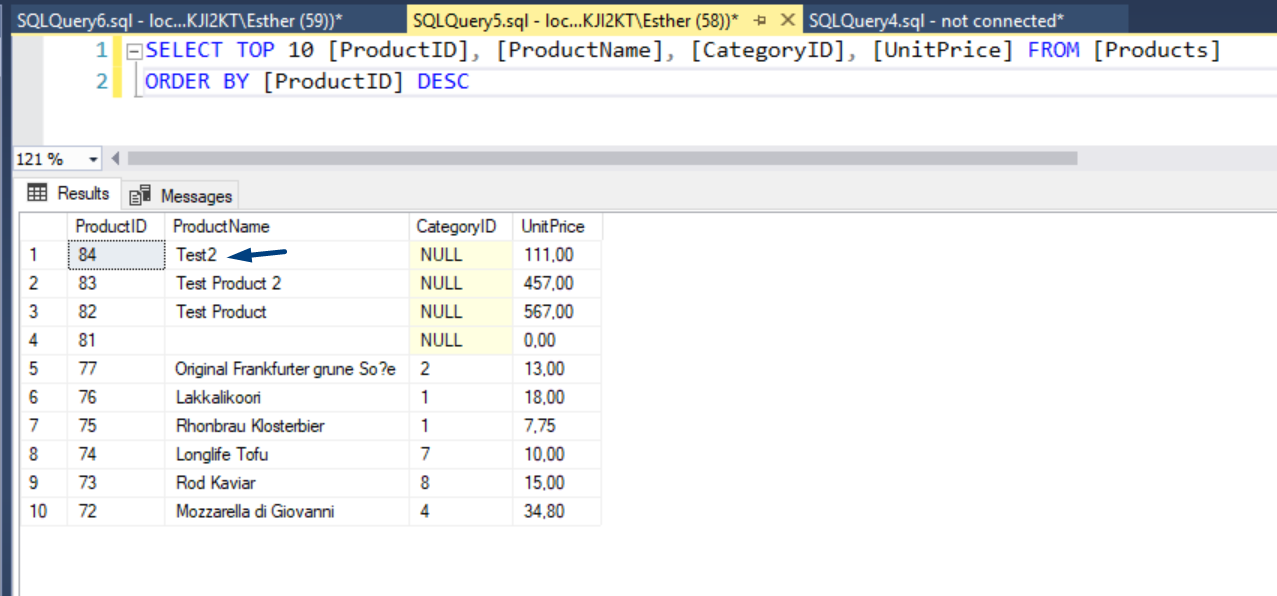
Let's delete some product
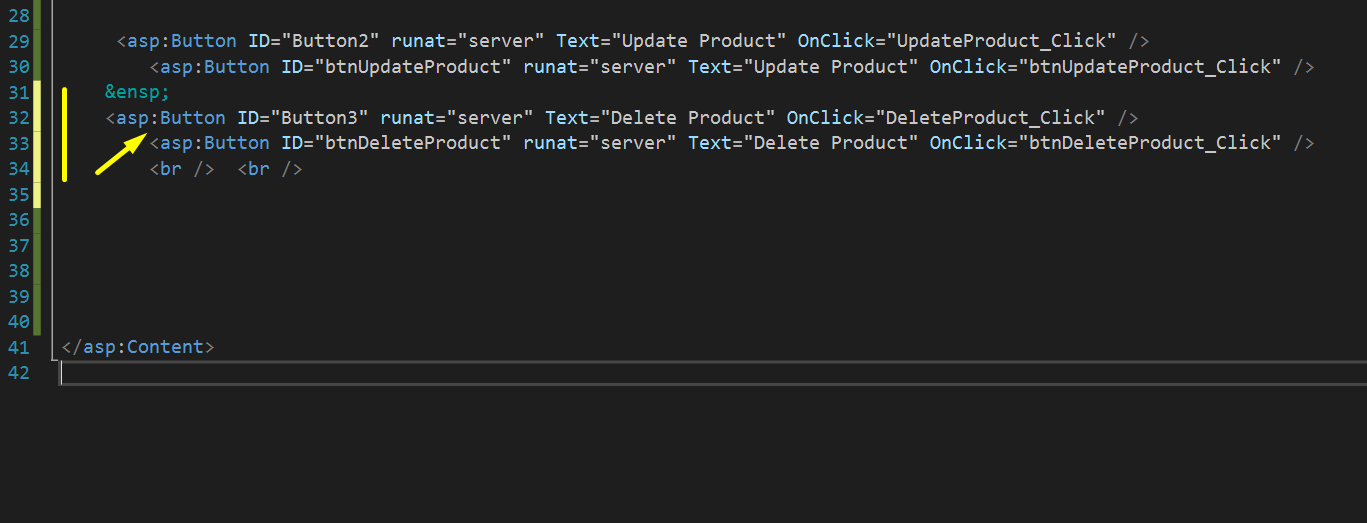
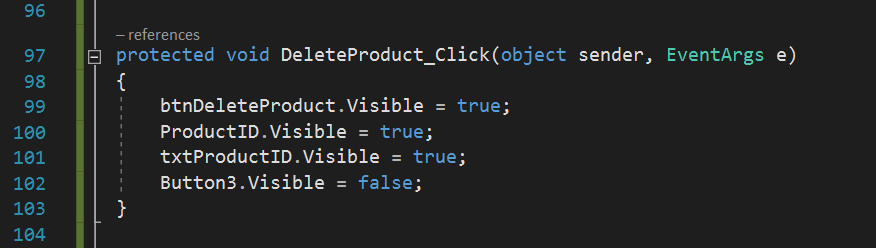
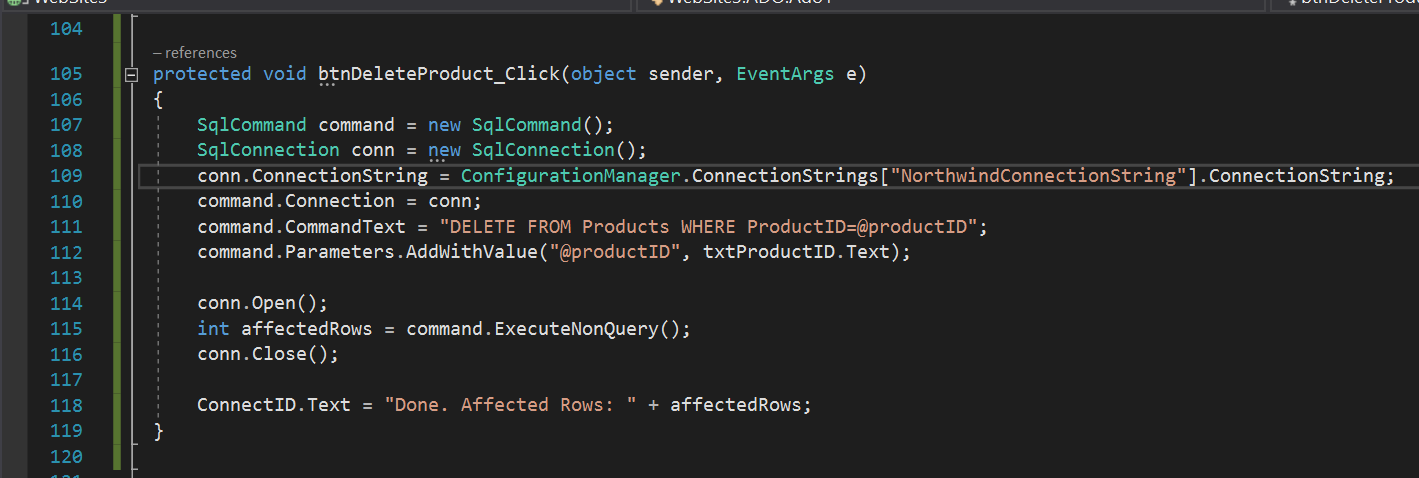
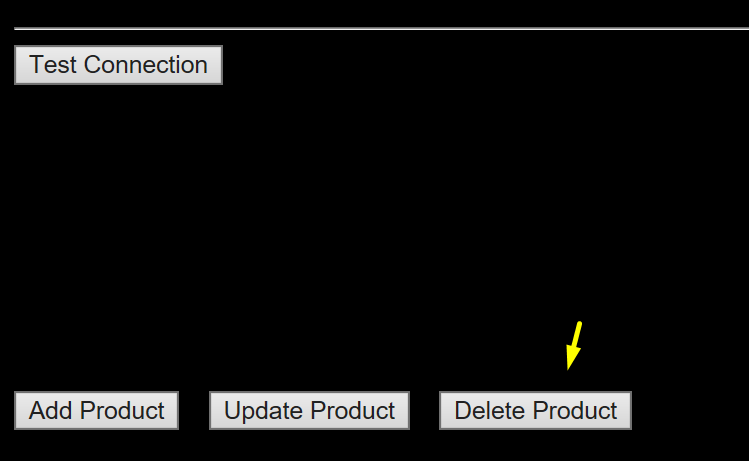
Let's delete ProductId=84
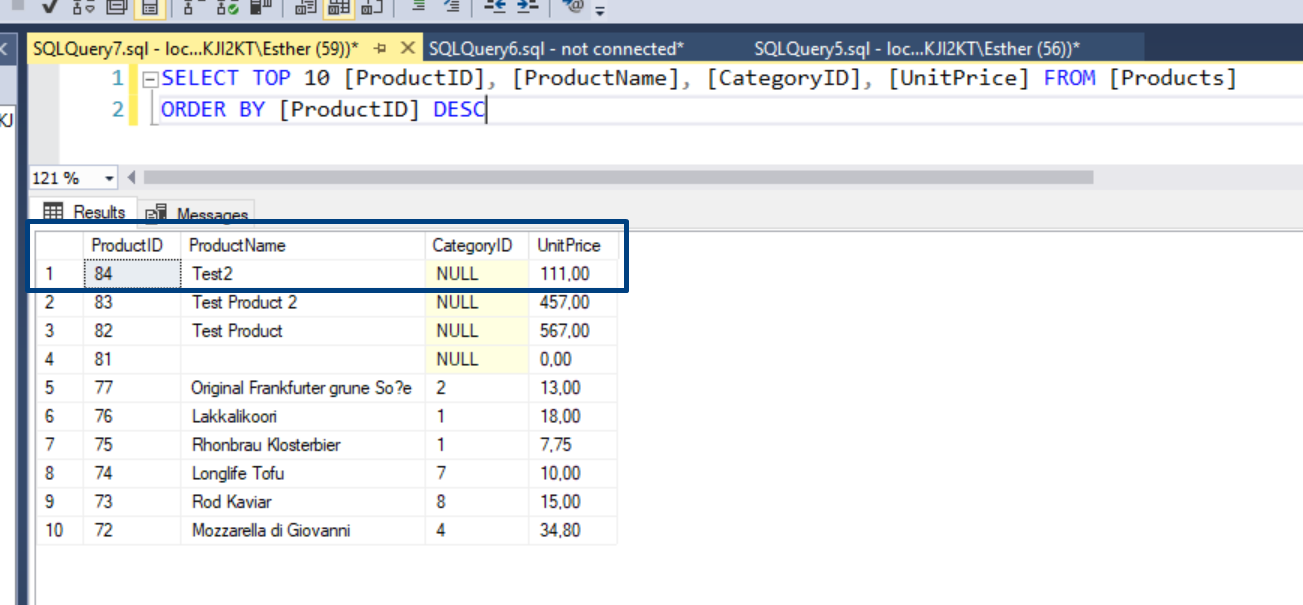
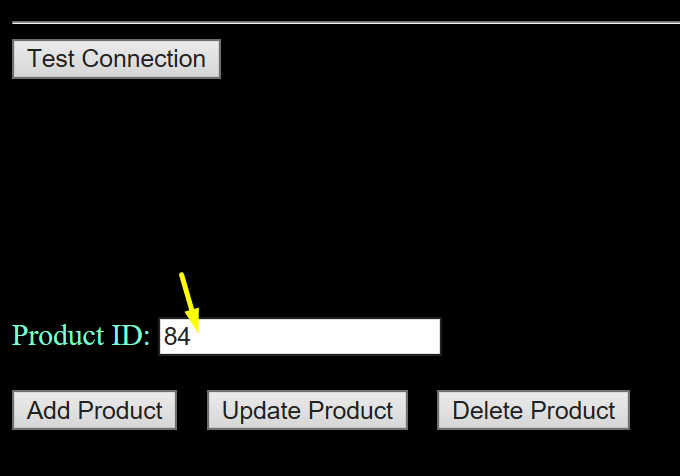
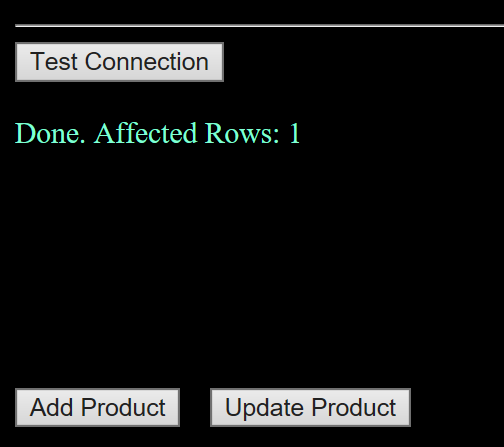
Let's check it
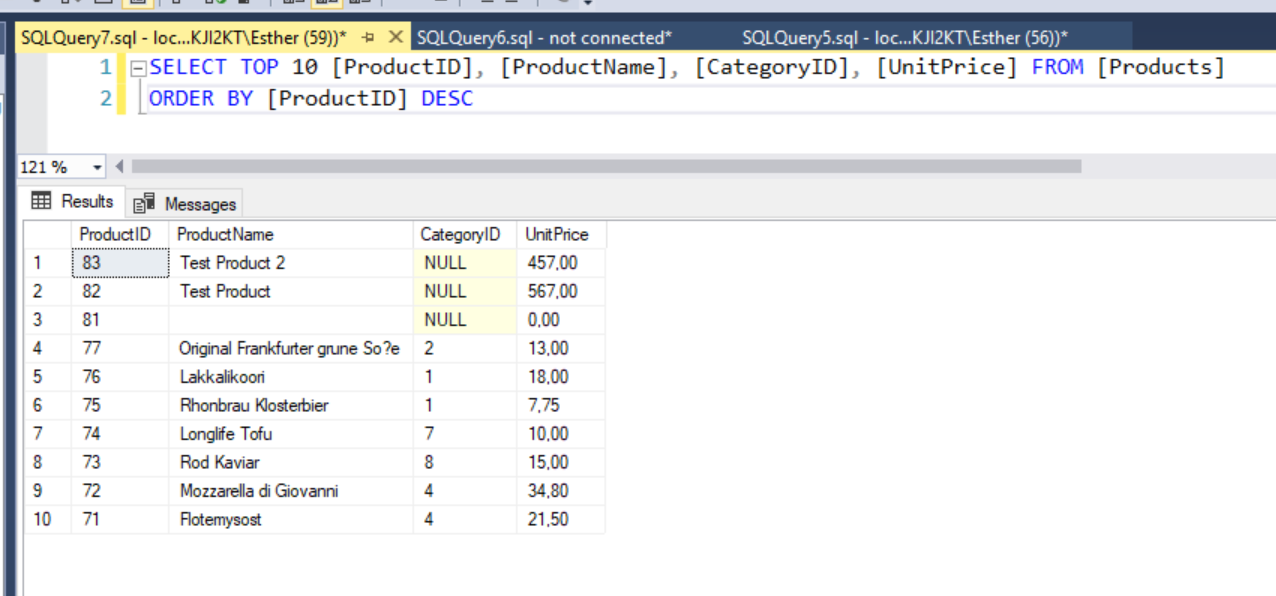
Let's do it manually in SQL Server Studio
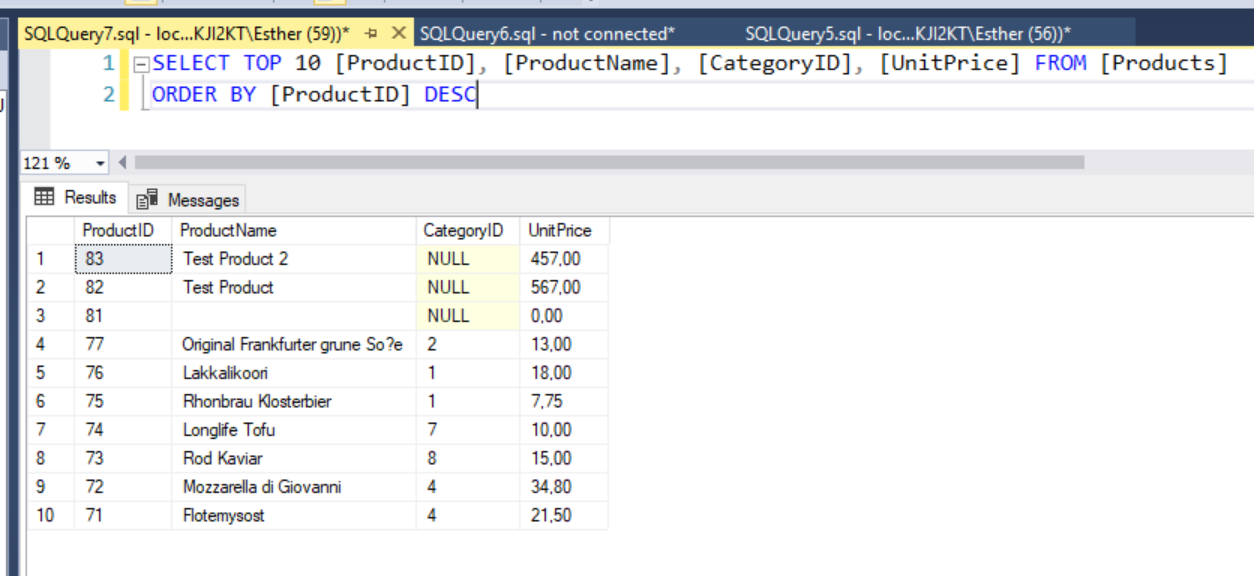
Let's delete ProductId=83
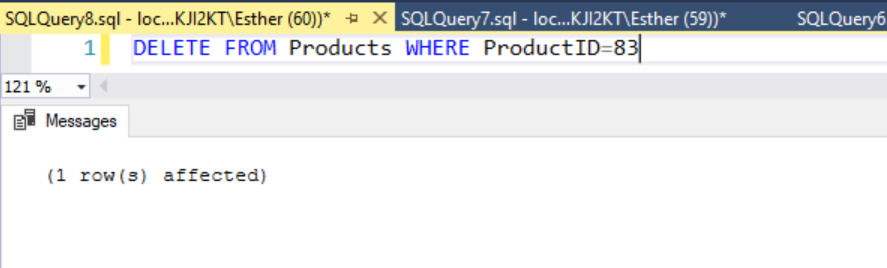
Let's check it
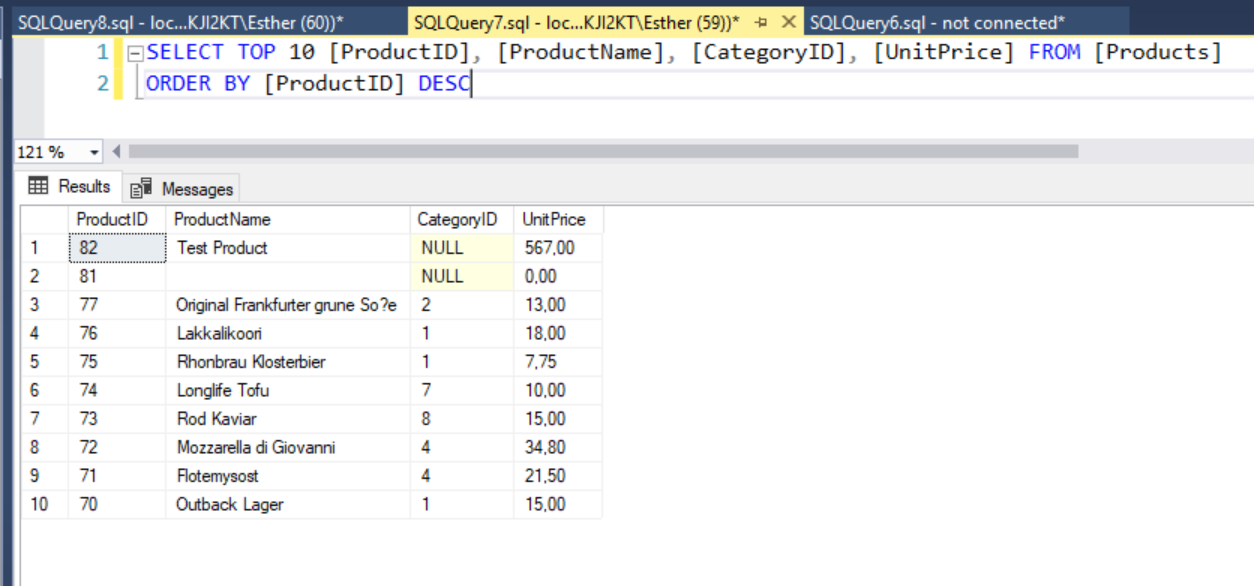
Now let's get: NameOfTheProduct & Price by ProductId

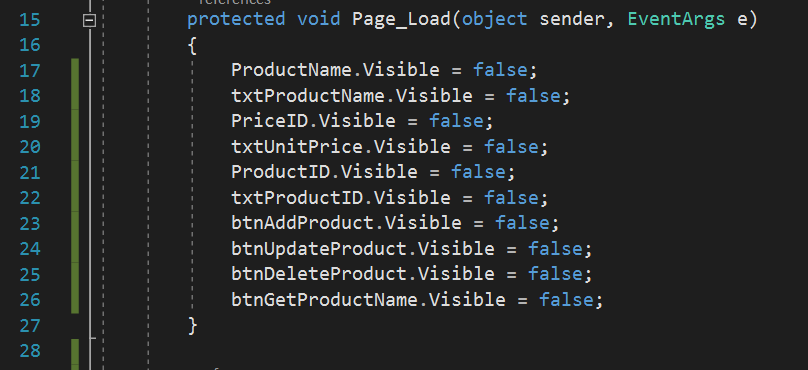
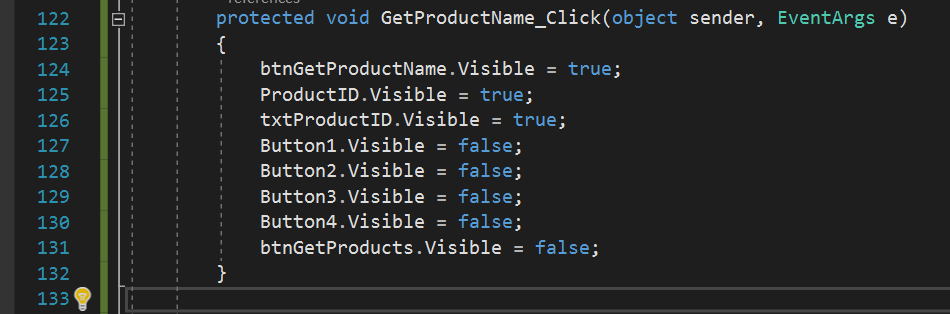
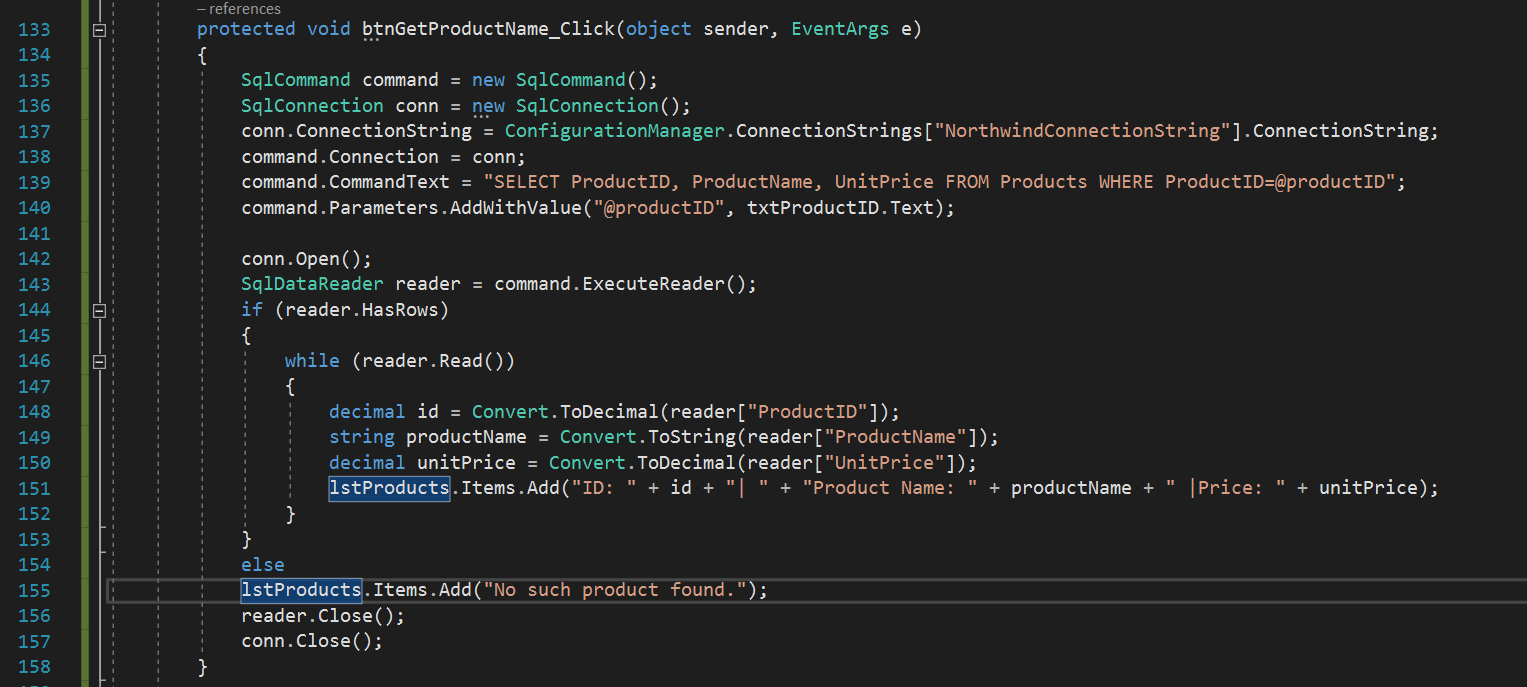
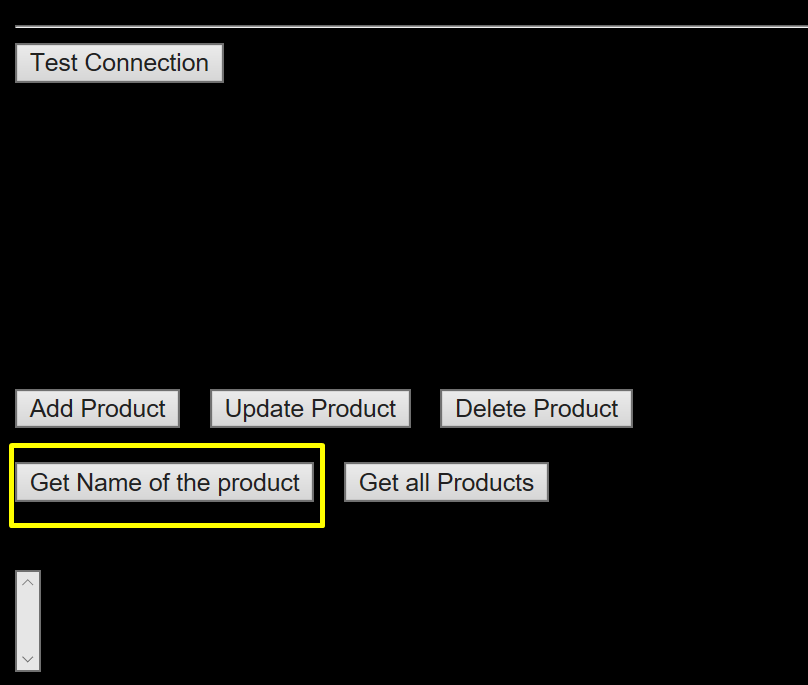
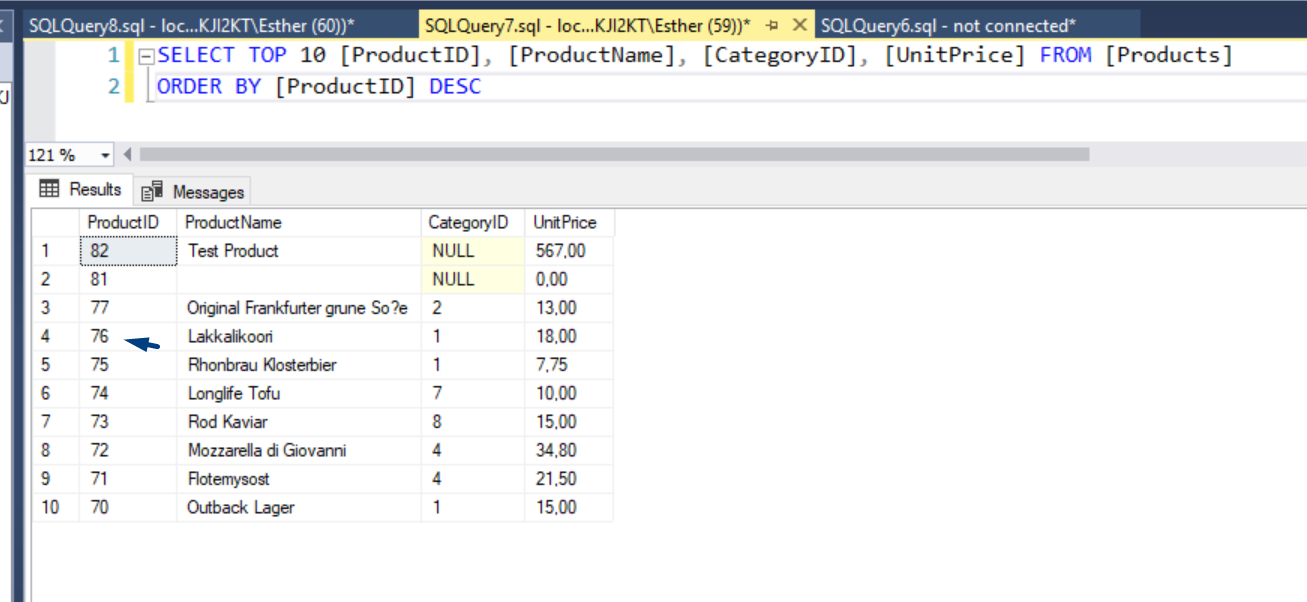
Let's select ProductId=76
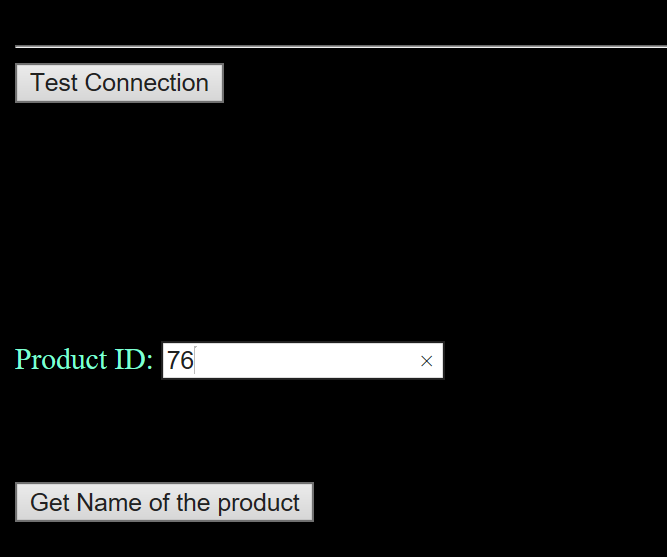
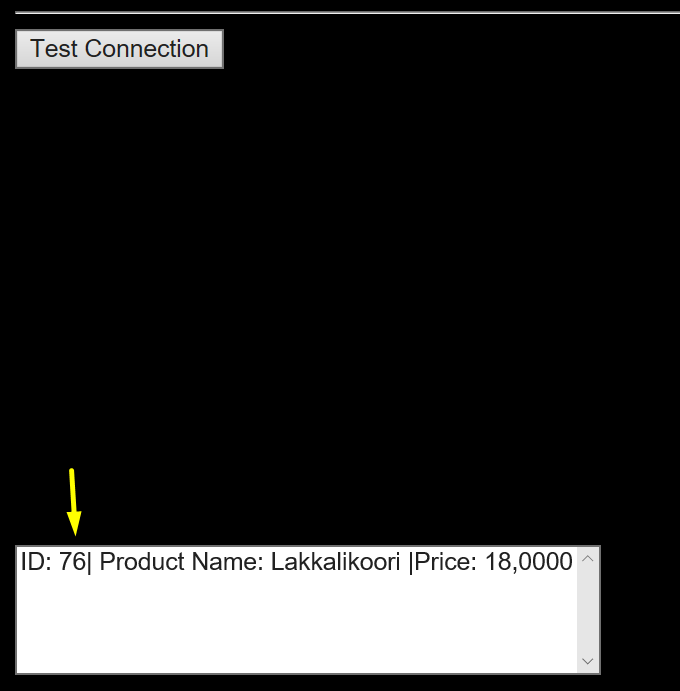
Let's do it manually in SQL Server Studio
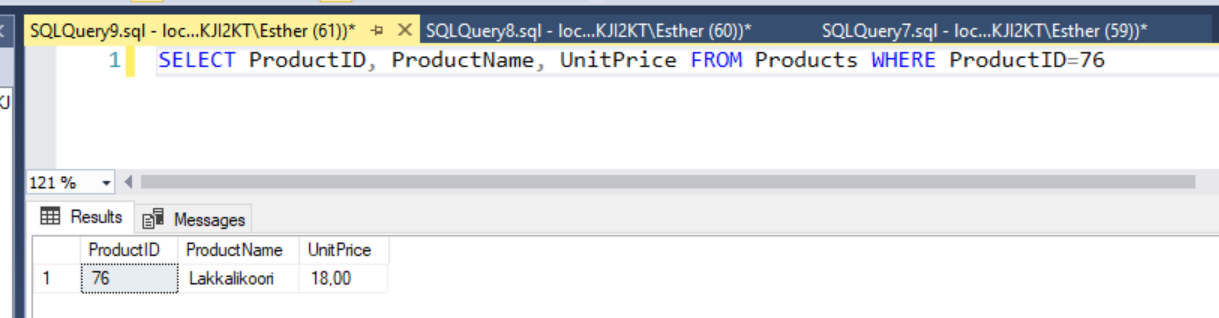
Let's get all products
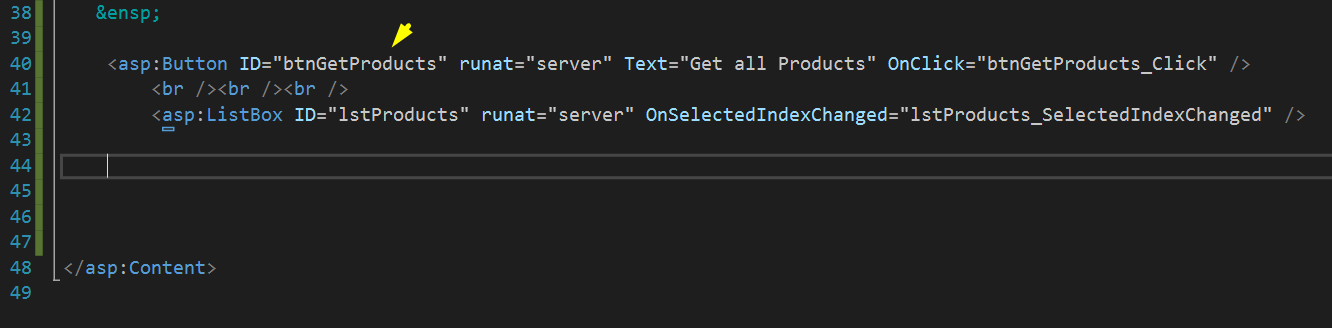
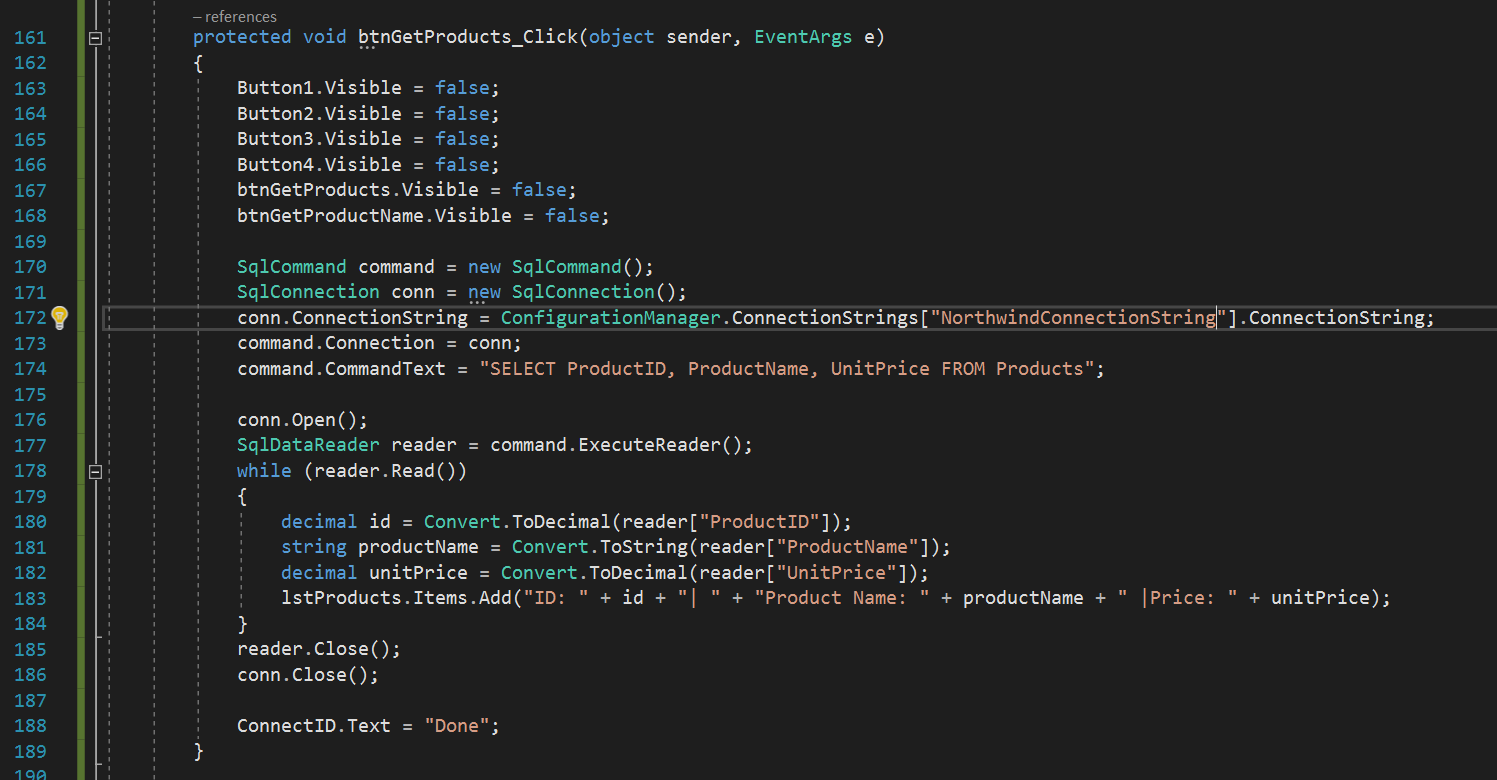
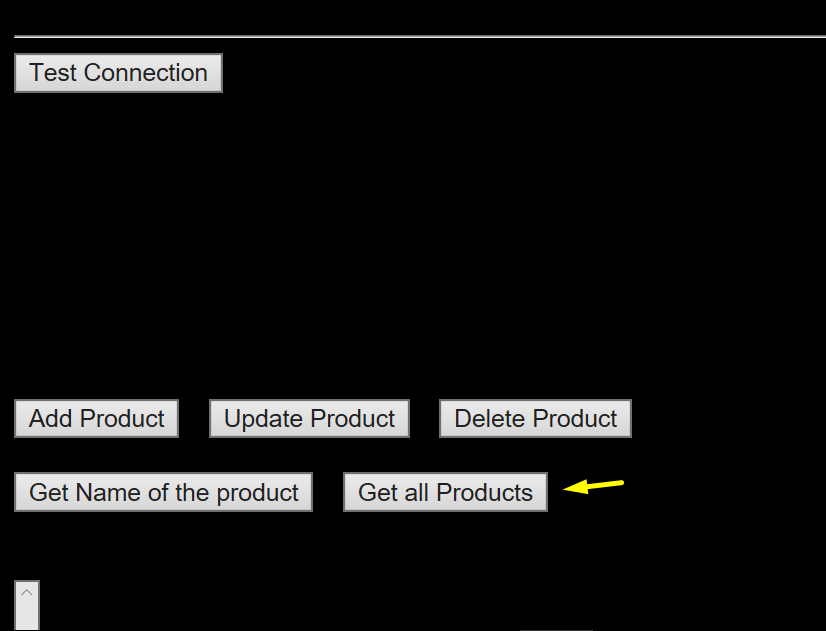
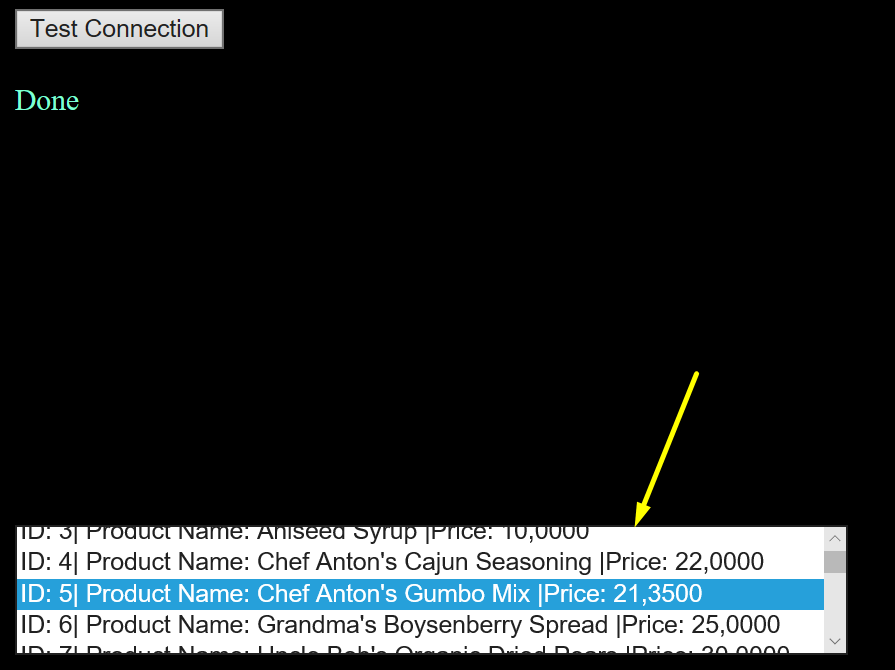
ברוכים הבאים לעולם של DOTnet בנושא: ASP.NET בעמוד הזה יש צילומי מסך עם הסברים שלי בסרטון וידאו לכל צילום וצילום.
Now let's create other basic aspx pages
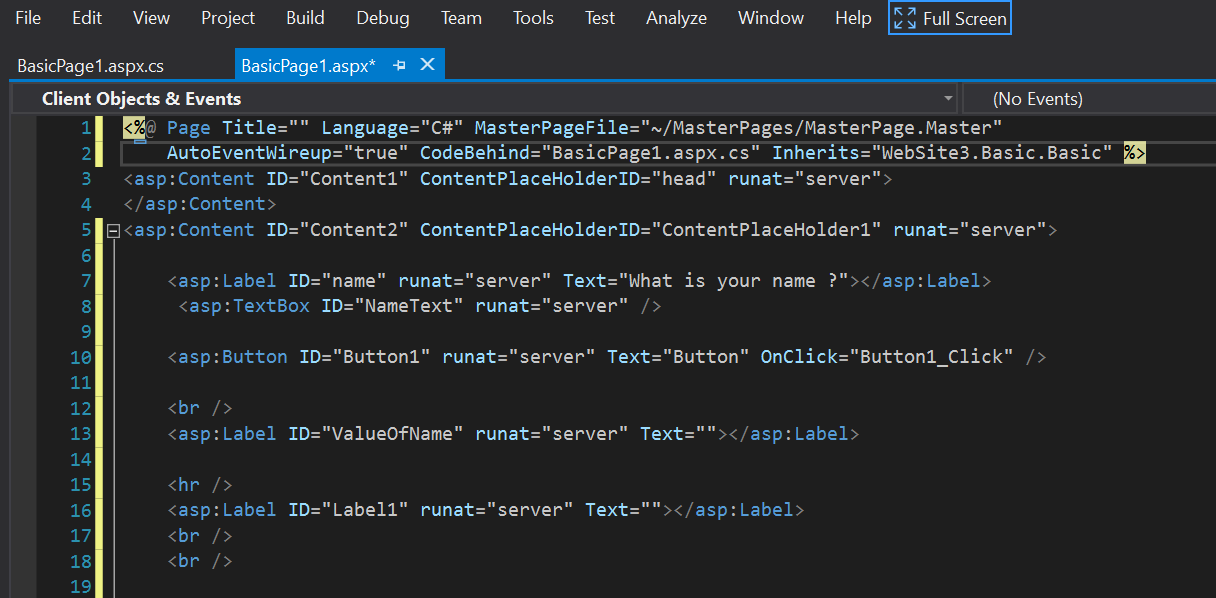
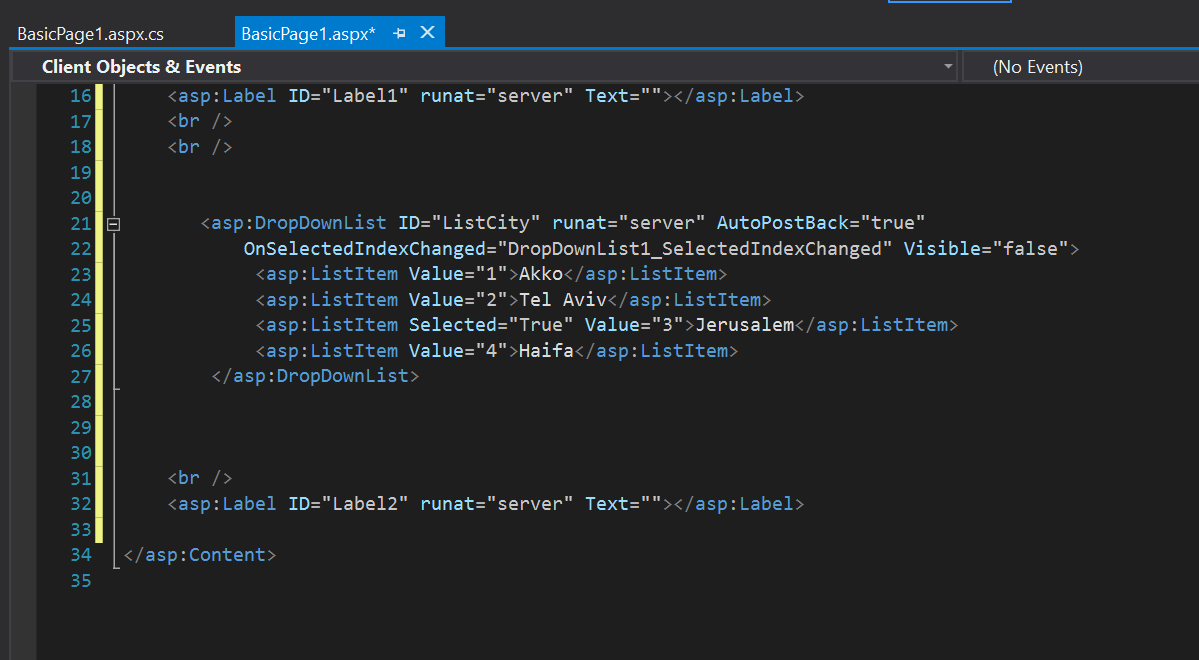
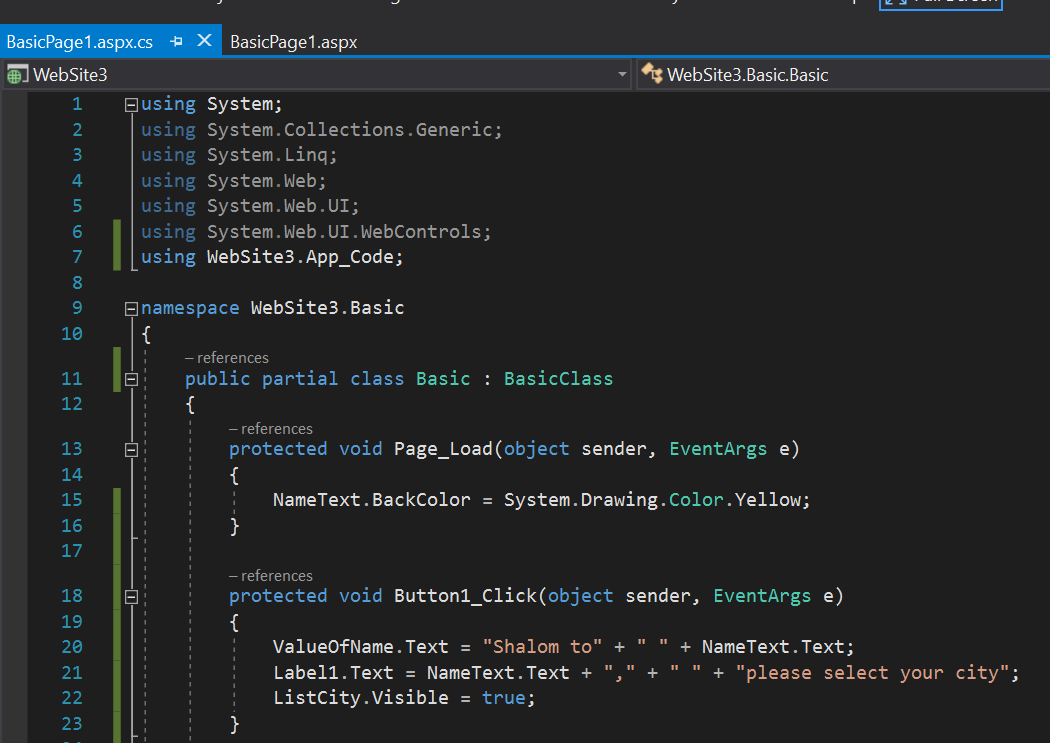
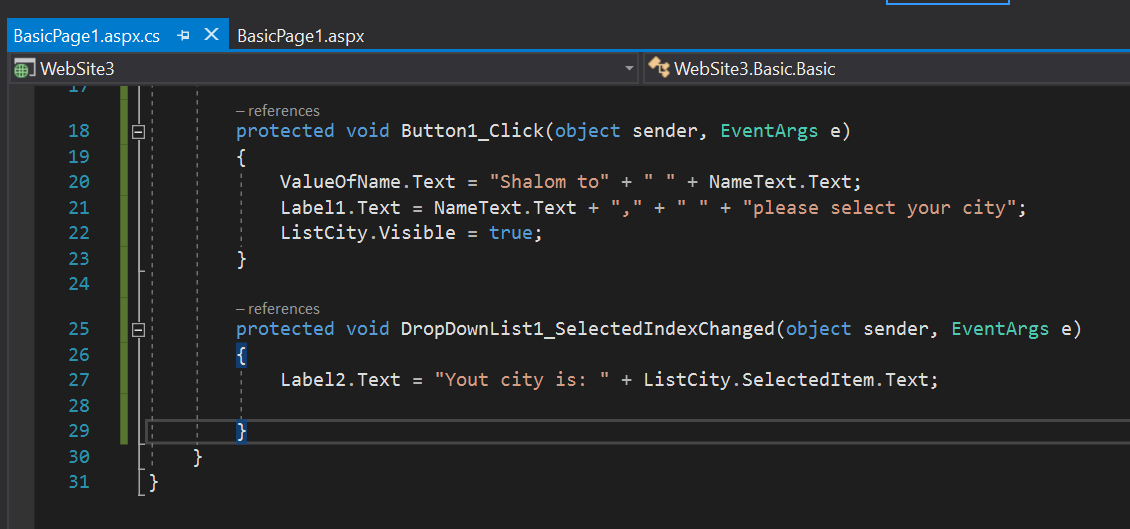
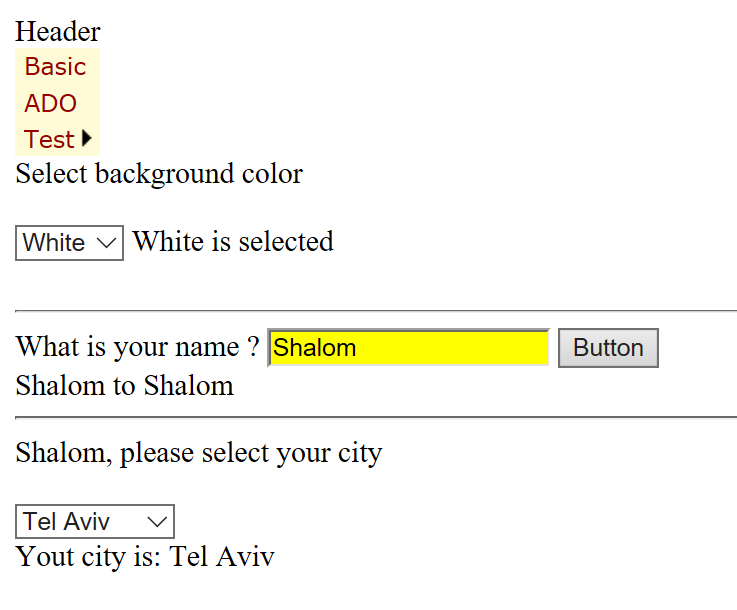
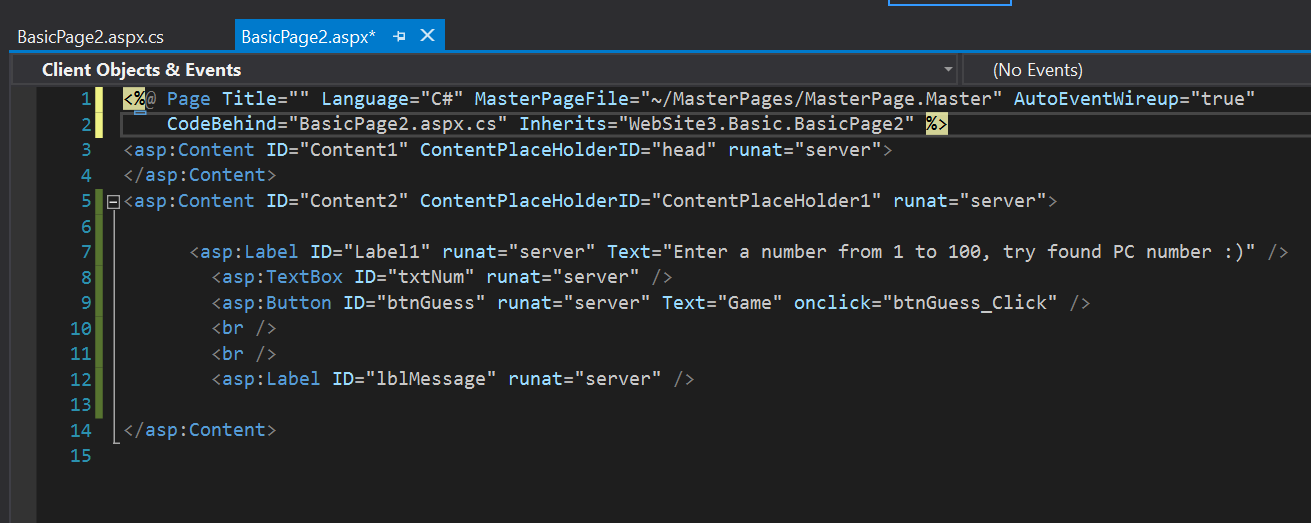
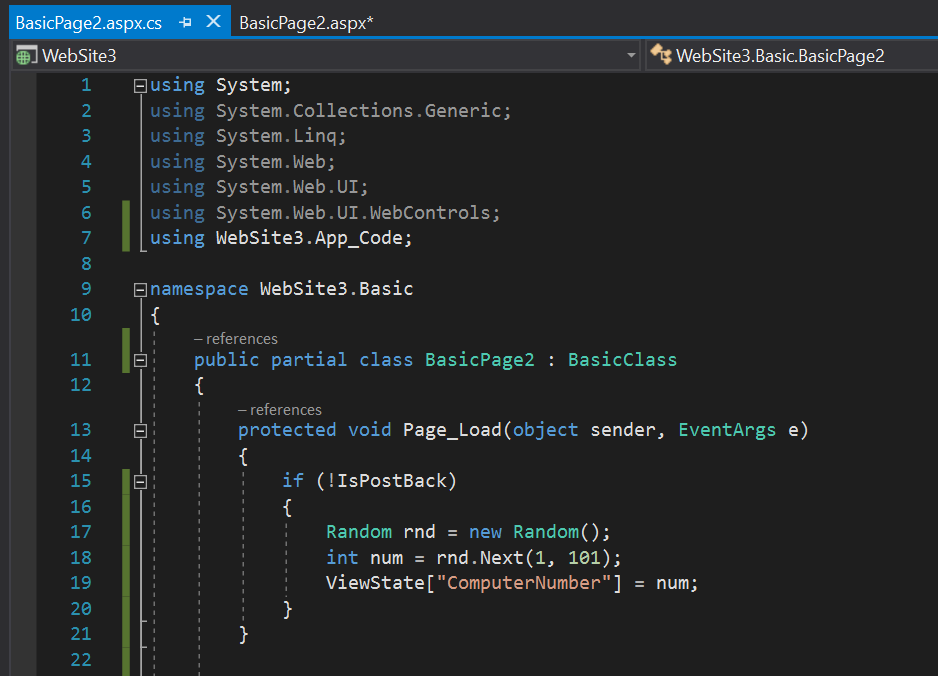
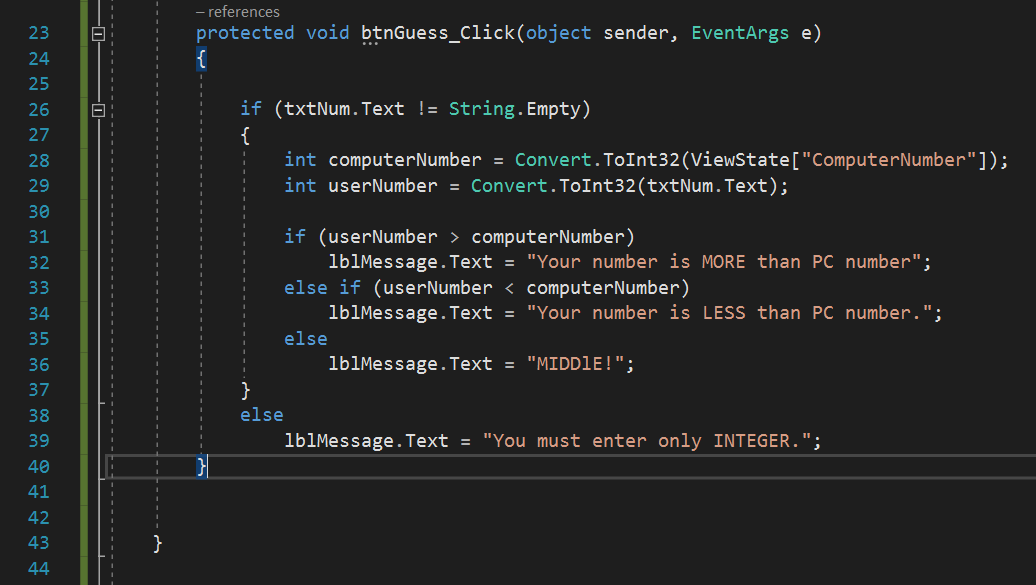
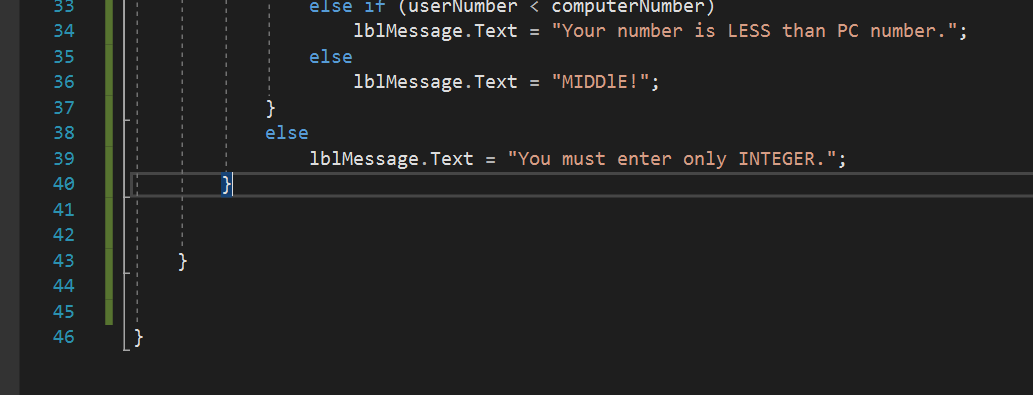
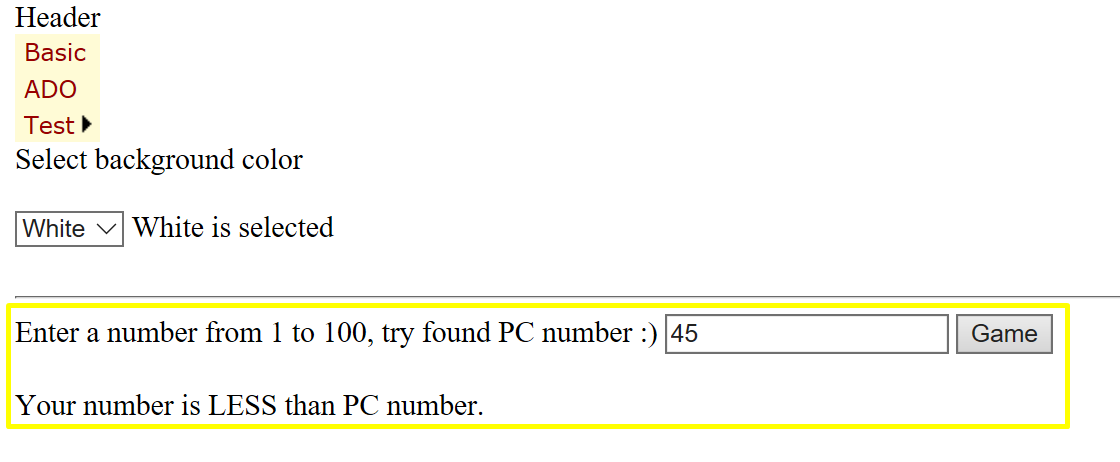
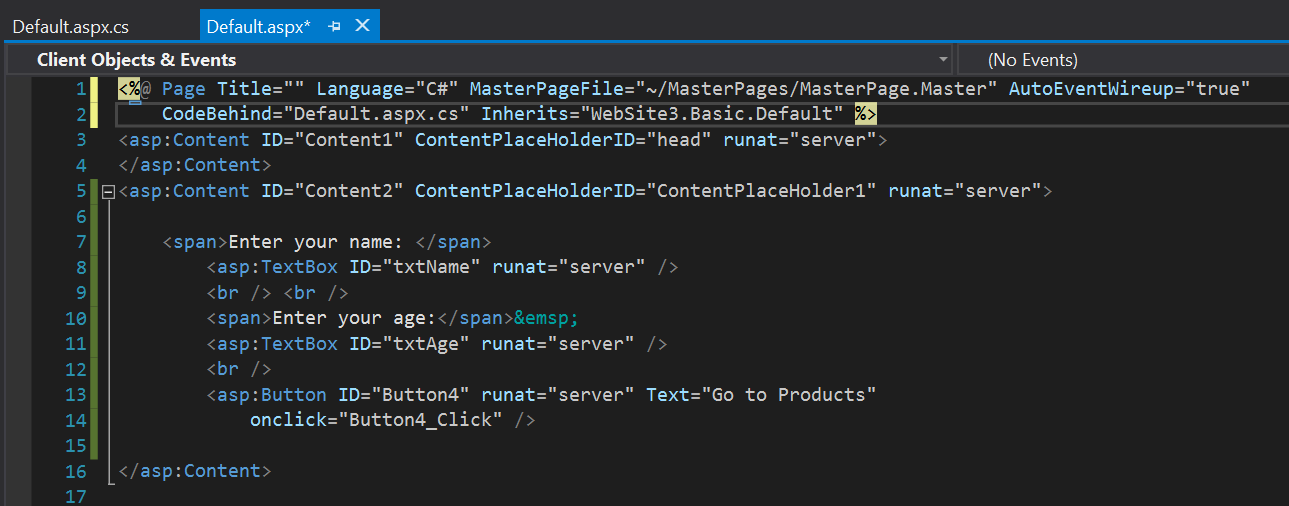
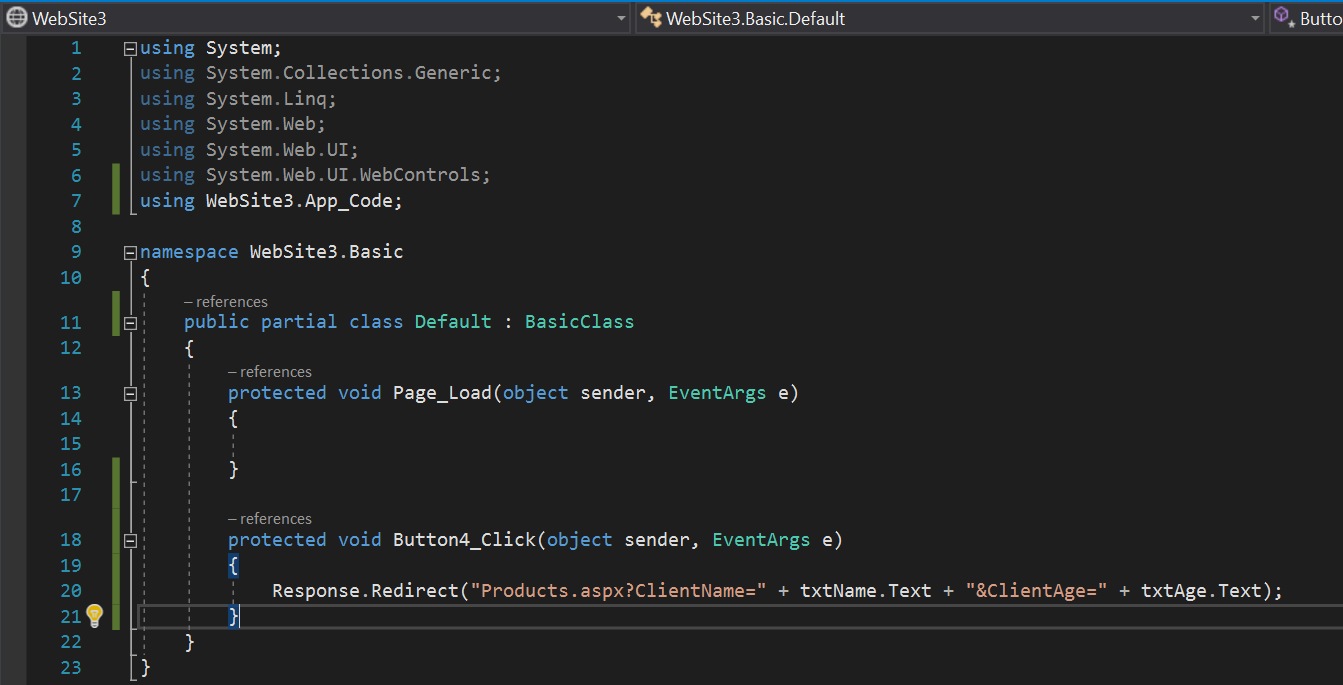
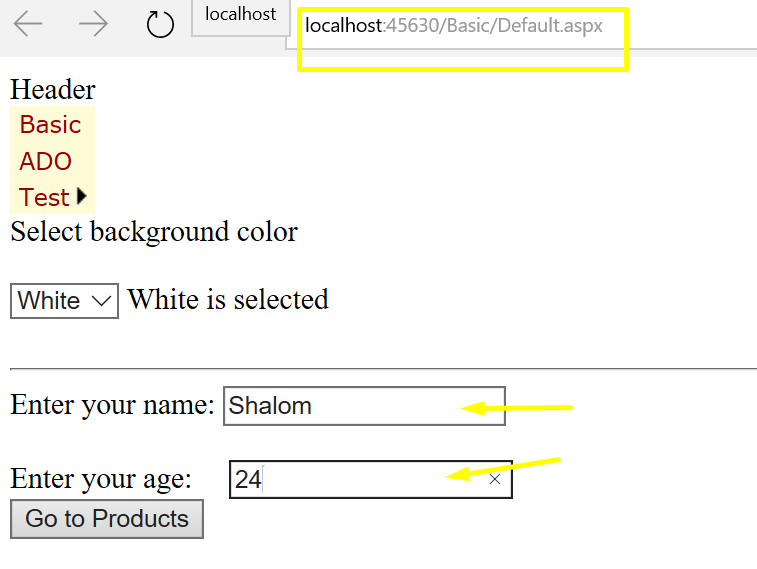
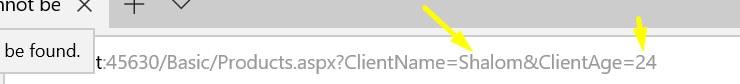
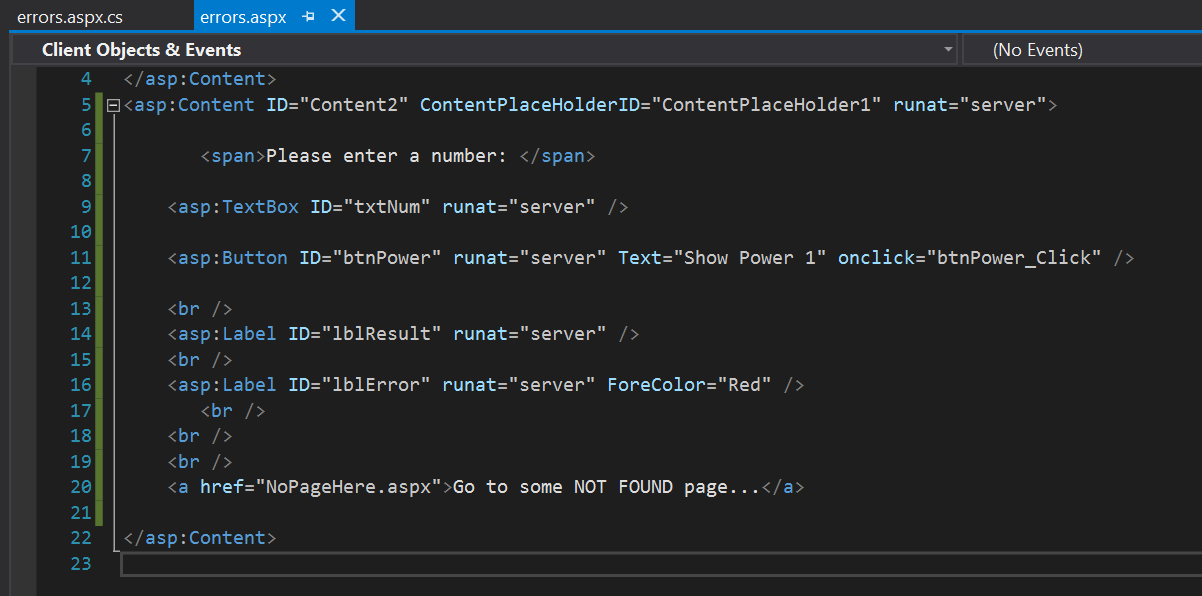
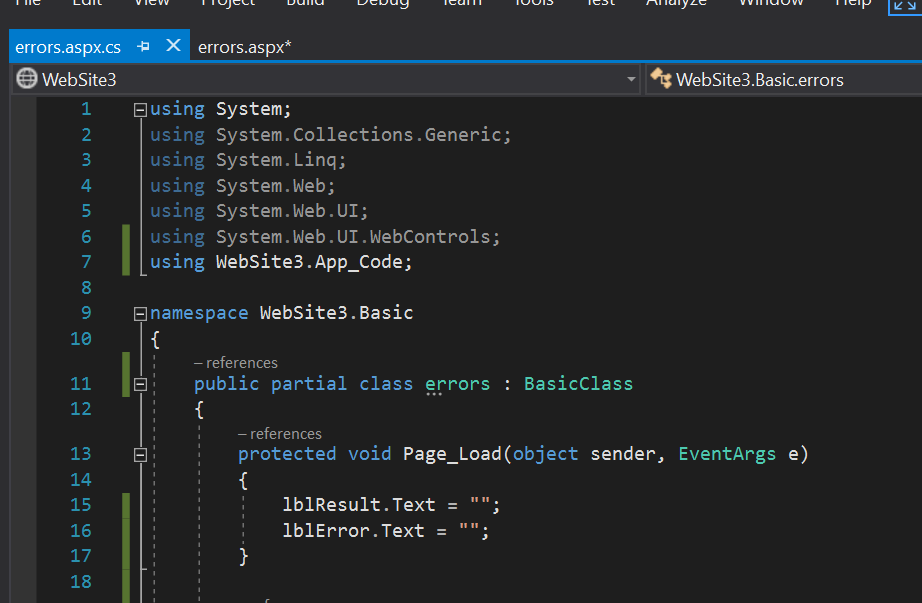
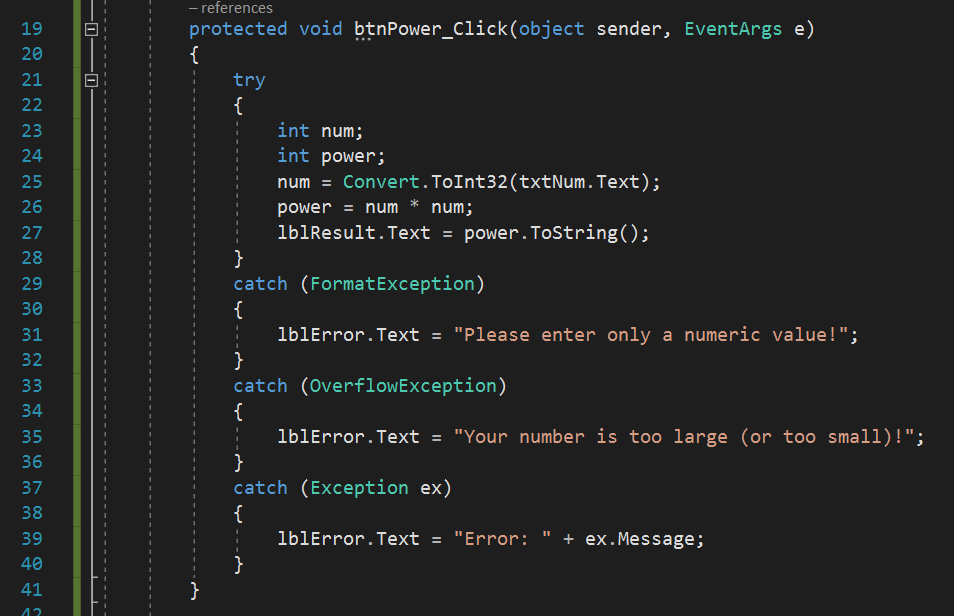
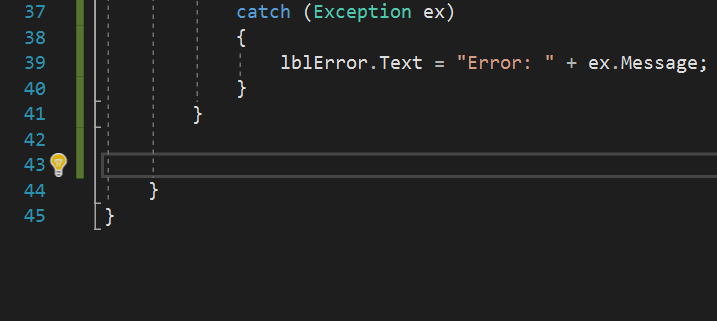
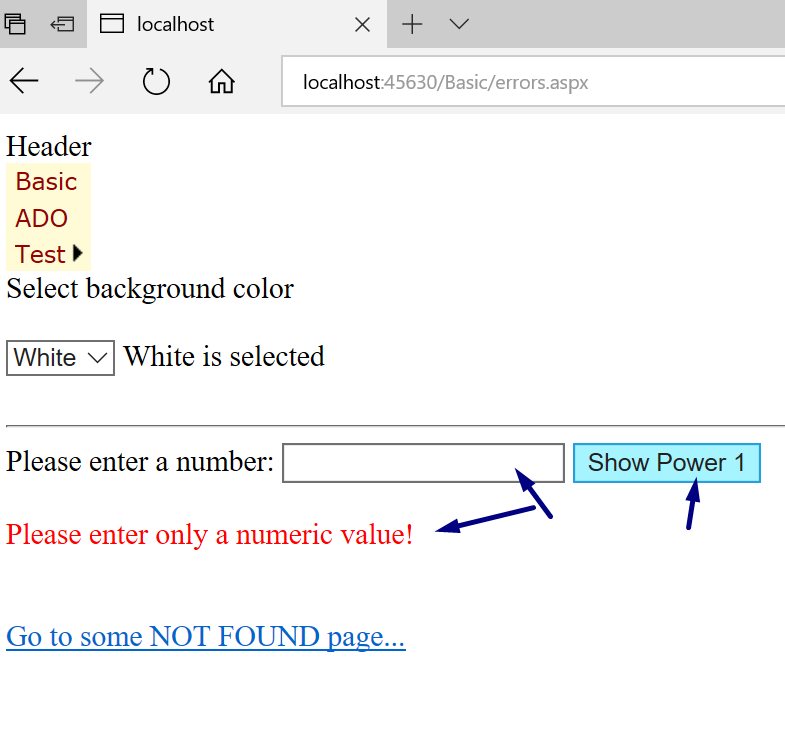
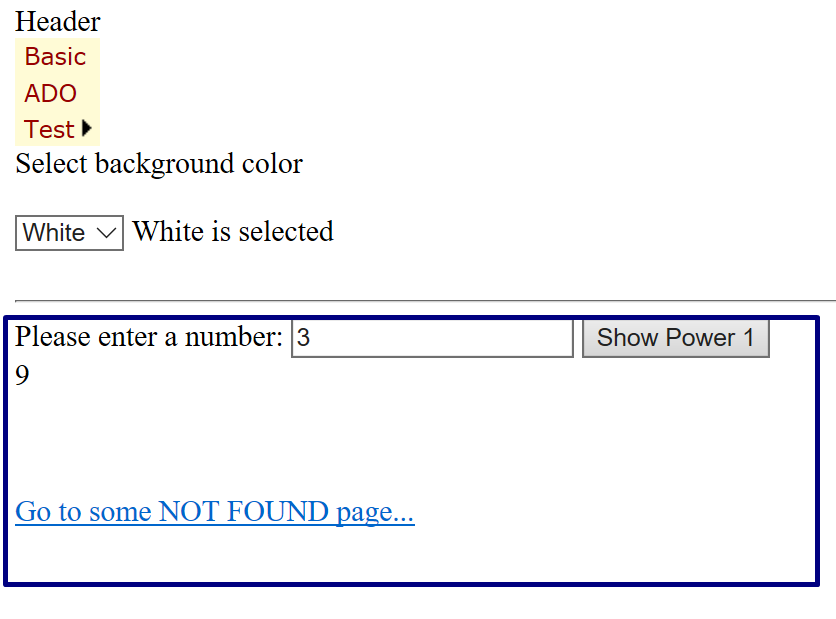
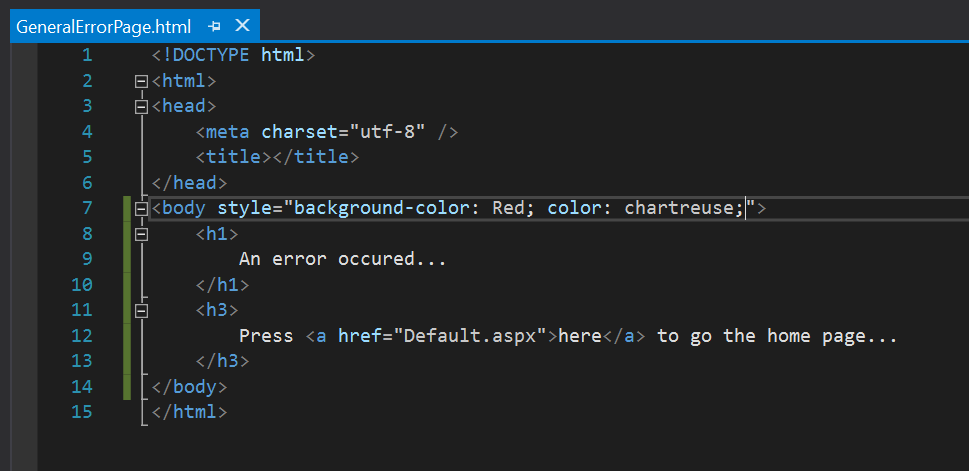
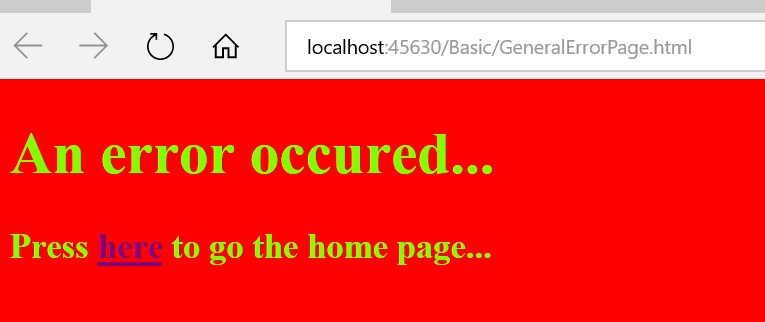
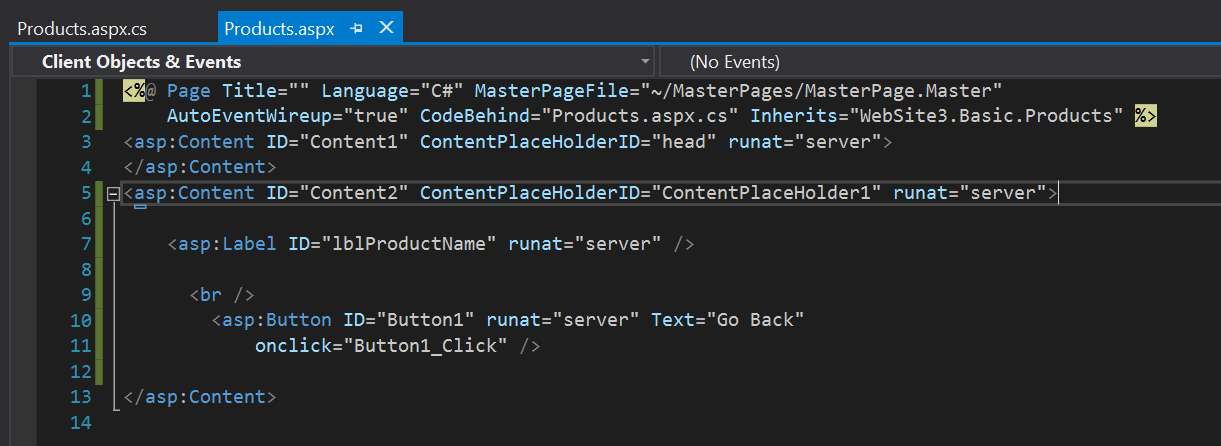
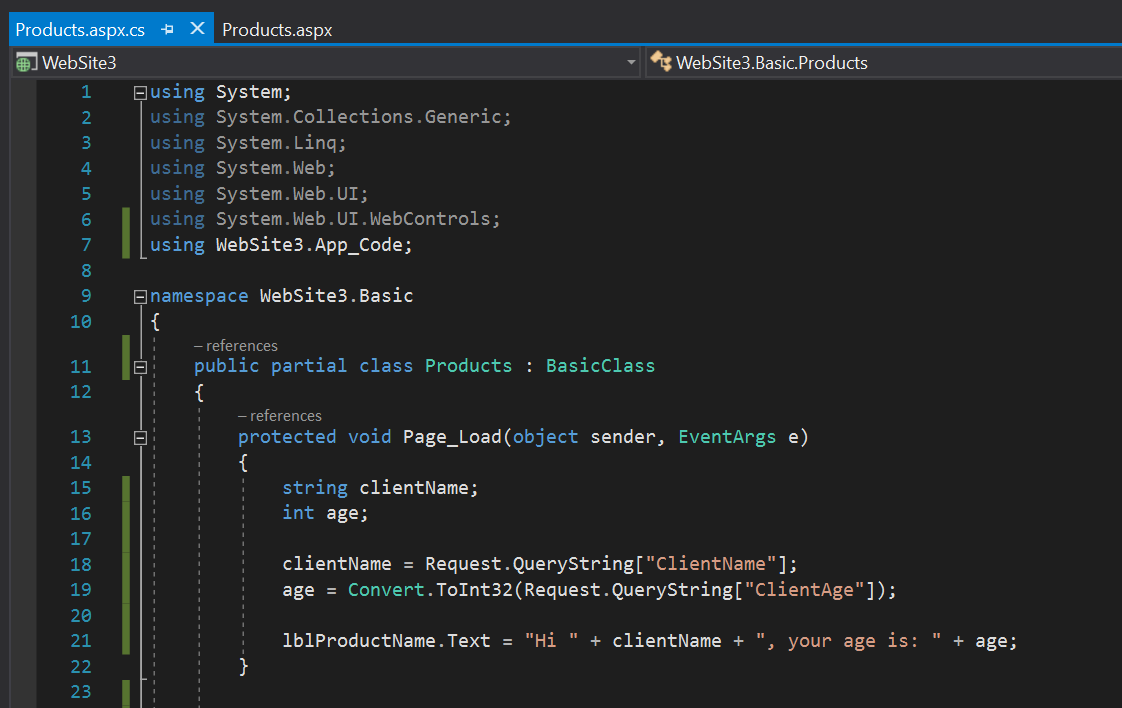
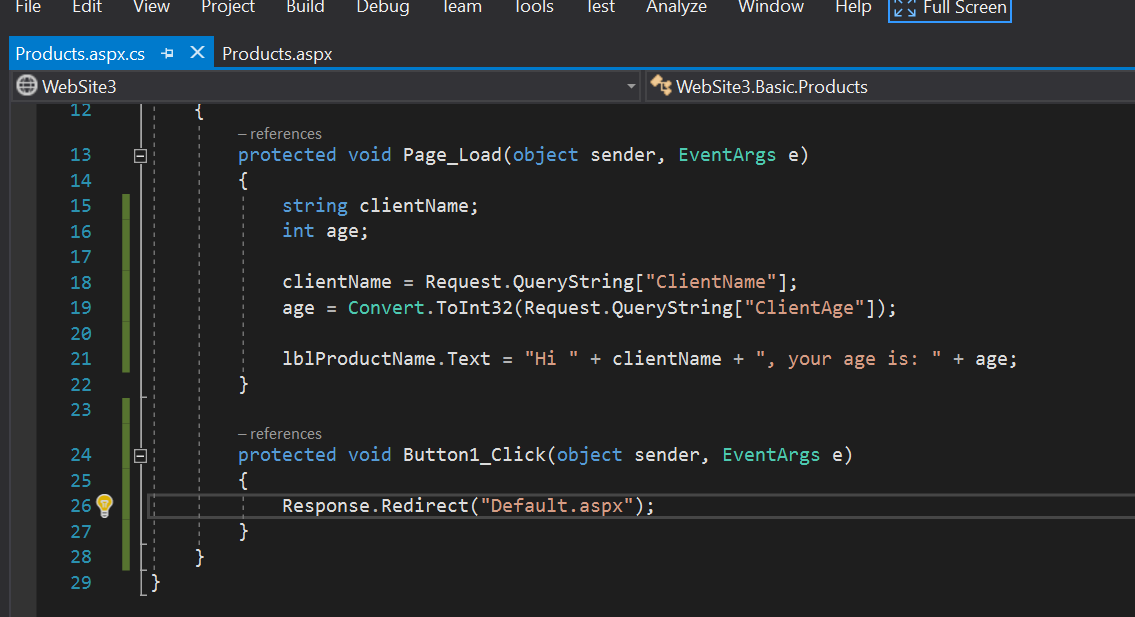
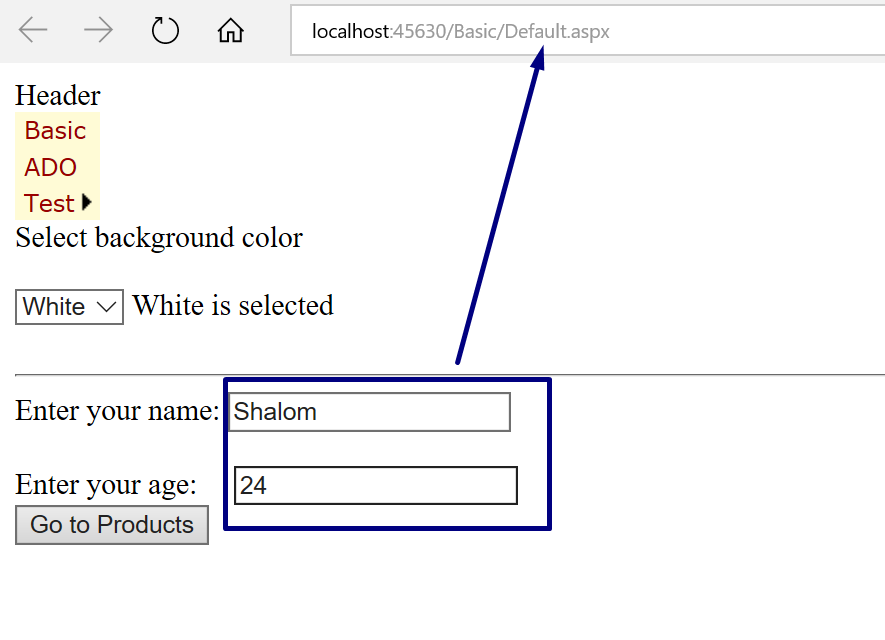
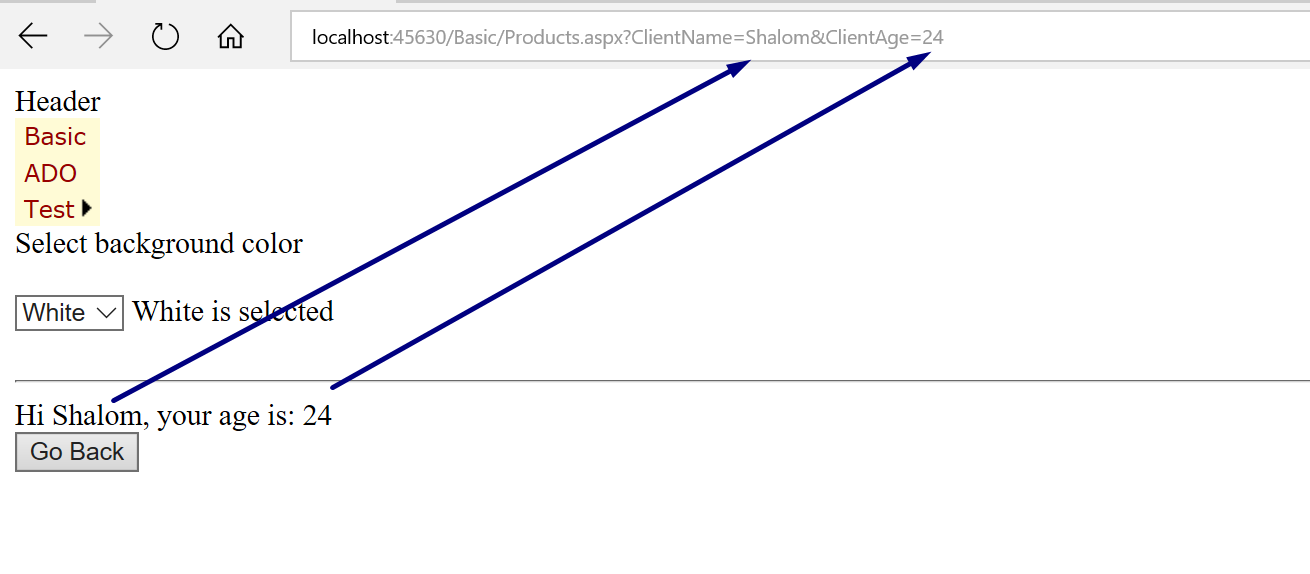
Let's modify Web.config
First let's add Validation
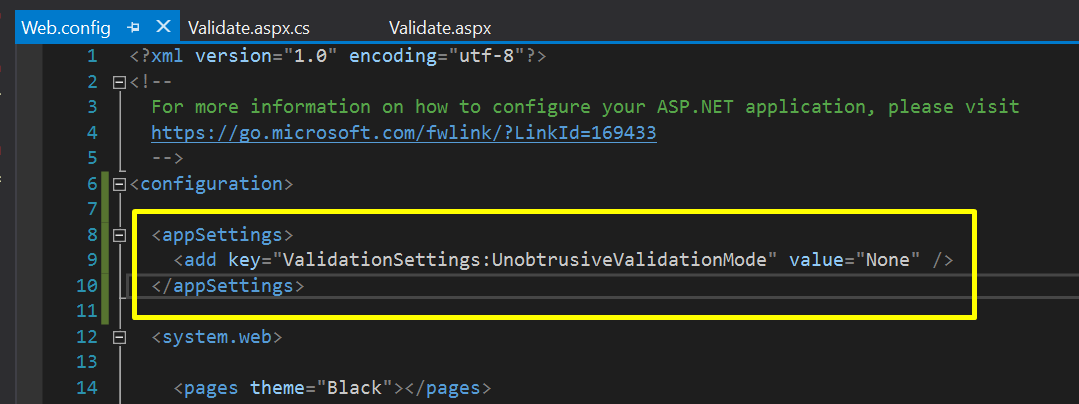
Second let's add default redirection
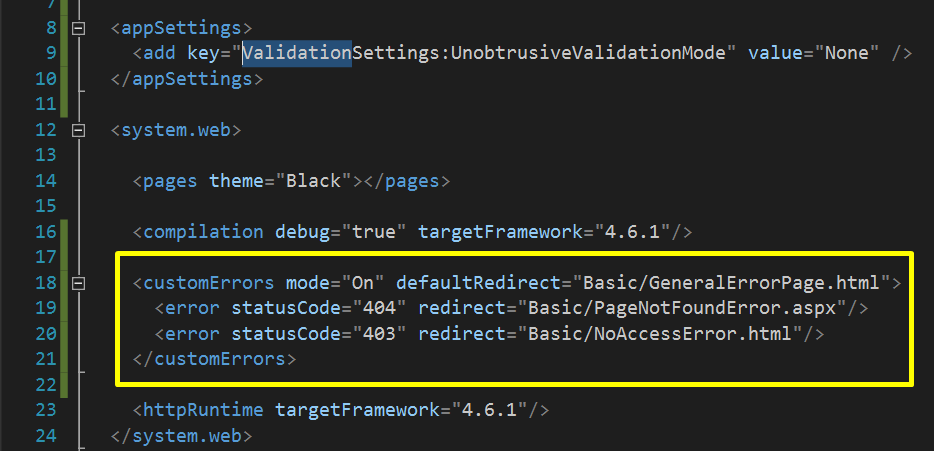
Button go home not Visible 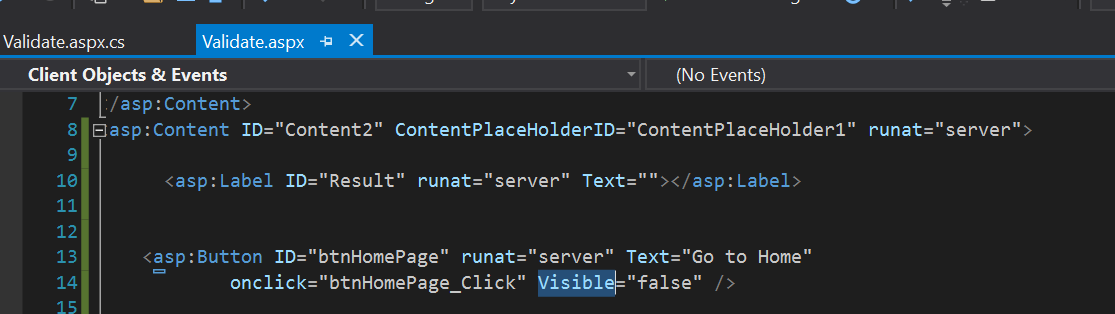
Field NAME will be checked by ValidationGroup="DetailsValidation" and it will be Required Field.
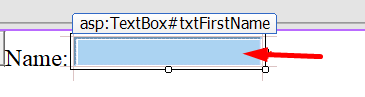
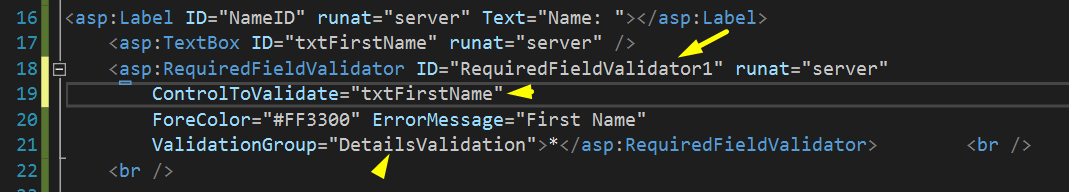
Field ExamID will be checked by ValidationGroup="DetailsValidation" and it will be Required Field with MaximumValue="800" MinimumValue="200"
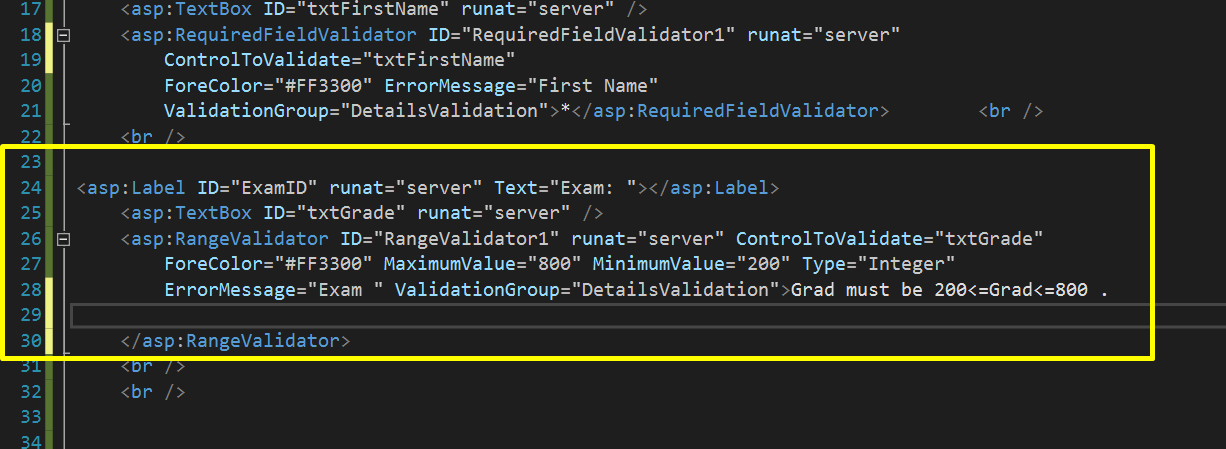
Field EmailID will be checked by ValidationGroup="DetailsValidation" and ValidationExpression="\w+([-+.']\w+)*@\w+([-.]\w+)*\.\w+([-.]\w+)*"
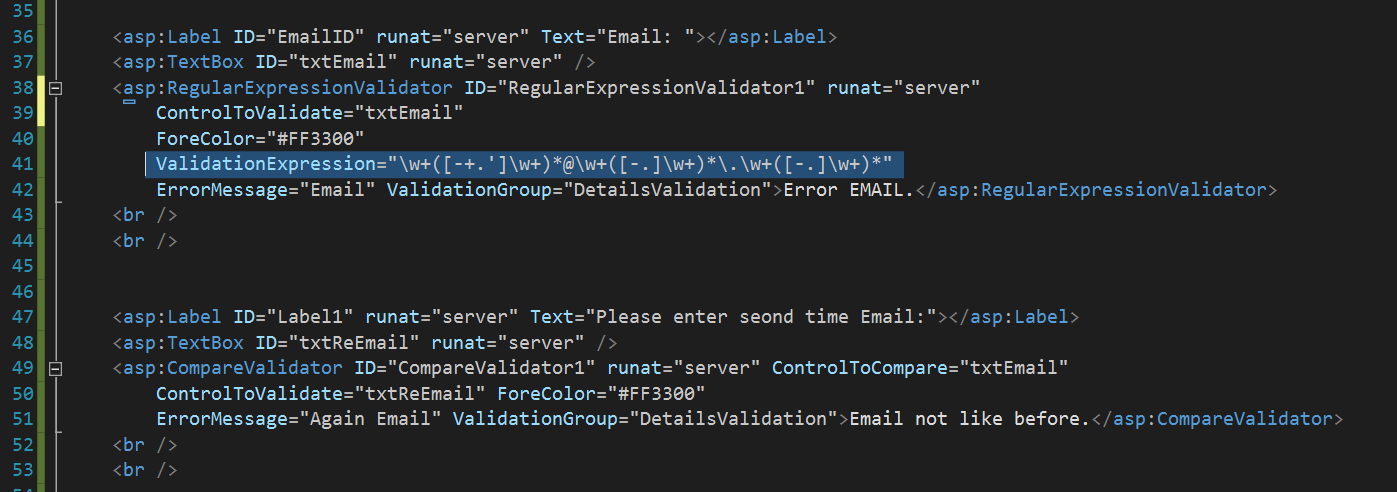
Field STATUS will be checked by ValidationGroup="DetailsValidation" and it will be controlled by ddlFamilyStatus.
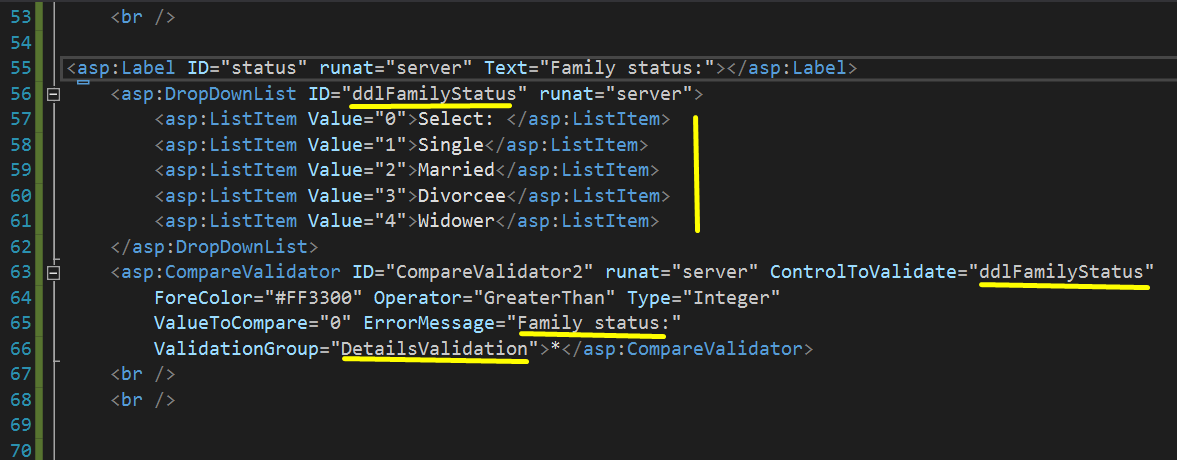
Field ID will be checked by ValidationGroup="DetailsValidation" and it will be controlled by CustomValidator1_ServerValidate.
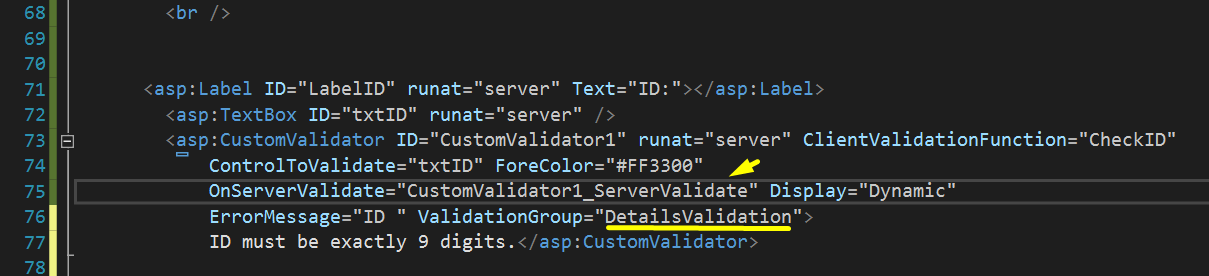
We take from tag "OnServerValidate" args, now we can check length of value of args. If something wrong so we print error via CustomValidator.
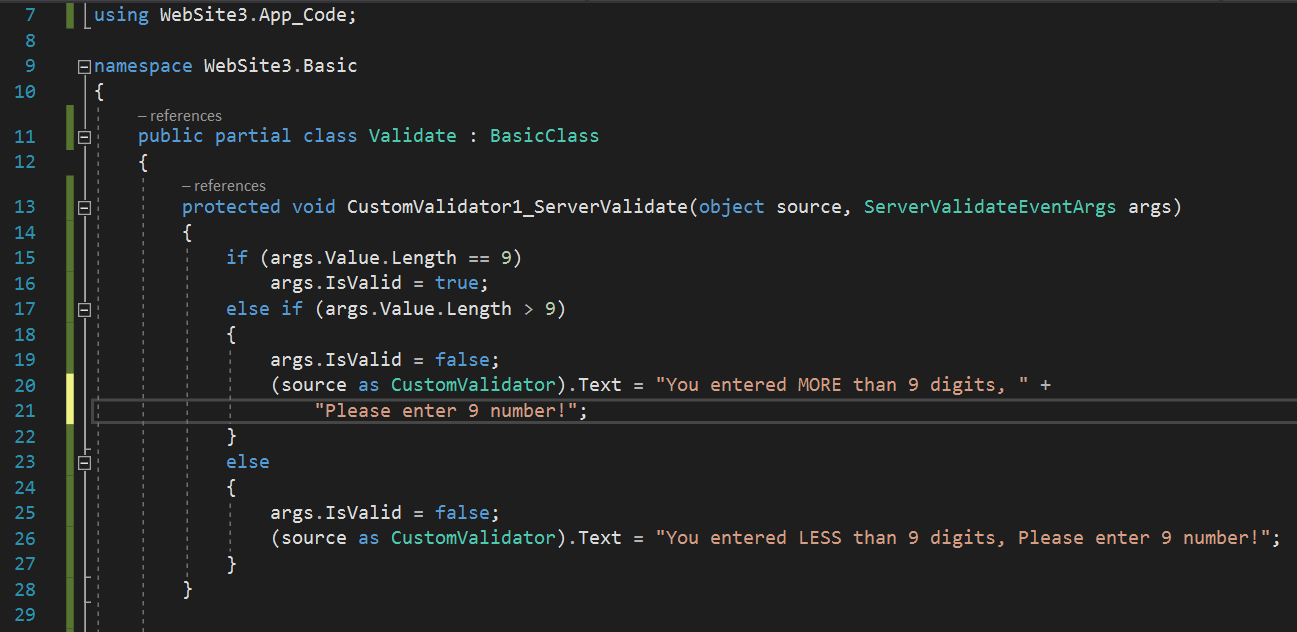
Field ID will be checked by ValidationGroup="DetailsValidation" and it will be Required Field.
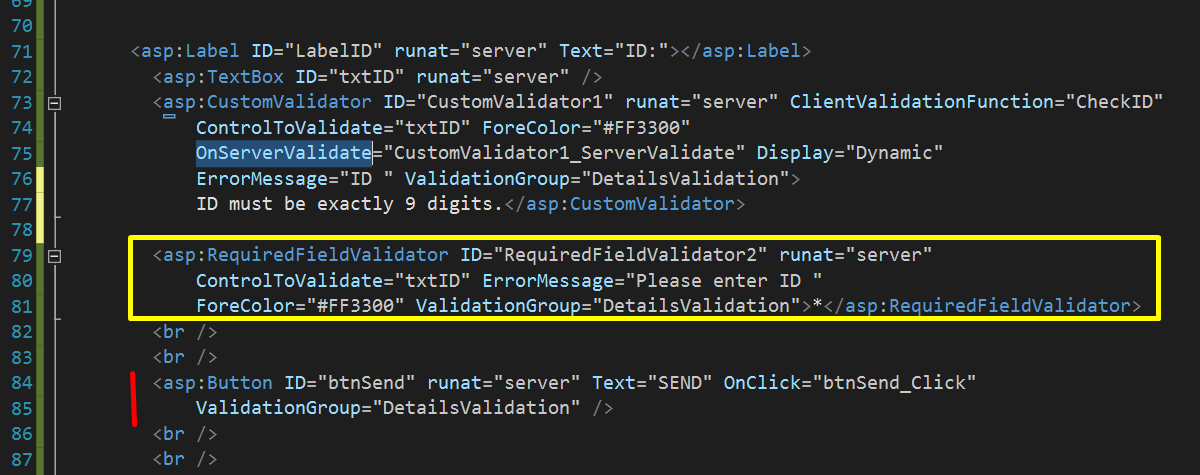
Hide all form fields, after sent and make show HOME button.
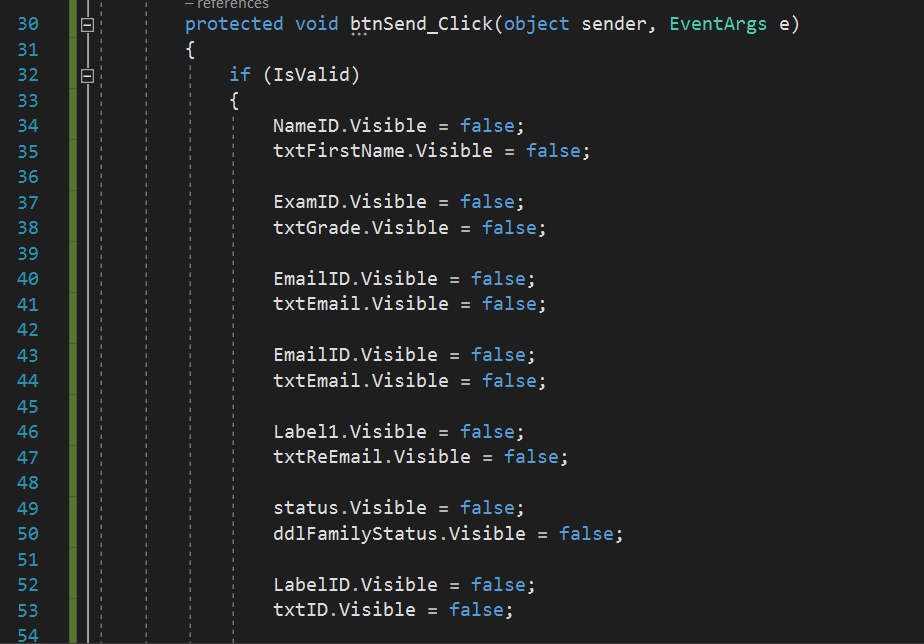
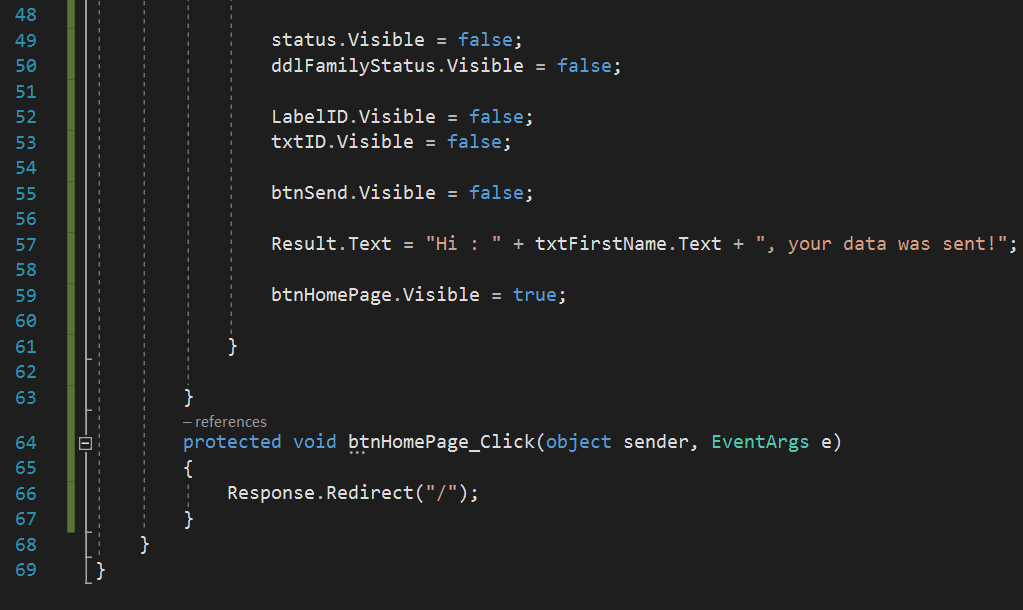
Let's try enter NULL (nothing) will be called ValidationGroup (not custom)
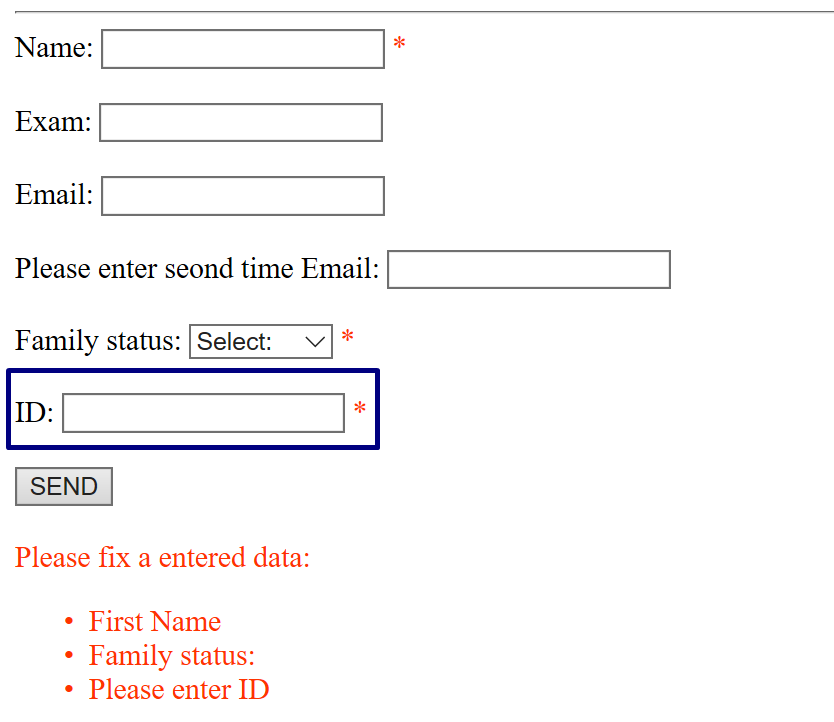
Let's try enter number 7, will be called custom validation
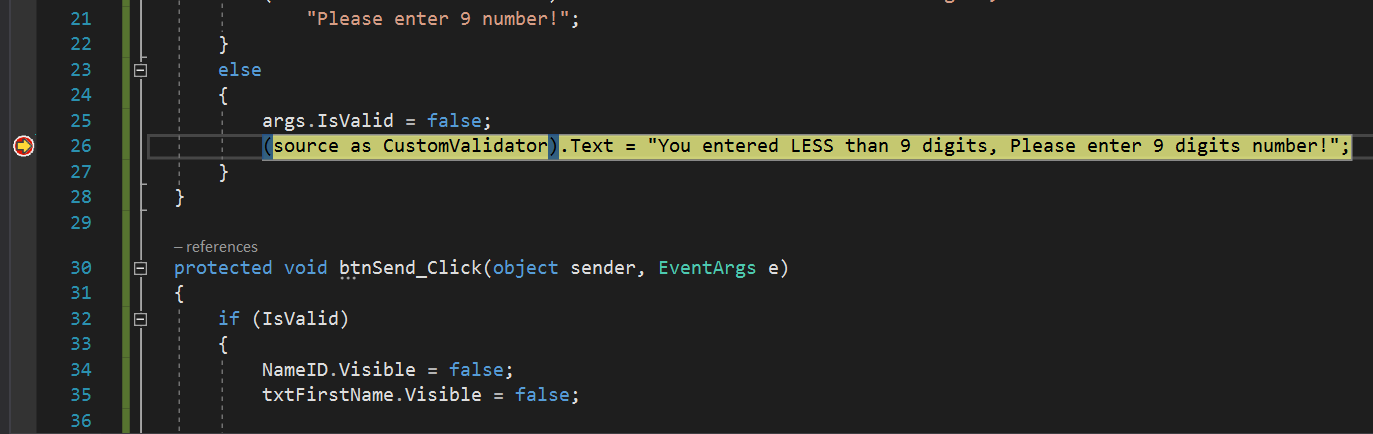
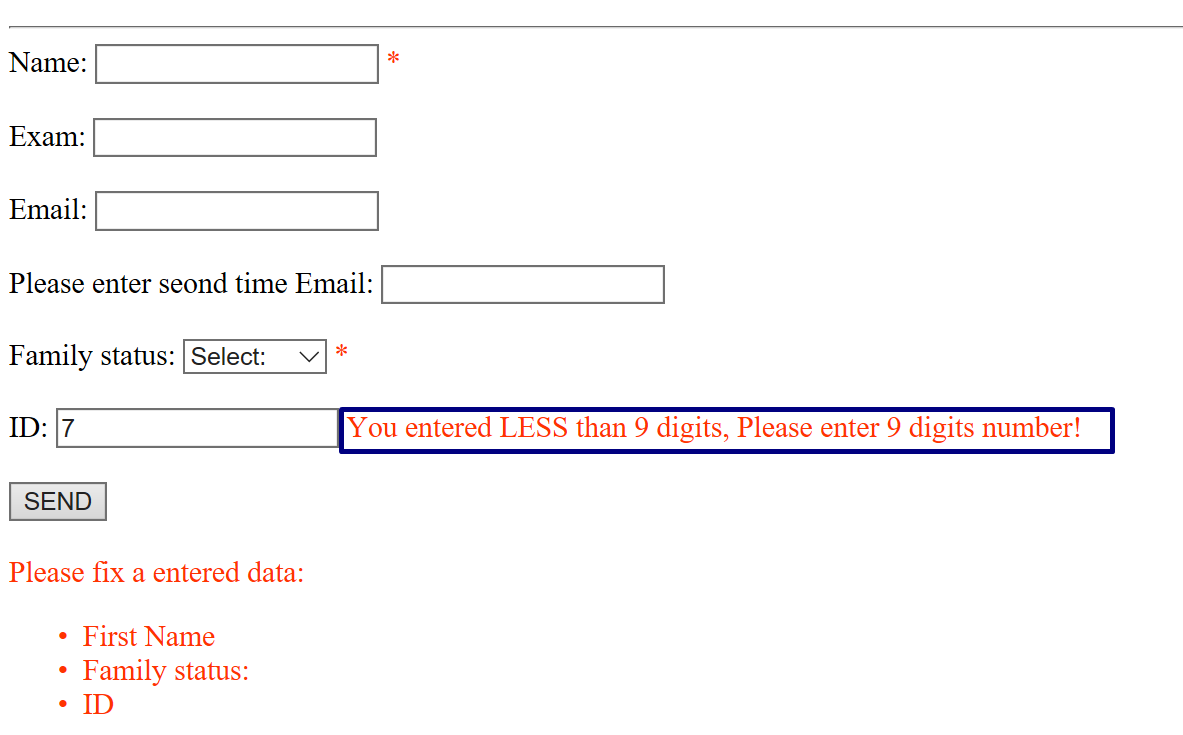
Now let's try use JavaScript for validation by ClientValidationFunction="CheckID"
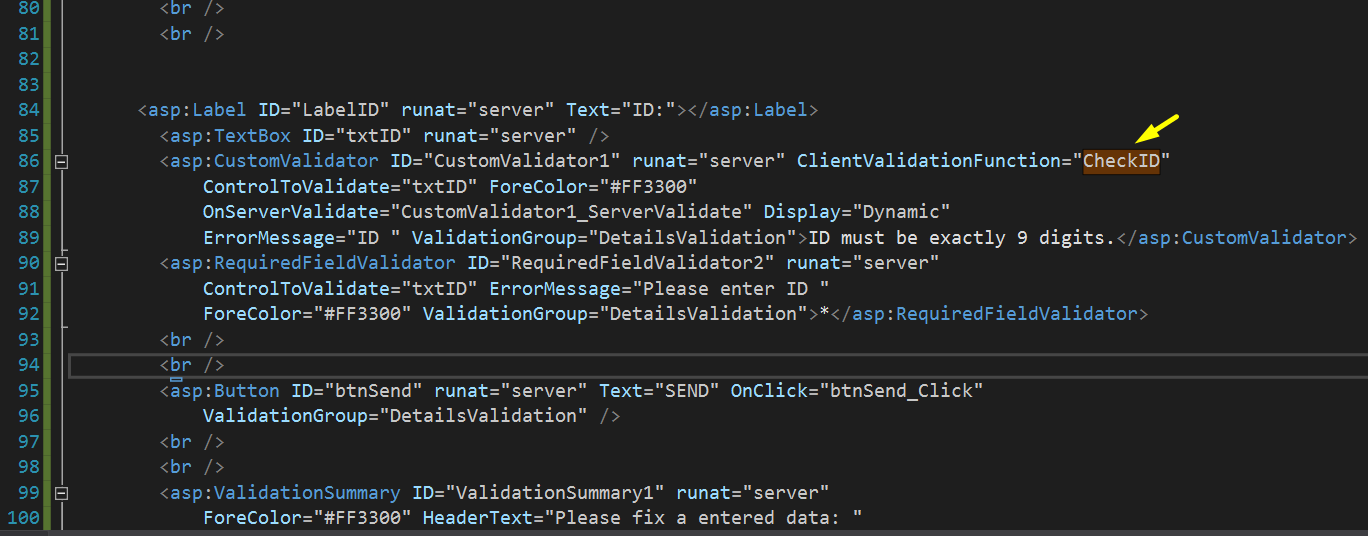
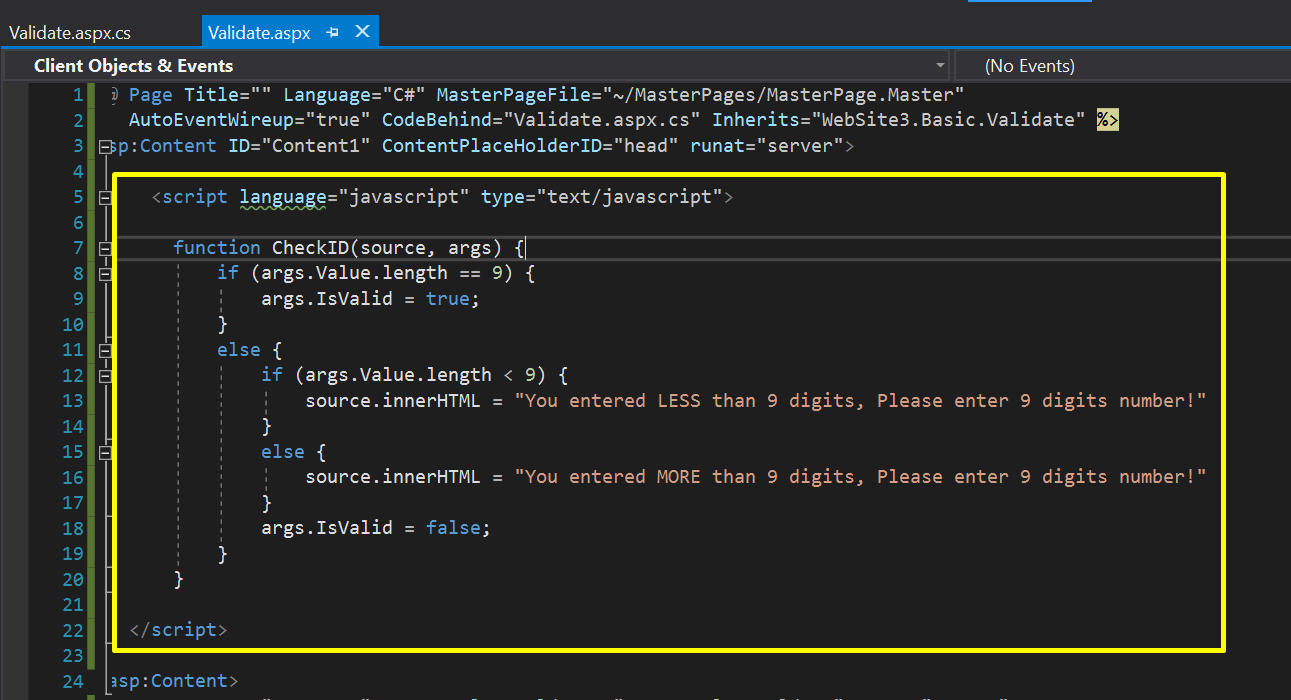
Let's try enter ID =7
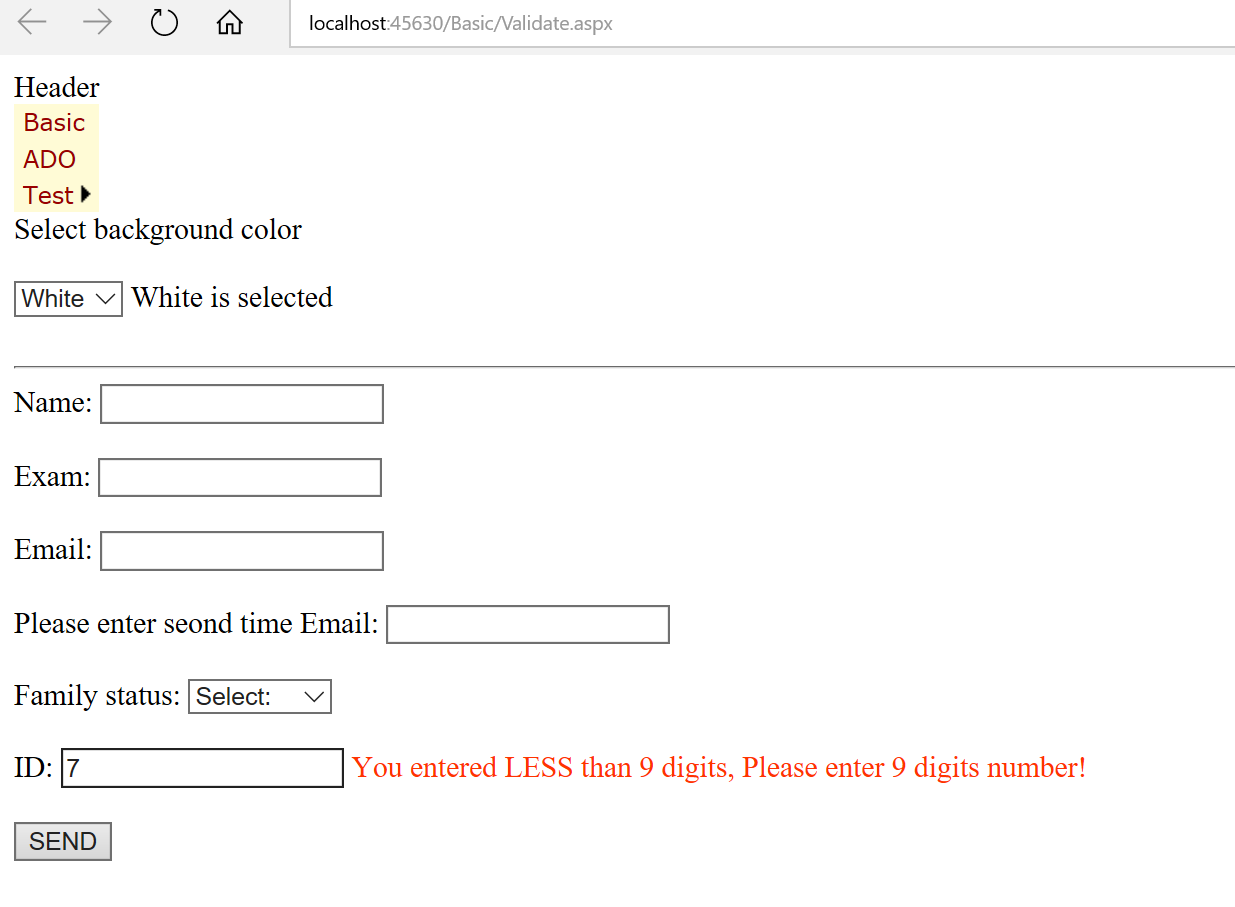
ברוכים הבאים לעולם של DOTnet בנושא: ASP.NET בעמוד הזה יש צילומי מסך עם הסברים שלי בסרטון וידאו לכל צילום וצילום.
Let's create Web project – Web
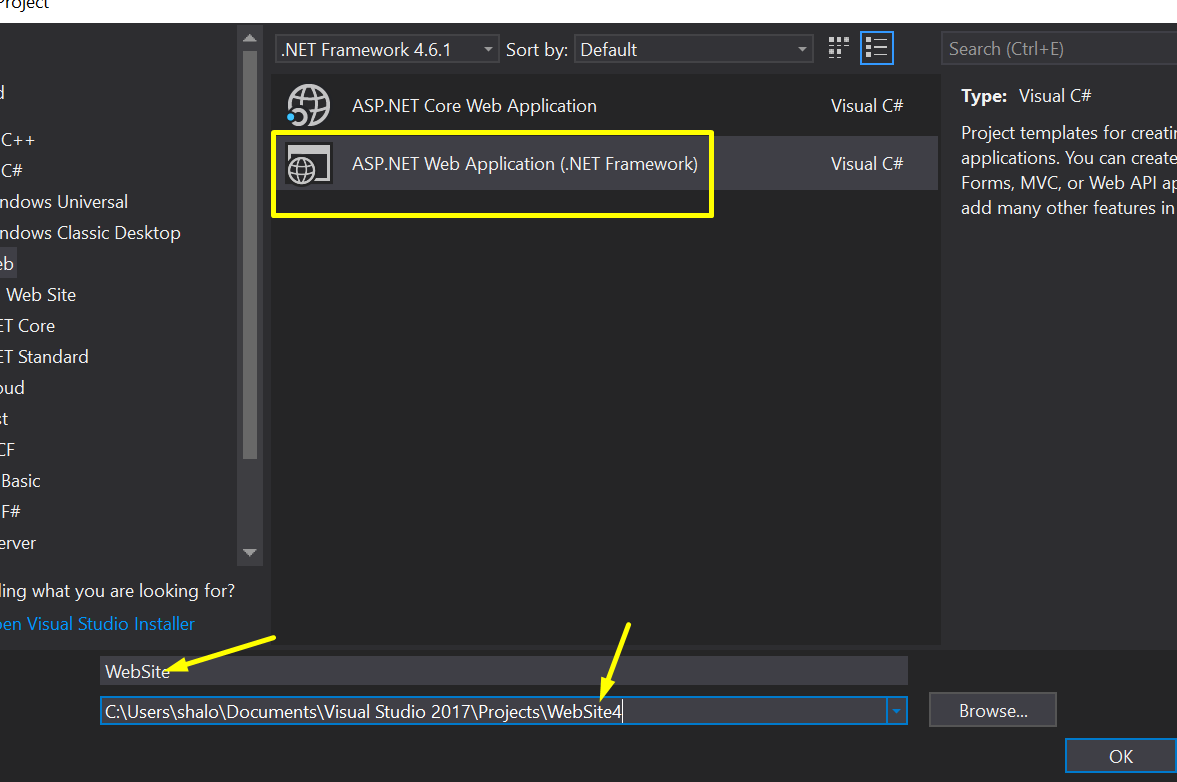
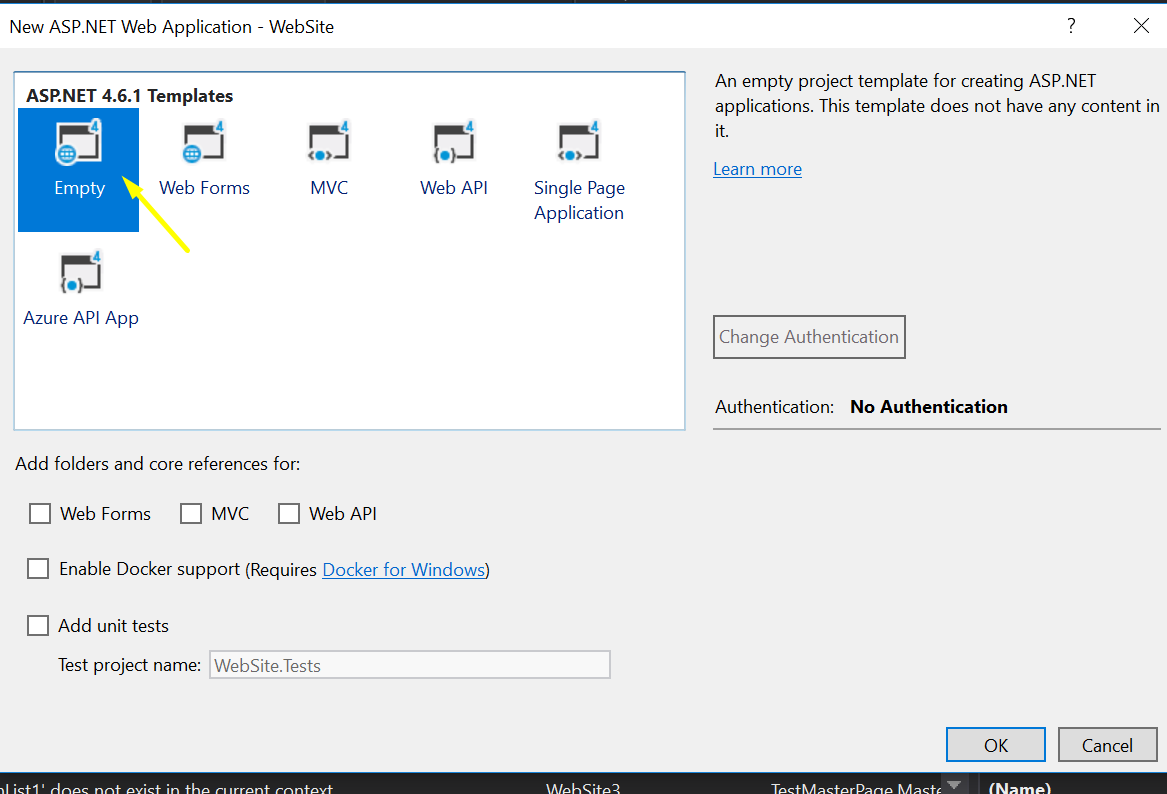
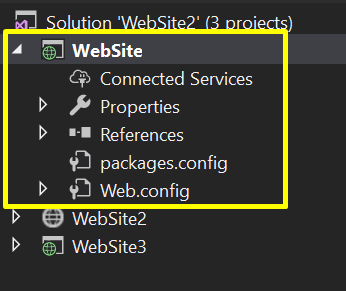
Let's create Master Page
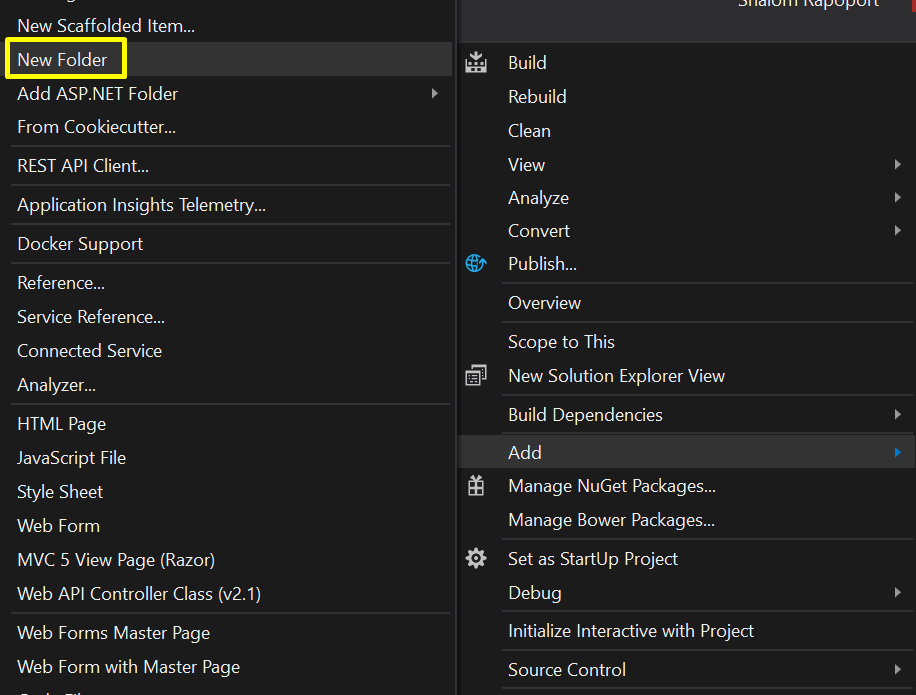
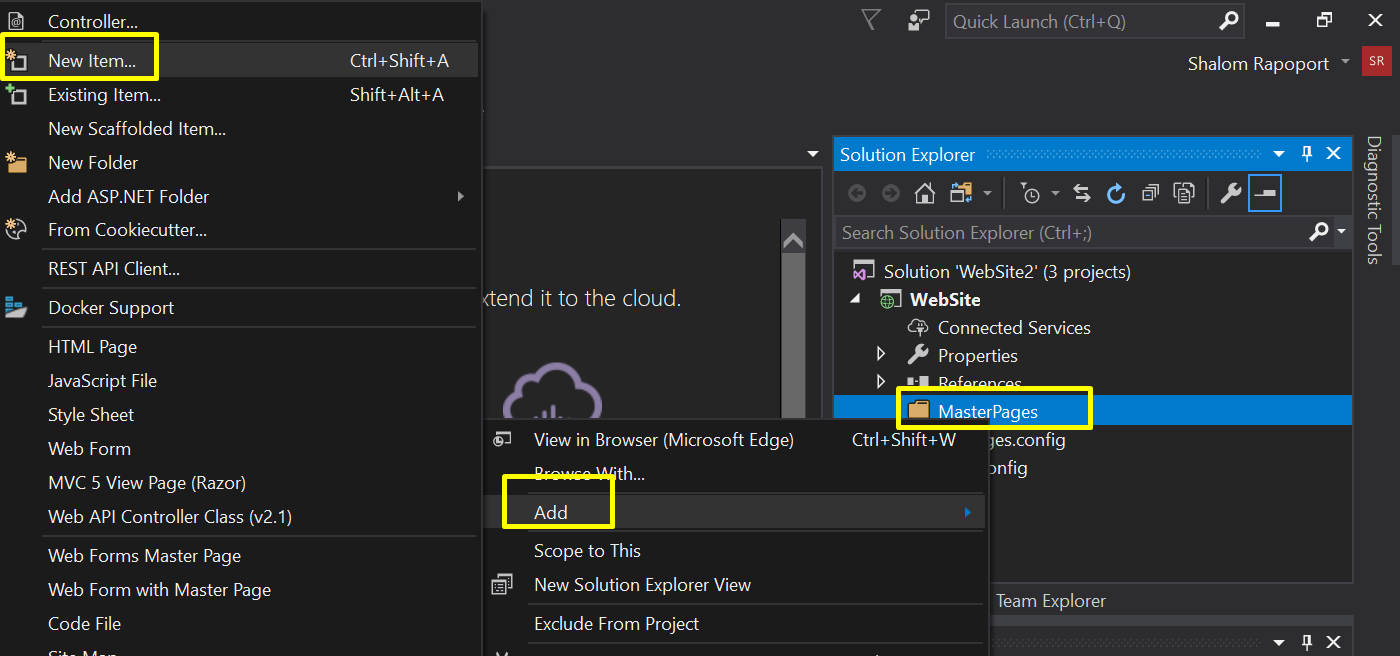
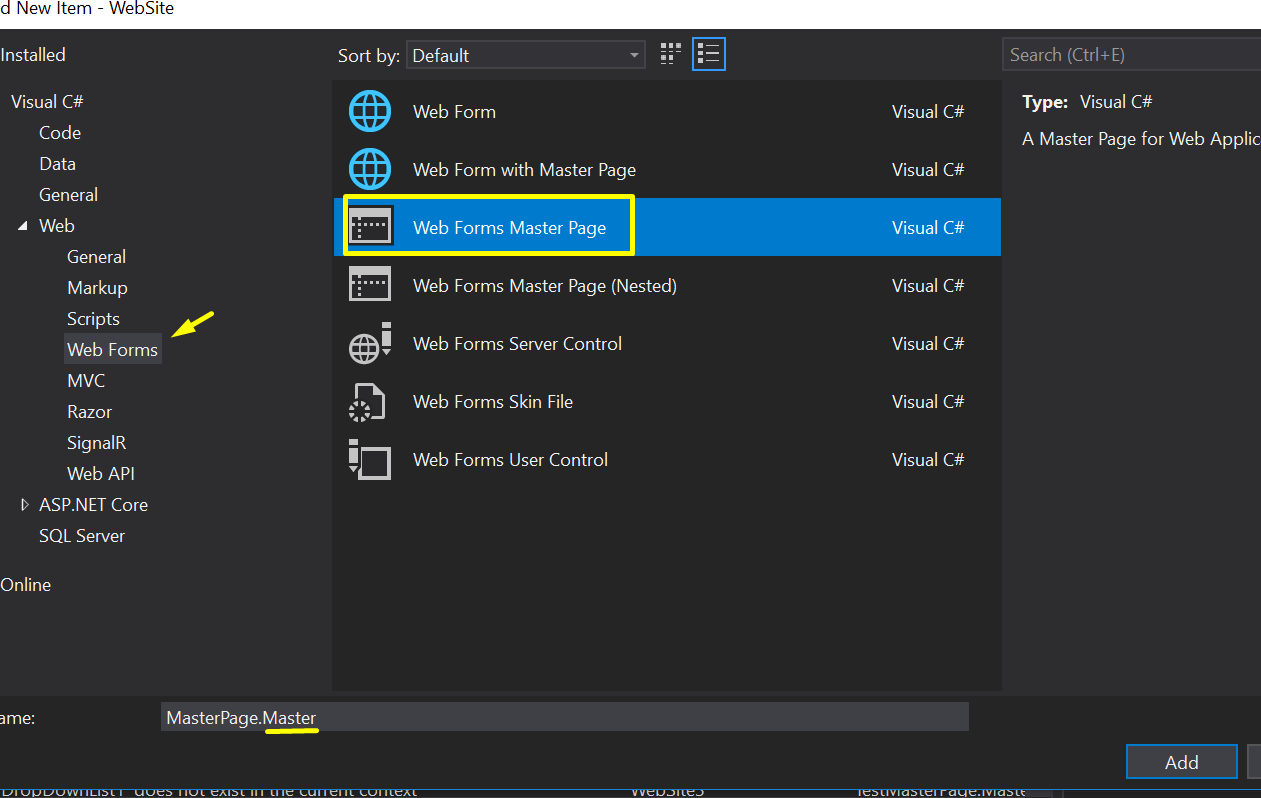
Let's add menu to MasterPage
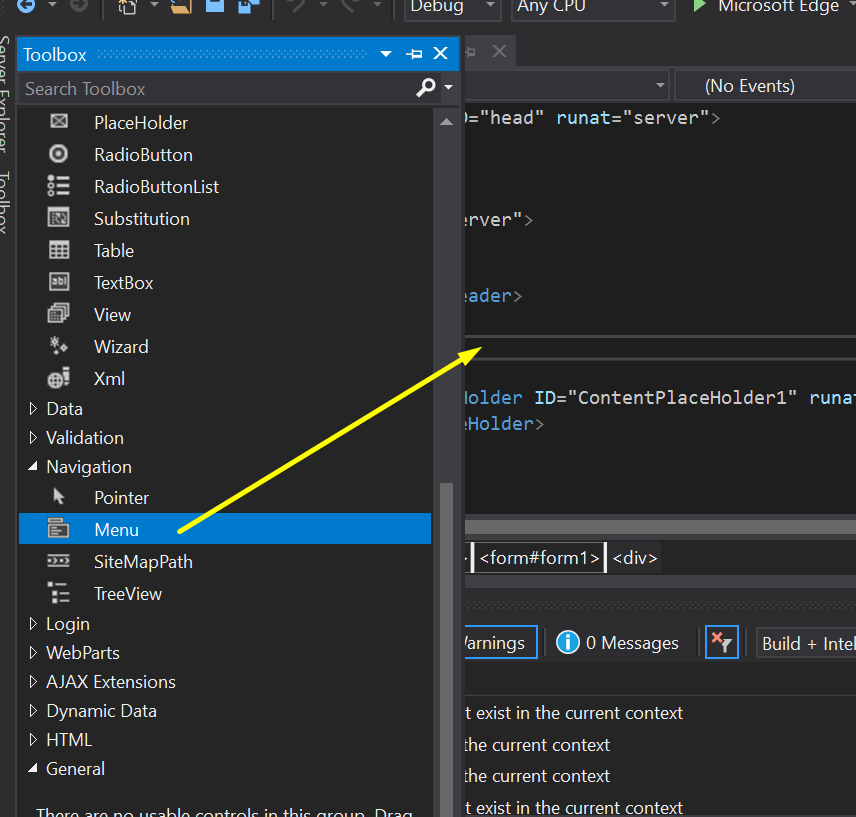
Let's create sitemap for menu
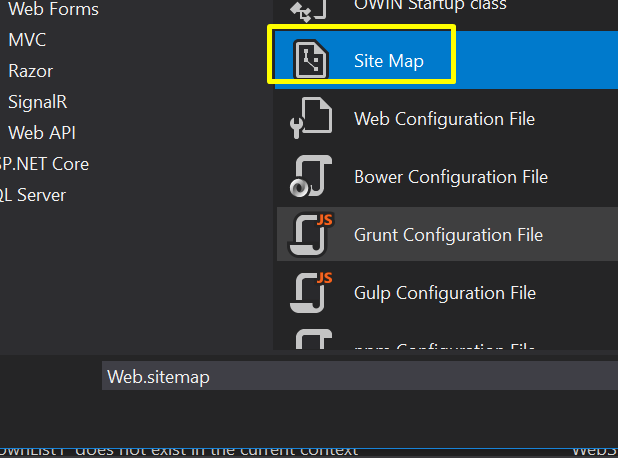
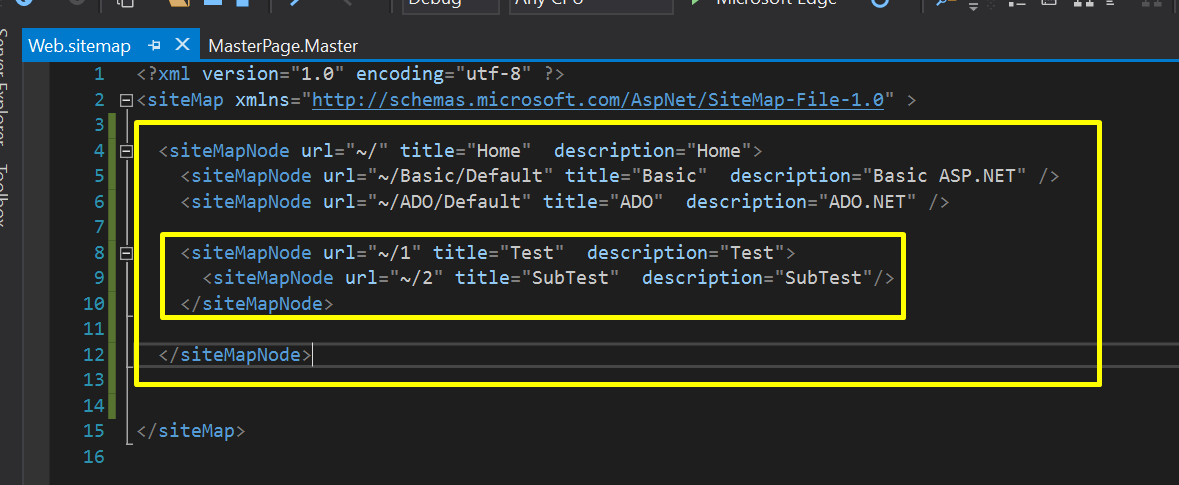
Let's add sitemap as data source for menu
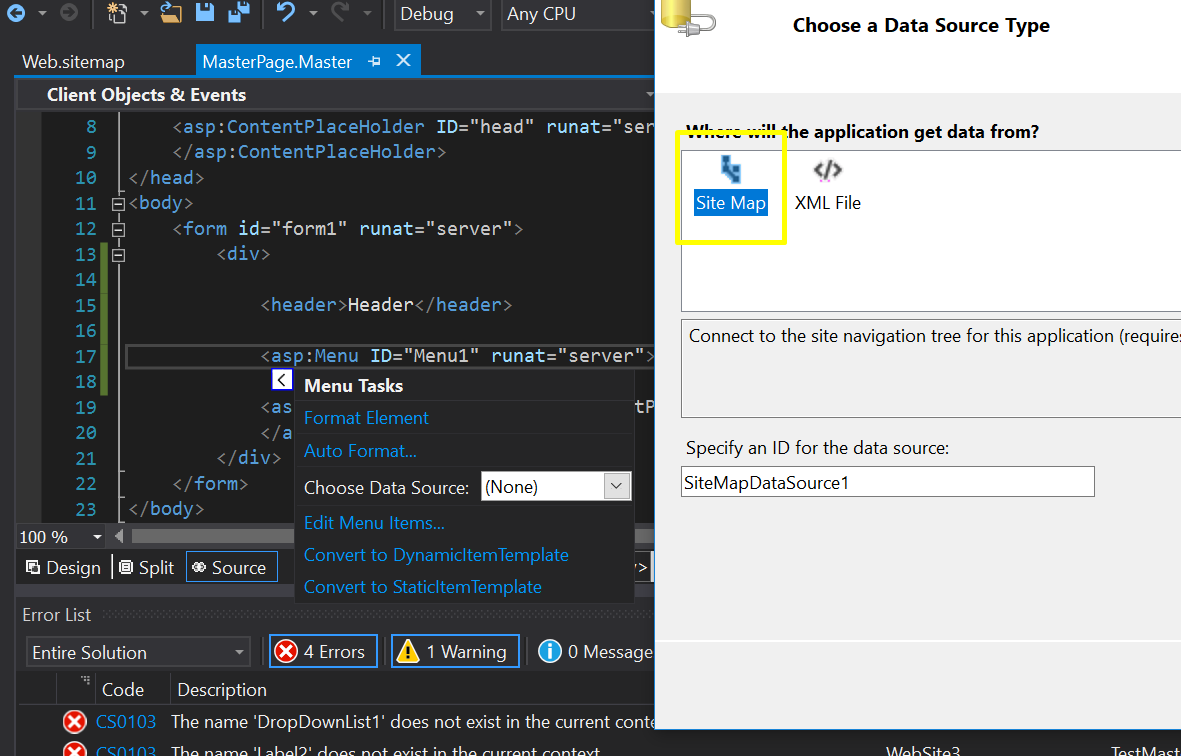
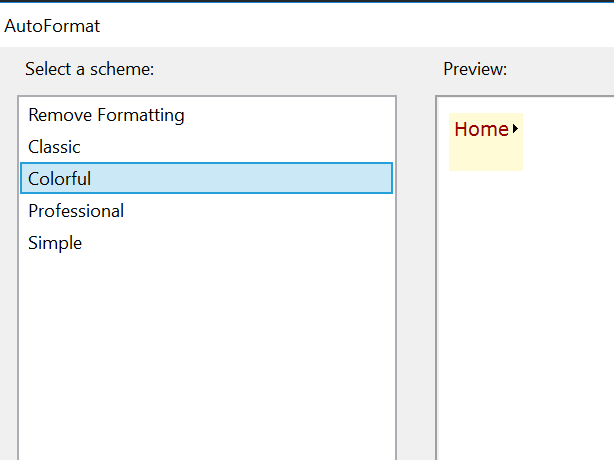
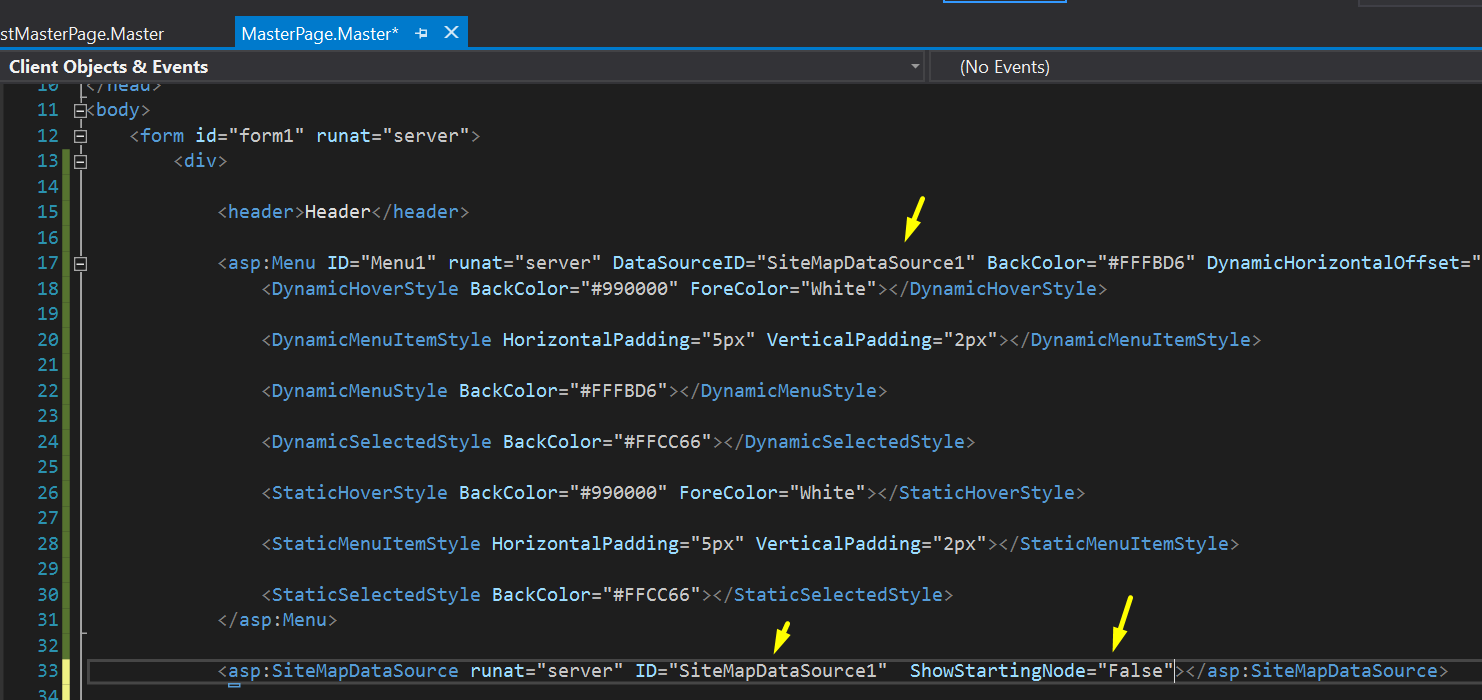
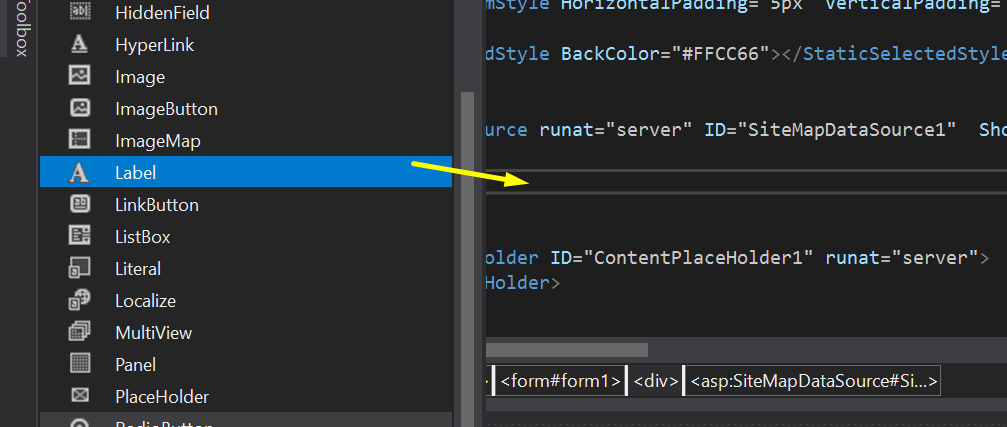
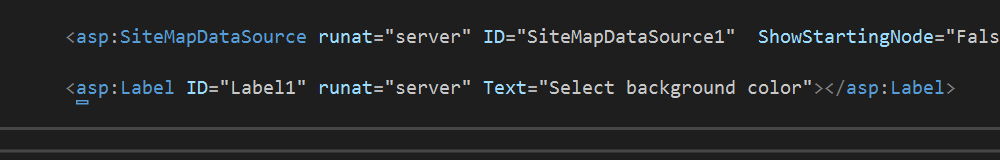
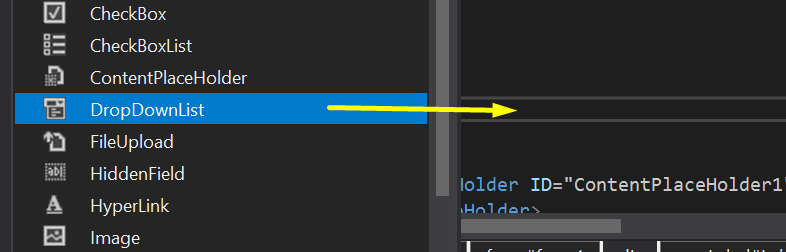
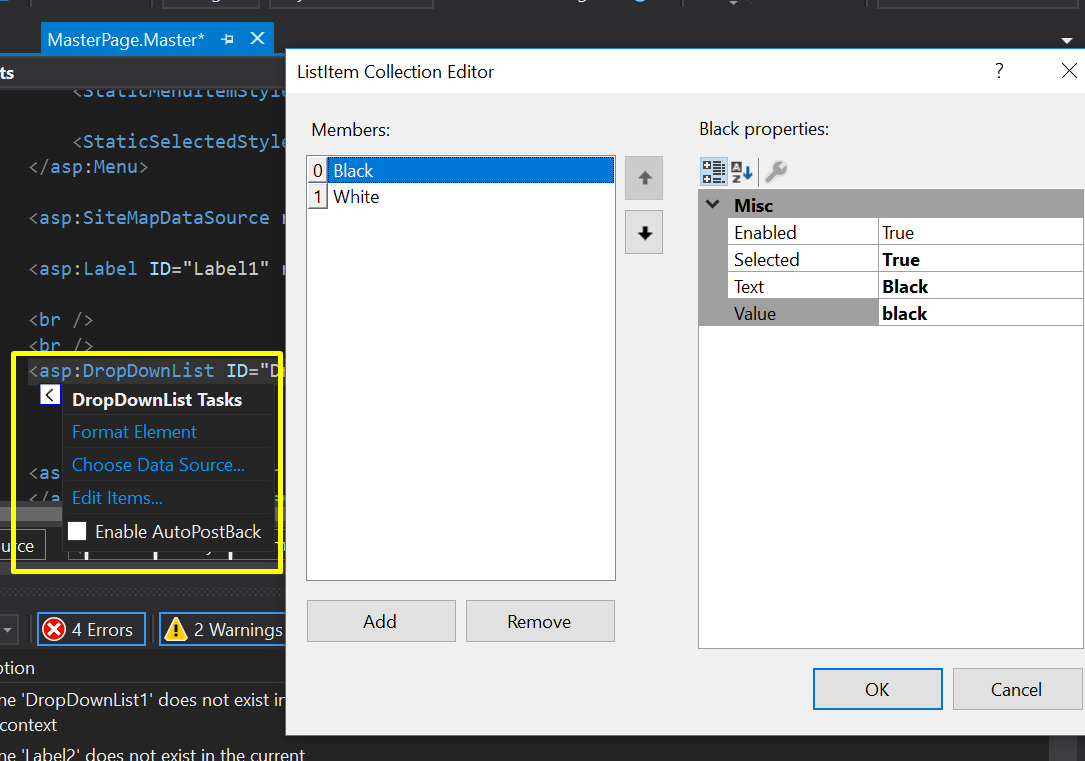
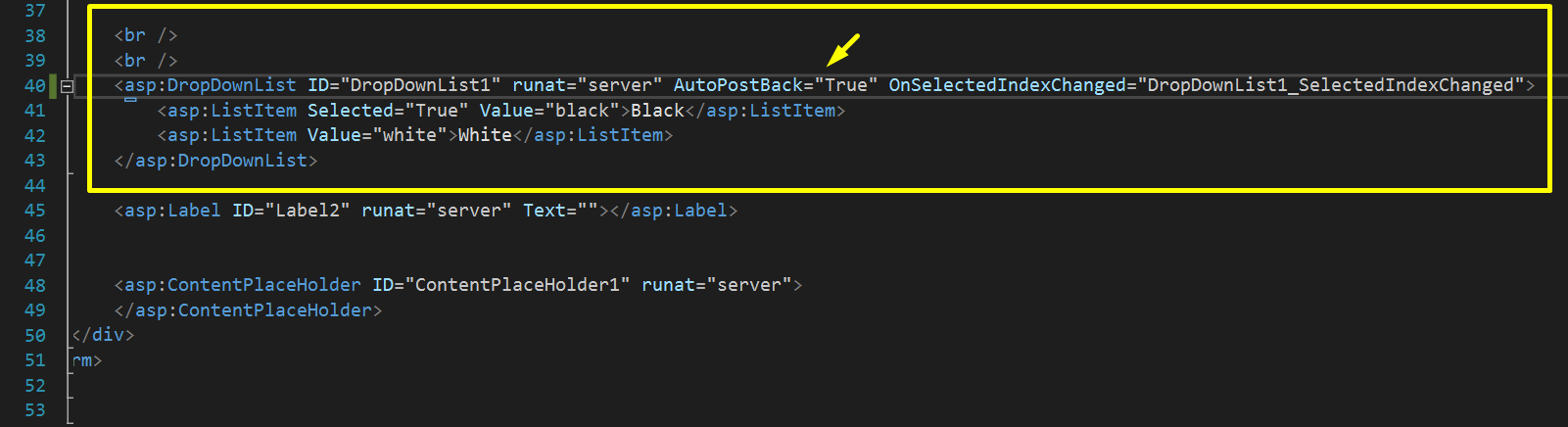
================
Let's change bit DropDownList
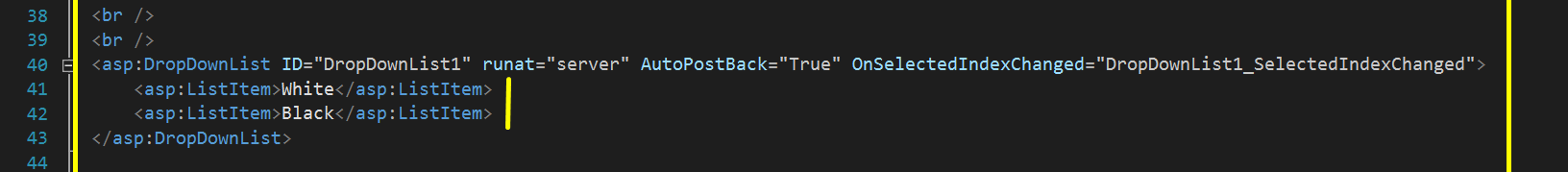
================
Let's set as default BLACK
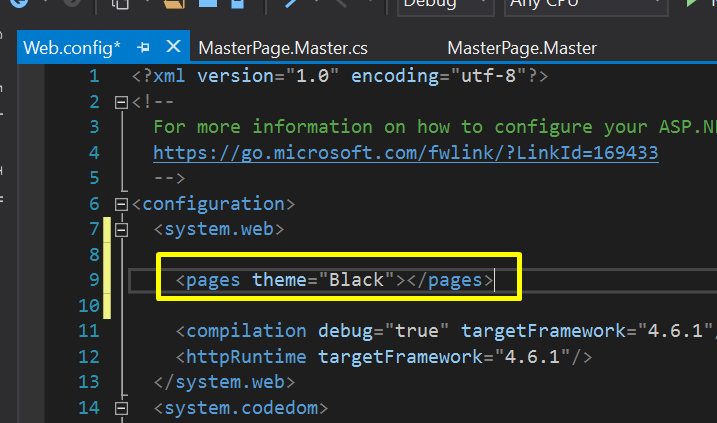
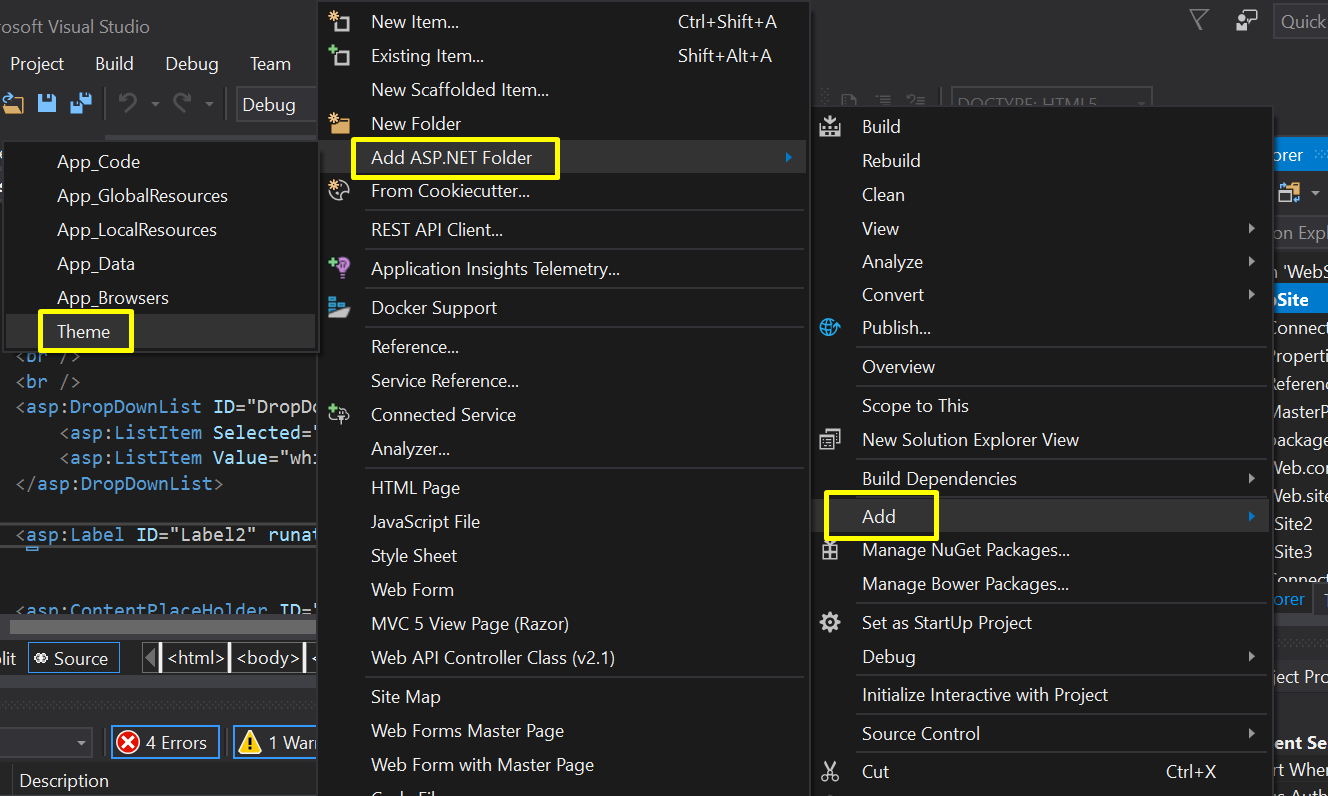
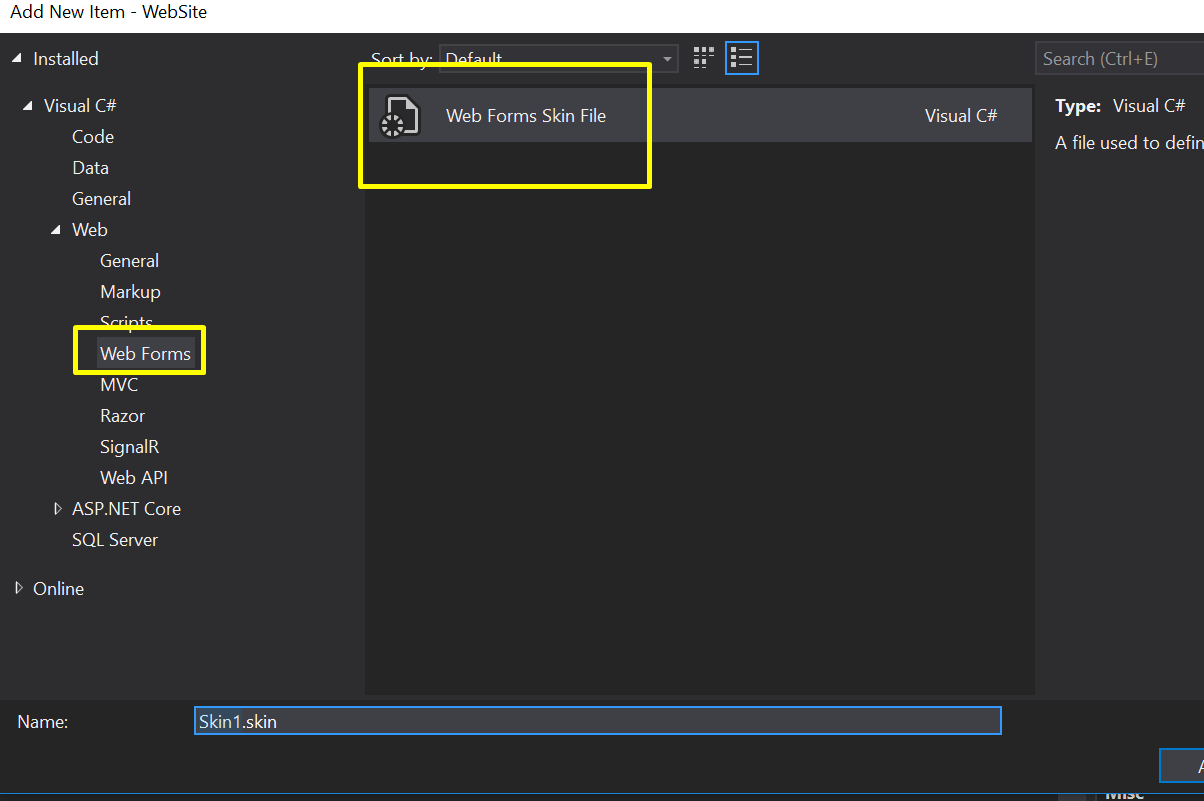
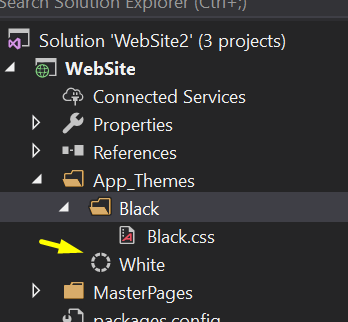
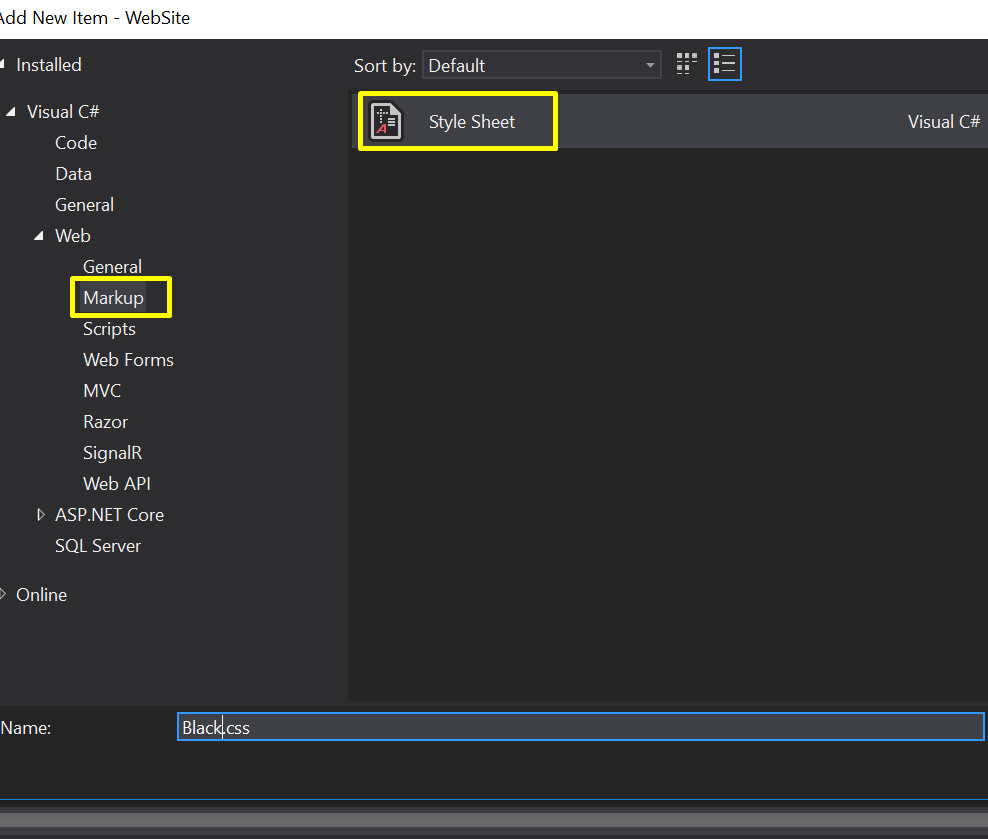
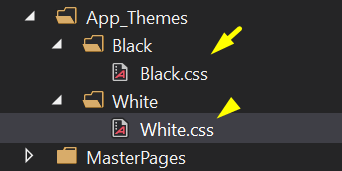
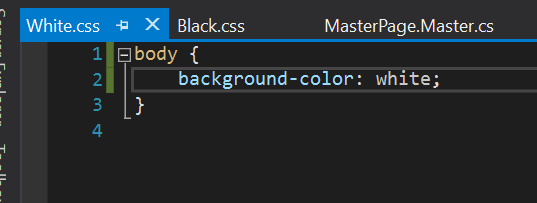
Let's add C# code – basic class
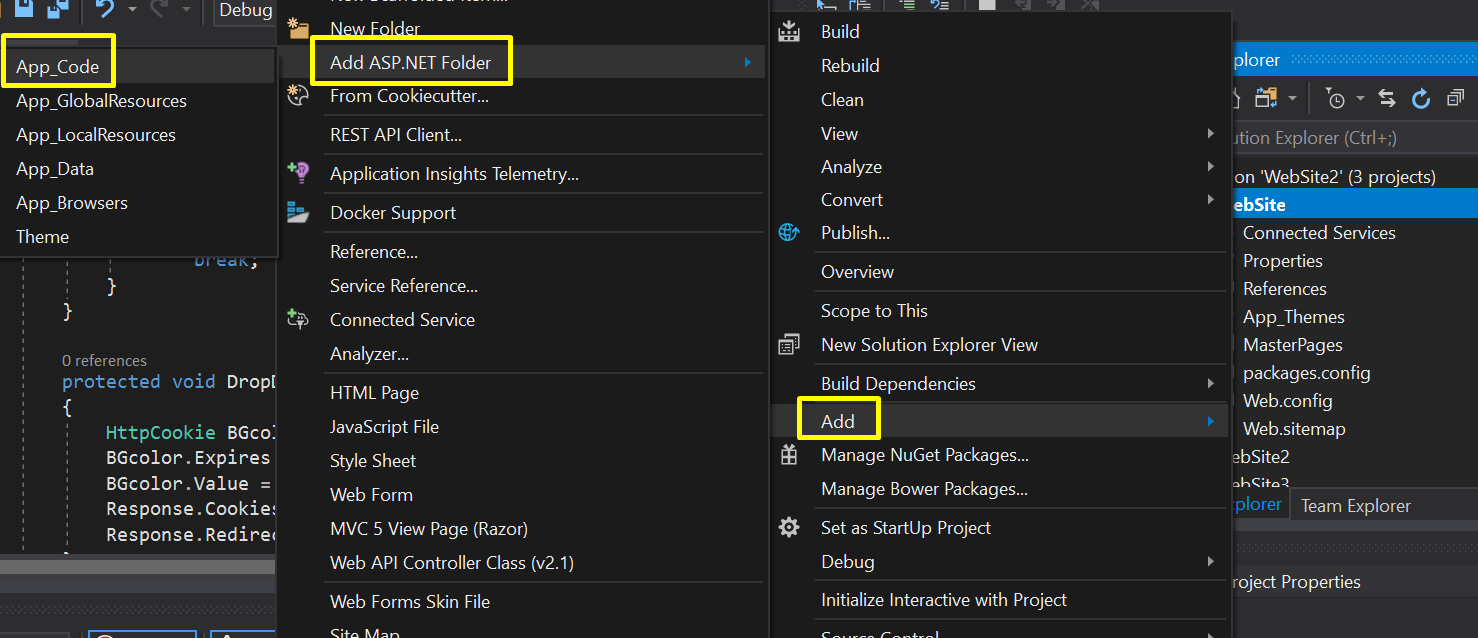
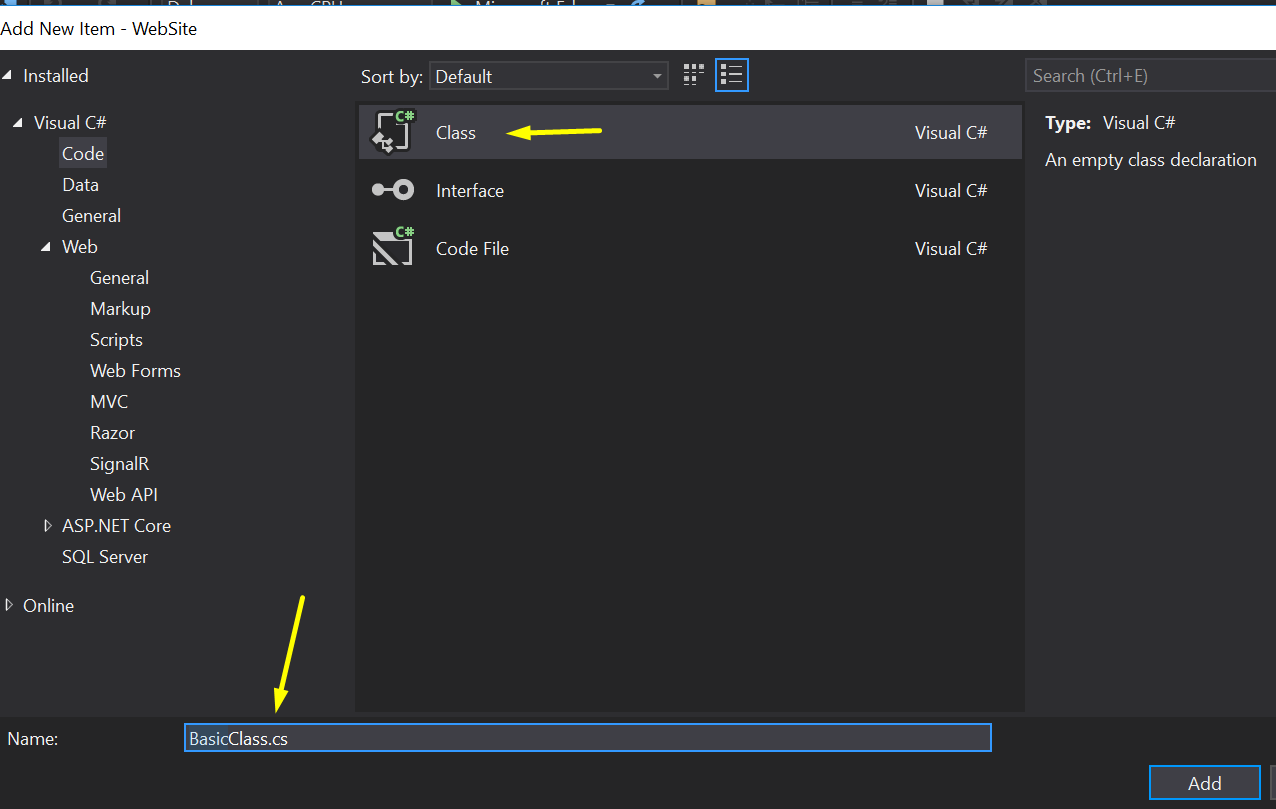
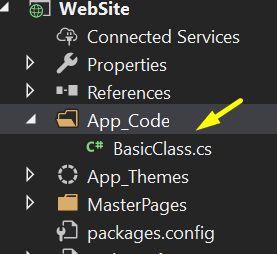
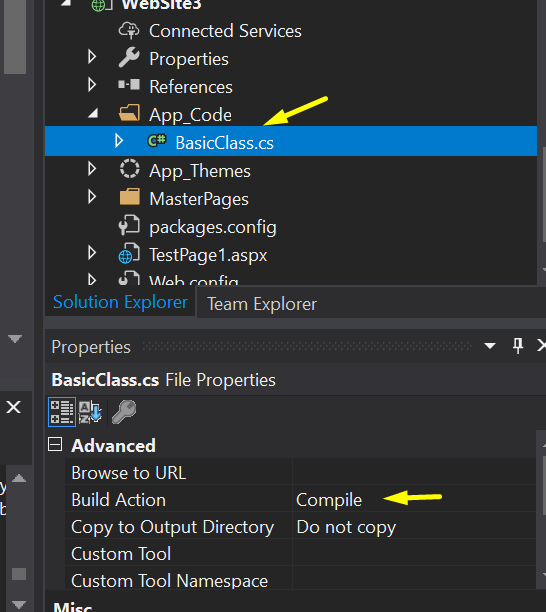
Let's call in constructor "PreInit"
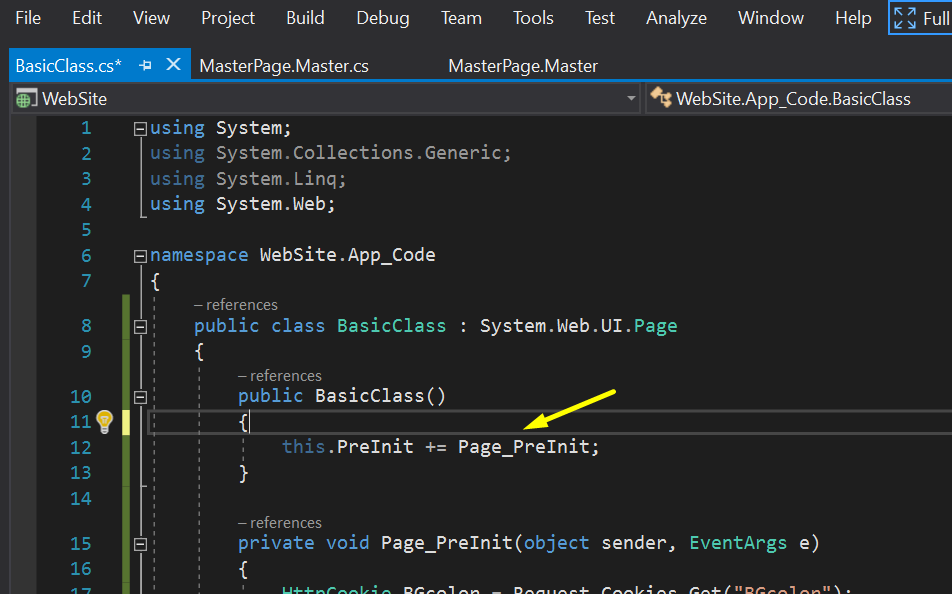
Let's check cookies if there saved previous selected theme
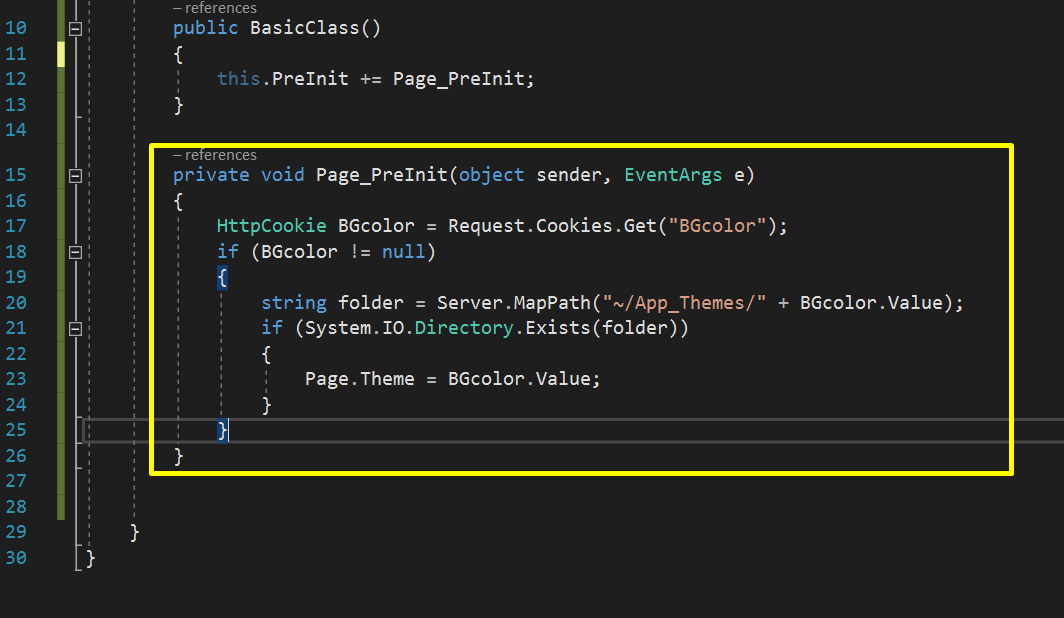
Now let's get name of theme from PAGE & if we have name of theme in cookies so let's get name of theme from cookies.
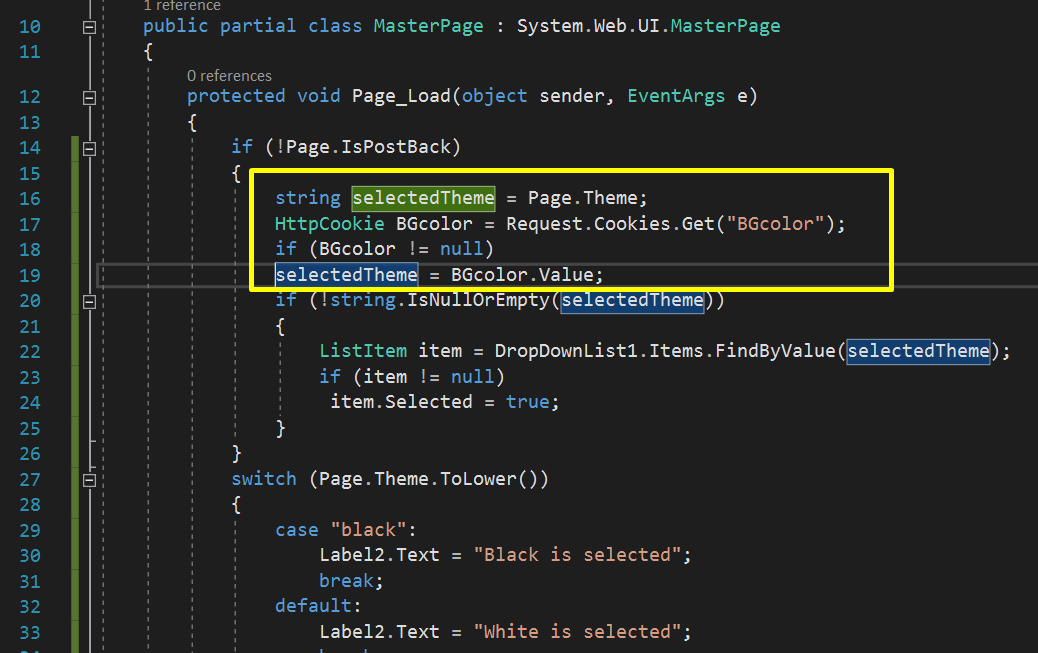
============================
For memory – Page defined in Web.Config as Black
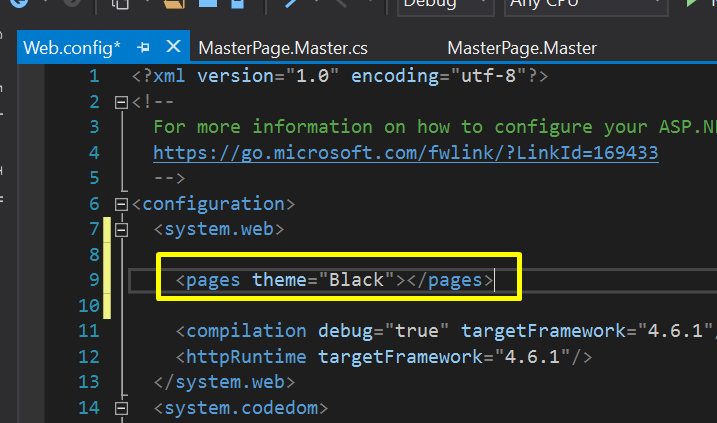
=====================
If no saved name of theme in Cookies so we get name of theme from Page.Theme. Than we check if DropDownList contains BGColor
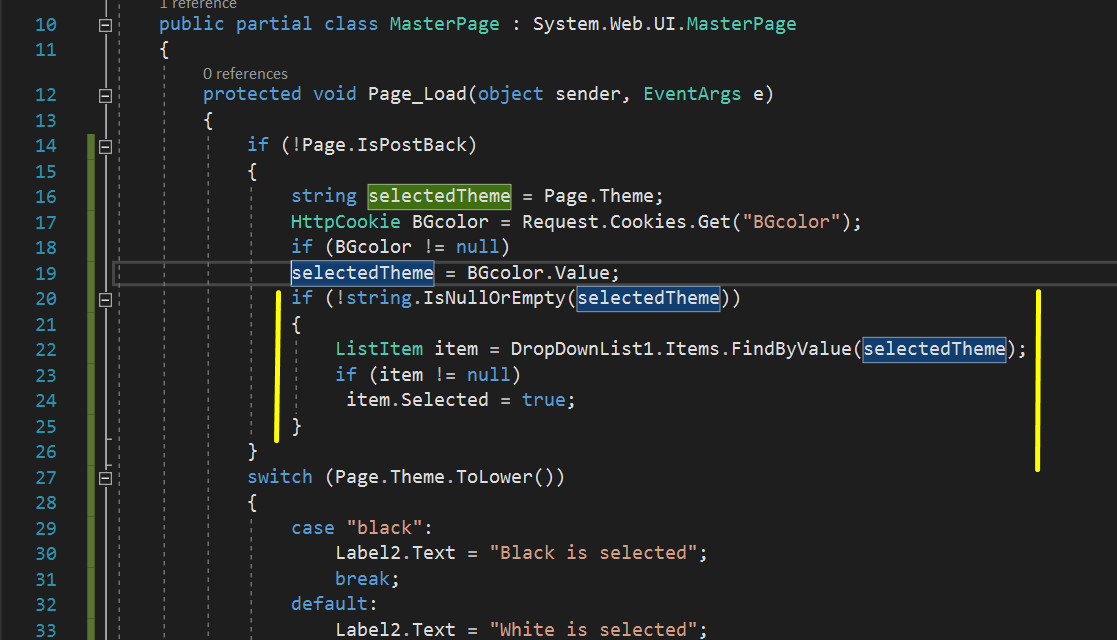
Print BGcolor
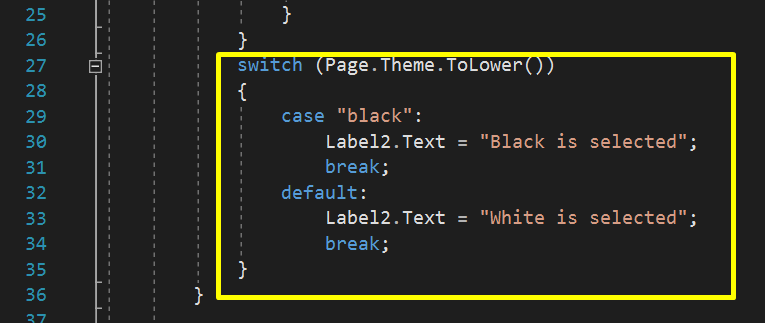
Now let's create test ASPX page